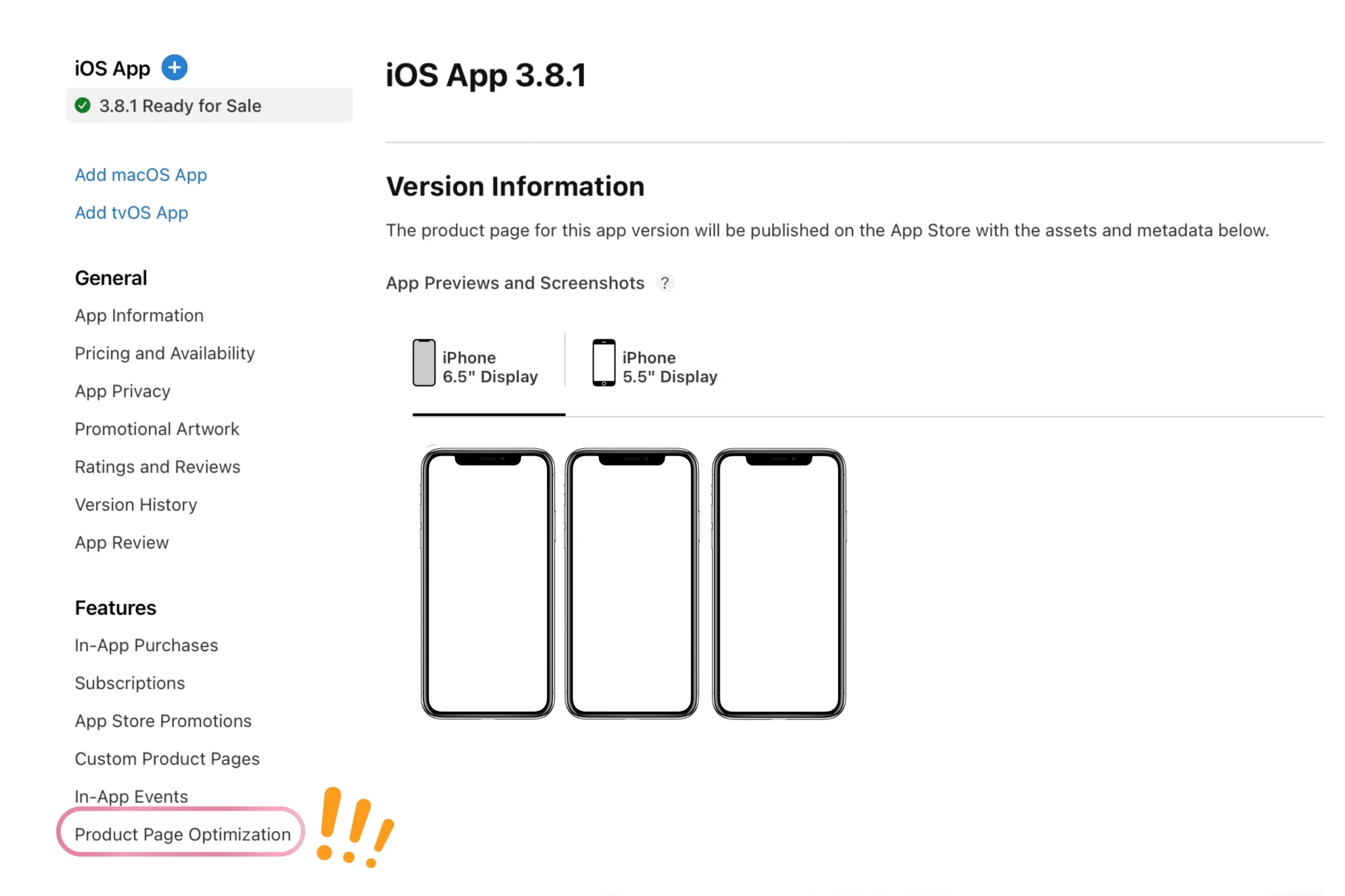A/B Testing With Apple Product Page Optimization: A Quick Guide
What Is Product Page Optimization (PPO)?
It is Apple App Store’ native A/B testing. Product Page Optimization is the process of enhancing a product page by changing the layout, content, and design to provide the best possible experience for the user. App developers can do this by testing different elements of the page, such as images, text, and graphics.
What are the features and uses of Product Page Optimization?
PPO provides an A/B testing tool to evaluate metadata and creative assets. You can create three extra product pages besides your default page, change three assets (app preview, icon, and screenshots), and run the test for 90 days. A/B testing helps you compare different versions of product pages against the original page (default page) to see which one performs better
What Is Product Page Optimization (PPO)?
Product Page Optimization is the process of enhancing a product page by changing the layout, content, and design to provide the best possible experience for the user. App developers can do this by testing different elements of the page, such as images, text, and graphics. It helps you learn what your customers want and what they don’t need to boost your conversion rates.
Also referred to as App Store native A/B testing, it’s a new feature in iOS 15 that allows developers to test different layouts on their app’s default product pages on the App Store without publishing them and waiting for reviews or feedback from users. One of these layouts can be set as default so that it displays when an app is first downloaded from the App Store.
Features and Uses of Product Page Optimization
As a new development for iOS developers, PPO provides an A/B testing tool to evaluate metadata and creative assets. You can create three extra product pages besides your default page, change three assets (app preview, icon, and screenshots), and run the test for 90 days.
In addition, the Apple team reviews the alternative pages but it bypasses this stage if software developers utilize pre-approved screenshots. They can upload the app reviews, icons, and screenshots regardless of the launch date of the app. It’s also possible to assess variations of these creative assets, but the application’s icon needs to be part of the published app’s binary. It ensures that the icon on the home screen is the same as the one on the product page, leading to consistency and familiarity.
iOS app store developers can also use the analytical tool to test improvement features, conversion rates, and impressions. As a result, A/B testing helps you compare different versions of product pages against the original page (default page) to see which one performs better. And the internal reports will include analytics data, such as improvements, downloads, impressions, and conversion rates over the baseline for each treatment. The treatment will be described as either Performing Better or Performing Worse than the baseline when the 90% confidence level has been achieved.
Where Can You Find the PPO feature?
You can conduct these tests on your native organic traffic, including search and browsing on the Apple Store Connect (ASC). You can locate the PPO on your app page below the Features section. And if this part is missing, ensure that you update your account.
While doing the A/B test, you can determine the percentage of users who can see the treatment versus the original page. For example, if you’re conducting two treatments and assign 50% of organic traffic to the assessment, it means each treatment gets half of fifty percent. And the other 50% goes to the default product page (control product page). Also, note that only iOS 15 users can see the separate treatments as long as the test is live.
Here are other critical PPO features you need to consider:
Uniformity in the App Store: Users should see the same treatment across the Apple Store platforms. For example, if they encounter an ‘A’ variation, they need to experience the same experiment in the App Store throughout the examination. This includes search results, App tabs, Today, and Games.
Access limitation: Only those who applied for In-App Events can use PPO.
Submission drawback: The Apple team only allows you to make two different submissions for review at separate times. In other words, it’s impossible to submit a new app version and a product page treatment at the same time. You need to wait for the approval of the latest app to proceed with the latter. The test will automatically end if you disregard this rule.
A restricted number of tests: You can only conduct one test at a time.
Restricted analytics: Running a test in multiple language locales makes it challenging to understand the analytical reports because the Analytical Acquisitions section lacks filters.
How To Set up and Launch Your PPO test
The following steps can help you kickstart your Product Page Optimization test.
Step 1. Conduct research
Identify your product’s unique features, best practices, and industry trends by conducting internal and external research.
Step 2: Include a reference name with at least 64 characters: It must have the following details: the hypothesis you are testing, the type of assets, and the date.
Step 3: Choose up to three treatments.
Step 4: Allocate at least 75% organic traffic
Step 5: Set language locale: You can only add a language locale that is offered in the current application version. For example, you can select only to conduct your tests in the Spanish localization if your product page is presently localized in Spanish, English, and Chinese.
Step 6: Determine the duration of the test, which officially runs for 90 days. As a target, you can opt to increase the conversion rate. In App Store Connect, the test duration for your app is calculated based on the impressions and conversion rates over the past week.
Step 7: Include the treatments. It’s advisable to apply iterative testing by adding a few elements to enable you to keep track of the conversion rate.
Step 8: Launch. The Apple team will review each treatment before they go live. Furthermore, you can test app reviews and screenshots separately from the software’s release. However, you need to add the icon to the published app’s binary before you conduct the evaluation.
Step 9: Track and measure performance
You can view the performance metrics a day after the test starts, including:
- Improvement
- Conversion rate
- Each treatment’s confidence level
- Impressions
Lastly, you can cancel the test whenever you want. The default page of your app can use the most effective treatment and your app will have to be updated with the new icon in the binary if you choose to adjust the icon.
How To Start An App
Apps are a great way to engage with your customers. They are not only a way to provide your customers with the content they want, but they also allow you to collect data about them and their preferences.
The first step in developing an app is deciding what type of app you want it to be. Do you want it to be a game? Or maybe you would like it to be an educational app? Once you know what type of app you want, then it’s time to decide which platform will work best for that type of app. Is it Apple Store or Google Play Store?
How To Start An App Business
There are many ways to start an app business. You can create a new app, invest in an existing app, or buy an existing app.
The first option is the most straightforward and requires the least amount of work. You can use your idea for the app or find a popular one on the market that you think you can make better and improve.
The second option is more complicated because you have to find a good investment opportunity that will yield profits later on. This usually takes more time and money to do correctly, but it also has a higher potential for success than just creating your app from scratch.
The third option is purchasing an existing business, which can be done in two different ways: buying a company outright (which requires a lot of money) or buying it in shares.
How To Make An App Start on Startup
The simplest way to make an app start on startup is to use the Task Manager. In Windows, you can find it in the search bar by typing “task manager”. Then go to the “Startup tab” and click “Add” or remove programs, then select the app you want to start on startup.
In Mac OS, go to System Preferences > Users & Groups > Login Items and select the app you want to start on startup.
How Do I Optimize My App Store Page?
The app store page is one of the critical pages on your app. It’s where you can show off your best features and convince users to download or purchase your product.
Here are some tips for optimizing your app store page:
– Add a clear, compelling, and accurate title that includes keywords.
– Include a short description of the features of the app in a few paragraphs.
– Make sure to include screenshots or videos of the app in action.
– Include links to social media profiles, reviews, and other information about you or your company.
Final Thoughts On Product Page Optimization
To have a successful App Store A/B native test, you should pay attention to the following essential matters. Wait until your new app version is live and ready for sale before you submit your test for approval. You can only execute one assessment at a specific time. Conduct one A/B test in a single language locale to grasp the analytical report. Implement the iterative strategy in your examination by including a handful of variables. It helps you correctly analyze the performance metrics. Keep up to date with ASO or reach out to us to help you accelerate your userbase through App Store Optimization and Apple Search Ads. We also provide services like ASO, Apple Search Ads, and Google UAC to set up for success.