
Apple Search Ads (ASA) – A Comprehensive Guide
The Apple Search Ads (ASA) is the primary tool for you to get noticed in the App Store. If you are not familiar with it or you haven’t used it yet, then you are missing a whole lot of business opportunities for your app.
To help you further, read this Apple Search Ads comprehensive guide and learn more about how you can take advantage of this awesome and powerful tool.
What are Apple Search Ads?
Apple Search Ads (ASA) is the advertising program of the App Store. With ASA, you can promote your app in strategic locations and easy-to-find places across the Apple platform. Apple uses a sophisticated and reliable algorithm to know where to place your ads and when to place them.
There are two plans you can choose from with Search Ads:
Basic
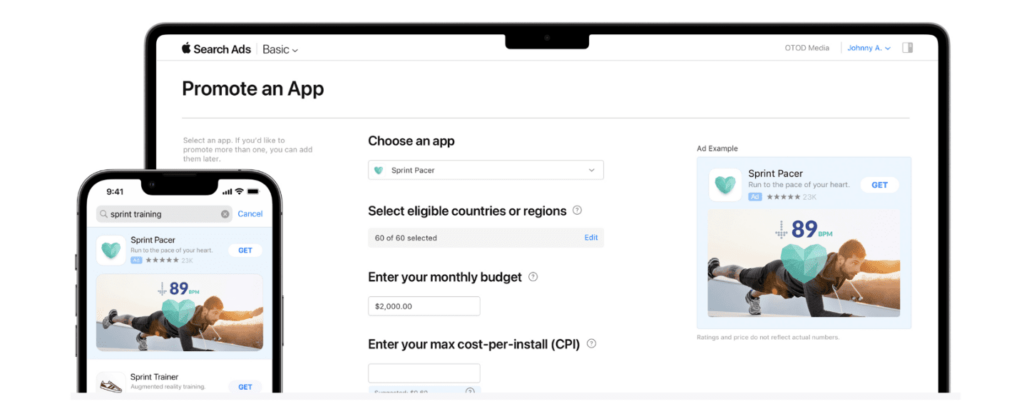
The Search Ads Basic is what most beginners, and even experienced advertisers, choose. It is simple to use, and no complicated coding or designing is needed.
All you need to do is describe your app to Apple, choose the location where you want to promote it, set your budget per month, and voila — Apple creates your ad automatically. All you would need to do is sit back and monitor the results.
With Search Ads Basic, you only get to pay for installs. You won’t get over budget as well since Apple will follow the budget that you set. The maximum budget that you can set is $10,000. If you are ready to spend more than that, then you can use the Advanced plan.
What’s great about Basic is that you don’t need to commit to a long-term contract. You are not locked in. Instead, you can pause or stop your plan at any time.
If you wish to take Basic for a ride, you can do it for free. Apple offers a free $100 credit so you can see how Basic works.
Advanced
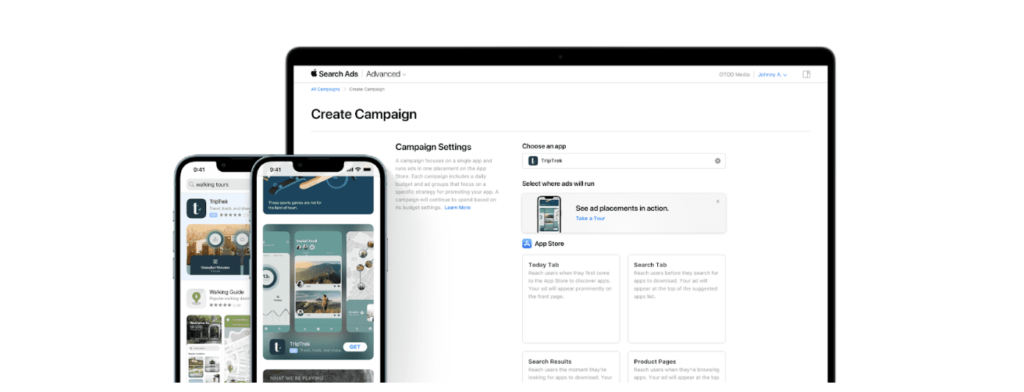
The Advanced plan gives you more control over how you run your ads. While your ads would still be automatically created, you can specify metadata in greater detail and specifications.
With Advanced, you can choose targeted keywords, control which users get to see your ad, and specify your creative assets. Aside from that, Apple gives you advanced tracking tools and a performance dashboard to understand better how your ads are doing.
You get to enjoy getting custom reports by ad group, keyword, campaign, region, and app. You can create reports on a daily, weekly, or monthly basis.
Based on your metadata and ad performance, Apple will also give you personalized recommendations on improving your ads.
Advanced allows you to set your daily budget. You get to pay every time your users tap your app. Apple automatically optimizes your budget to help you get the most number of downloads with your given resources.
Like Basic, you do get a free $100 credit when using the Advanced for the first time. There’s no limit to the budget that you can set.
Here’s a table to help you compare the two plans:
| Detail | Basic | Advanced |
| Budget set | Monthly budget | Daily budget |
| Maximum budget | $10,000 | No limit |
| Pricing model | Cost-per-install | Cost-per-tap |
| Contract | No contract | No contract |
| Tracking | Basic analytics data | Advanced analytics data |
| Advantages | Easy to set up, minimal management, and superb automation | Advanced and flexible audience targeting, no budget limit, and an unlimited number of apps to promote |
| Disadvantages | No keyword and audience refinement and limited budget and data gathering. | More complicated and time-consuming to set up |
Why use Apple Search Ads?
If you are serious about getting your app front and center of your targeted audience, then you need to use Apple Search Ads. While you can perform App Store Optimization (ASO) to obtain new users organically, it can only do so much.
Here are some important reasons you should use Apple Search Ads:
ASA works
According to Apple, the average conversion rate of Search Ads is 60%. That’s a huge number if you consider that a conversion rate of more than 2% is already seen as a good number.
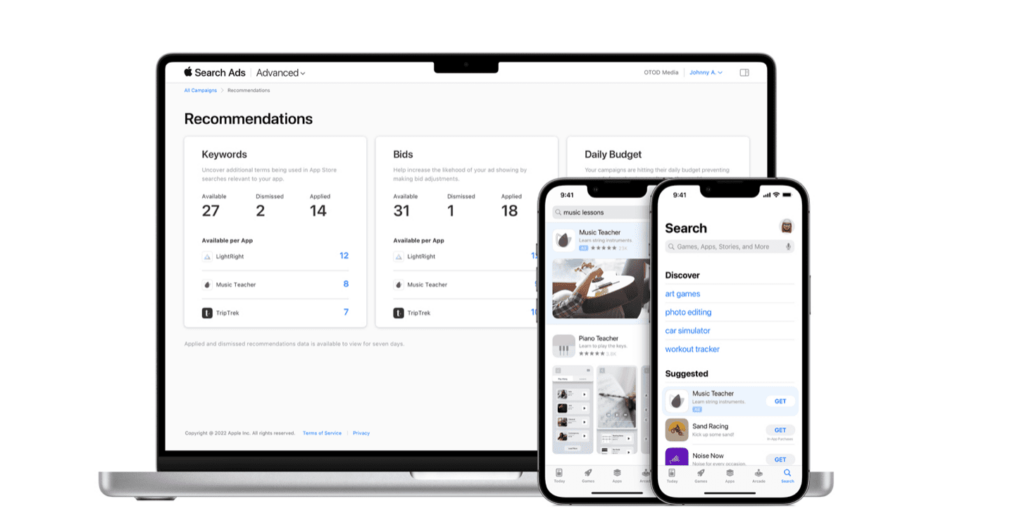
This tells us that App Store users primarily find the apps they need through the search feature of the App Store. When they do the search, Apple takes advantage of this, leading to a high conversion rate.
Competition is fierce
According to Statista, there were about 1.6 million apps in the App Store in the 3rd quarter of 2022. That means that simply adding your app to the App Store will not automatically assure you good success. Publishing an app is just half of the work. You need to market and promote your app so that people can see it.
With ASA, you can immediately get the necessary boost that you need. You don’t need to work hard to have your app show up in search results. Just set your budget, and you’re ready to go.
Improve app visibility
The main goal of Search Ads for app developers is for apps to be seen and found in the App Store. Apple places ads on the following prime locations:
- Search results page
- Today Tab
- Search Tab
- Product page
Flexible and easy to use
Apple Search Ads simplify advertising on their platform. With the Basic plan, you have to specify a few details of your app, and Apple takes it from there. If you want to gain more control, you can use the Advanced plan.
Whichever plan you choose, you’ll see that they are highly customizable. Setting up is easy, and no need to overcomplicate things. You can design your ads based on your technical knowledge as well.
Organic downloads boost
Yes, Search Ads are paid ads that lead to paid traffic. However, did you know that the added traffic you get from Search Ads also benefits your App Store Optimization (ASO) effort? Since you’re getting more people seeing your app, this sends a signal to the App Store that your app is getting noticed, and so it deserves more traffic from organic sources.
Aside from that, the data you get from the advanced performance tracker of Search Ads is valuable information when planning your ASO.
How to use App Search Ads
If you are now convinced that you need to use ASA, then you can start by visiting their main Search Ads page. On that page, you’ll learn more about ASA.
Once you’re done going through the page, click on the “Start now” button of your desired plan. Thankfully, you can use the $100 credit to help you get started without spending a single dime.
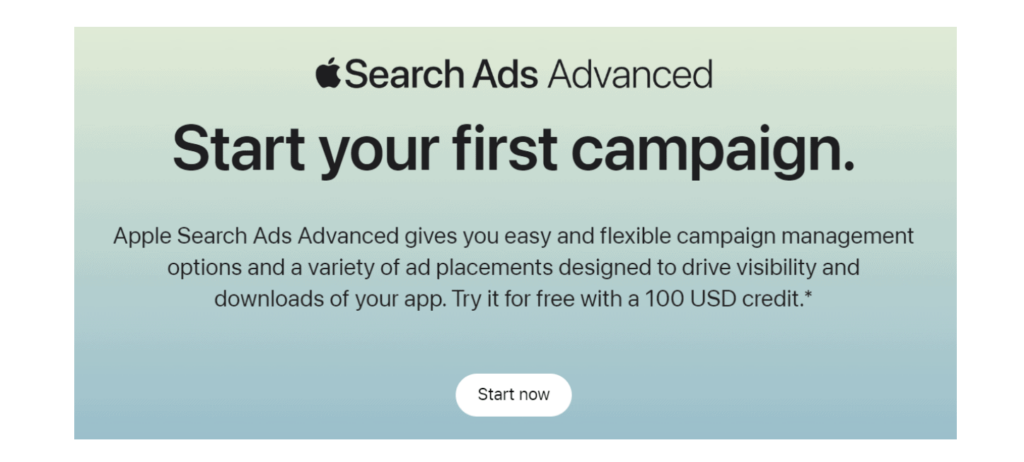
Here are the essential things you need to prepare to begin your first campaign:
- Get your App Store Connect account and the Apple ID associated with it ready.
- Make sure you have at least one app available on the App Store.
- Decide which regions or countries you want your campaign to run into.
- Set your budget.
- Create an Apple Search Ads account.
- Have a valid and relevant payment method.
With all those setups, you should be ready to start. Here are the steps to follow when creating a campaign:
- Go to the Apple Search Ads Advanced Campaigns dashboard. Look for the Create Campaign button. Click on that.
- Specify which app you want to promote if you have multiple apps available.
- Choose where you want your ads to run. The options include Today tab, Search tab, suggested apps list top section, App Store search results in the top section, and on product pages.
- Choose the countries or regions you want to promote your app.
- Click continue.
- Set your campaign settings, which include your campaign name, daily budget, and campaign schedule. (Learn more about setting budgets.)
- Formulate your ad group, which includes your ad group name, maximum bid for your ad group, and cost-per-acquisition (CPA) goal (optional). (Learn more about ad groups.)
- If you’re running search results campaigns, you can turn on or off the Search Match.
- Choose your keywords for your ad group.
- Modify audience settings and set your target eligible users.
- Choose the start and end date of your ad group.
- Specify at which time of the day and day of the week your ads should run.
- Preview your ad. If all is good, you can proceed and create your ad.
Improve your Apple Search Ads campaigns
The Apple Search Ads is an important tool to help your app succeed. Learning how to combine it with your overall app marketing strategies would dramatically lead to positive results.
You can discover more ways how to fully take advantage of Apple Search Ads and other marketing strategies by getting in touch with ShyftUp.
ShyftUp is a leading user acquisition agency with the right expertise and experience to help you create Search Ads. Aside from that, they give you more tools that will allow you to make data-driven decisions.
Give them a try today and see how you can better run Apple Search Ads.
Yes, Apple Search Ads are super effective with an average conversion rate of 60%. Apple has invested greatly in its ads program to ensure that your ads are optimized to fully deliver your needed results.
The main benefit of Apple Search Ads is it increases your app visibility with the least effort on your side. It also boosts your organic app downloads by improving your overall App Store Optimization effort.
The main difference is the level of control. Basic allows you to create ads and let Apple manage them for you. On the other hand, Advanced gives you more sophisticated tools and performance-tracking analytics to help you run your ads on your own terms.
