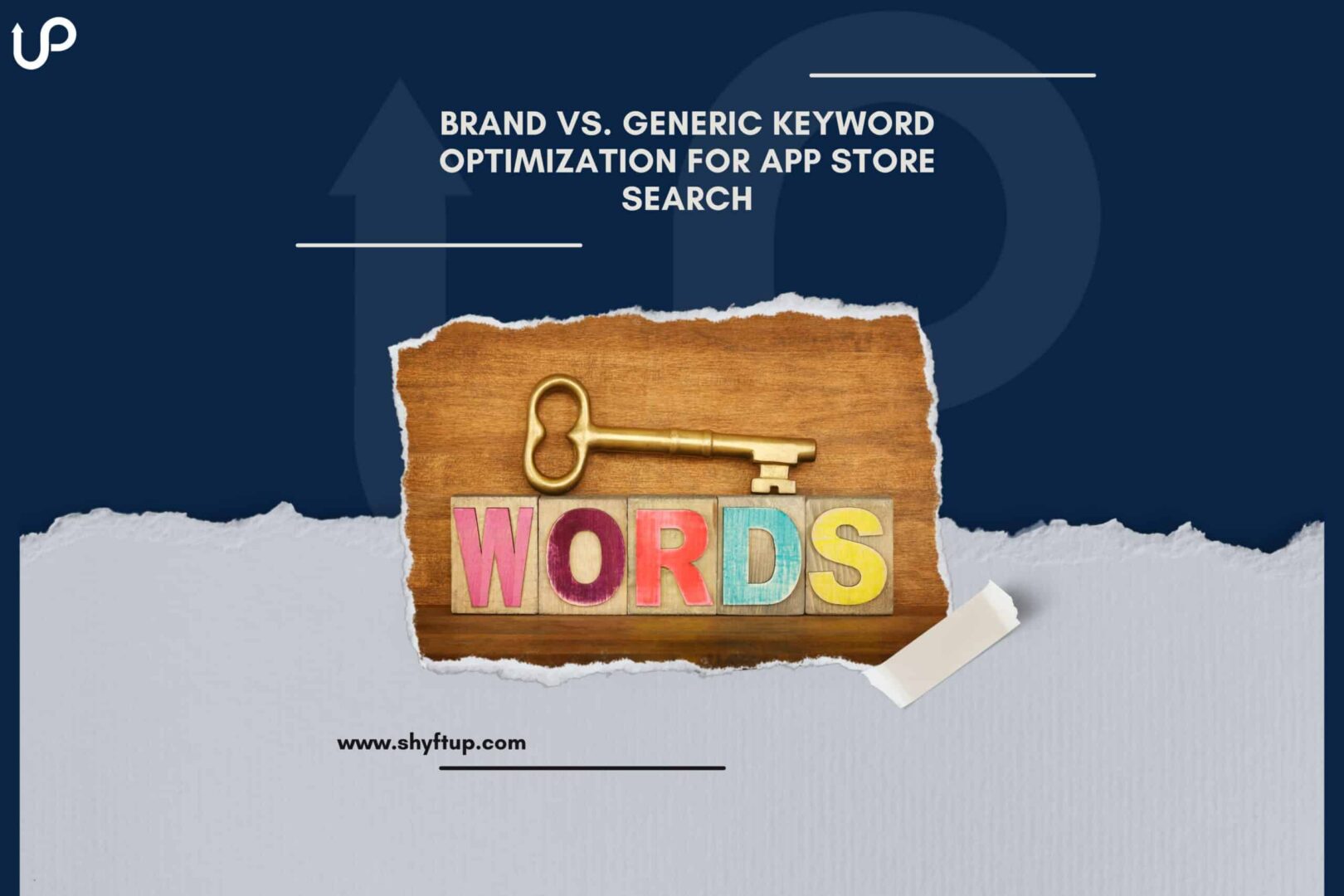
Brand vs. Generic Keyword Optimization for App Store Search
The brand vs. generic keyword debate has long been a huge discussion among app marketers. After all, keywords play a major role in determining who gets the spotlight in App Store searches.
Undoubtedly, you need to use keywords to improve your visibility. Therefore, it is crucial to know the difference between brand keywords and generic keywords. Most importantly, understanding when you should use the type of keywords would be crucial to your app’s success.
What are brand keywords?
Brand keywords, as its name suggests, are keywords that are related to a specific brand. Some brand keywords include “Facebook,” “YouTube,” “Instagram,” and “Twitter.”
People use brand keywords because they already know what they want. So, in this case, instead of using the keyword, “social media app,” they rather use a brand keyword.
What are generic keywords?
Generic keywords are keywords that are not related to a specific brand. Some examples of generic keywords include “photo editing app,” “alarm clock,” “racing games,” and “fitness app.”
Which is better, brand keywords or generic keywords?
Today, brand keywords dominate the App Store. Although 24% of all keywords are brand keywords, they drive 49% of App Store traffic. This shows you the power of brand keywords.
To top it all up, keywords with a search volume score of 75 and above are made up of brand keywords — 97% of them to be exact. Aside from that, all keywords with a search volume score of 90 are all branded keywords. Even if you look at the keywords with a search volume score of 25 and below, brand keywords are still the major key player, accounting for 79%.
Should you use branded keywords?
As mentioned above, branded keywords are definitely the most popular keywords used in the App Store.
So, should you use branded keywords?
The answer is yes if you own the brand. If not, then you need to think twice because the App Store is strict when it comes to copyright infringement.
Terms with trademarks shouldn’t be used in your app name, app subtitle, and description. Trying to use “Facebook” to get ranked is not the best decision.
Sooner or later, Apple will catch you. They would warn you first, but if you continuously use branded keywords in your metadata, you can be penalized and eventually banned.
The only way to use branded keywords in your metadata is by inserting them into your keyword list.
Keyword list is considered to be the number 3 most important ranking factor in the App Store. You are allowed to use a maximum of 100 characters. You need to add all the keywords that you believe are relevant to your app. You can even include brand names and competitors’ keywords. You have more flexibility to include whatever you see fit based on your keyword research. After all, users won’t be able to see this list. Only you, as the admin, can see them via the App Store Connect. But it affects your visibility significantly.
If you wish to learn more, it is highly recommended you read the App Store Review Guidelines.
Should you use generic keywords?
The statistics above show you the fierce competition and difficulty to rank for the remaining generic keywords. If you have already established a good brand in the App Store, then good. People might already be searching for your app by name.
The problem is when your app is relatively new or you don’t have a popular brand name. This is where you do your best in ranking for generic keywords.
If done right, you can still rank for generic keywords even if you are just starting. You would need to do efficient keyword research and have the right tools and data to achieve this.
How to use generic keywords?
Even if you already have a strong brand presence in the App Store, you still need to make sure you cover generic keywords. You will never know what opportunities you are missing if you only rely on your branded keywords.
So, how do you use generic keywords? In the App Store, keywords are important in helping improve your ranking.
How to use generic keywords can be a huge topic and one whole article can even be written about it. For now, here are some tips to help you get started in using generic keywords in the App Store:
- Your most important keyword should be placed in the App Name. Apple places a huge weight on the keywords found in the app name. Full take advantage of the 30-character limit in the app name.
- Add your next most important keywords in the subtitle. Use all 30 characters if possible.
- Add the rest of your targeted keywords to the keyword list. You can use up to 100 characters in the keyword list and you should maximize it to improve your ranking.
- Don’t need to add keywords in your description section. Apple doesn’t index keywords there. This gives you more freedom and flexibility in how you write your description without worrying about keywords.
- Perform effective keyword research. From there, perform data-driven decisions. Once all is done, evaluate and adjust your keyword ranking strategy accordingly.
Improve your app ranking today
Brand keywords and generic keywords are both important aspects of your App Store Optimization strategy. Both keyword types can dramatically increase your app’s discoverability and get as many users as possible.
However, using keywords, knowing which one to use, and where to place them can be challenging. Thankfully, you don’t have to do it all. You can get in touch with ShyftUp.
ShyftUp is a leading user acquisition agency that serves thousands of app developers and marketers around the globe. They have the relevant understanding and knowledge to help you harness the power of both brand and generic keywords.
Give them a try today to see how you can achieve more app success.
How do I optimize keywords in the app store?
You can optimize keywords by performing effective keyword research with the use of powerful software and tools. Optimizing keywords include experimenting and seeing which keywords give you the most traffic. It also involves studying your competitors and identifying weaknesses that you can leverage.
How do I search for keywords in the app store?
You can open the App Store website or app. From there, you can type in keywords one by one into the search bar. The auto-complete feature of the App Store’s search function would give you an idea of what common keywords people use.
How much does it cost to optimize the app store?
The cost to optimize your app in the App Store can be $0 to $1,500 a month. There are different ways to optimize your app without spending a single dime, but they are often time-consuming and difficult to perform. If you’re serious about increasing the ranking of your app, be ready with your budget.