
Google Play Store A/B Testing
Google Play Store A/B testing experiments play an important role in optimizing your product page and app listing. With A/B tests, you can know whether your existing graphics, texts, keywords, and metadata are giving you the best results or not.
However, not all people know about Google Play Store A/B experiments. What are they? Why should you do A/B tests? How can you do these experiments?
Read on to learn more about A/B testing in Google Play Store.
What is Google Play Store A/B testing?
Google Play Store A/B testing allows you to run experiments and identify the best text and graphics for your app. A/B tests are available for custom store listing and main store listing pages.
Moreover, you can perform Google Play Store A/B tests by having variants tested against your current app listing version. By looking at the install data, you can get a better understanding of which variants would give the best result.
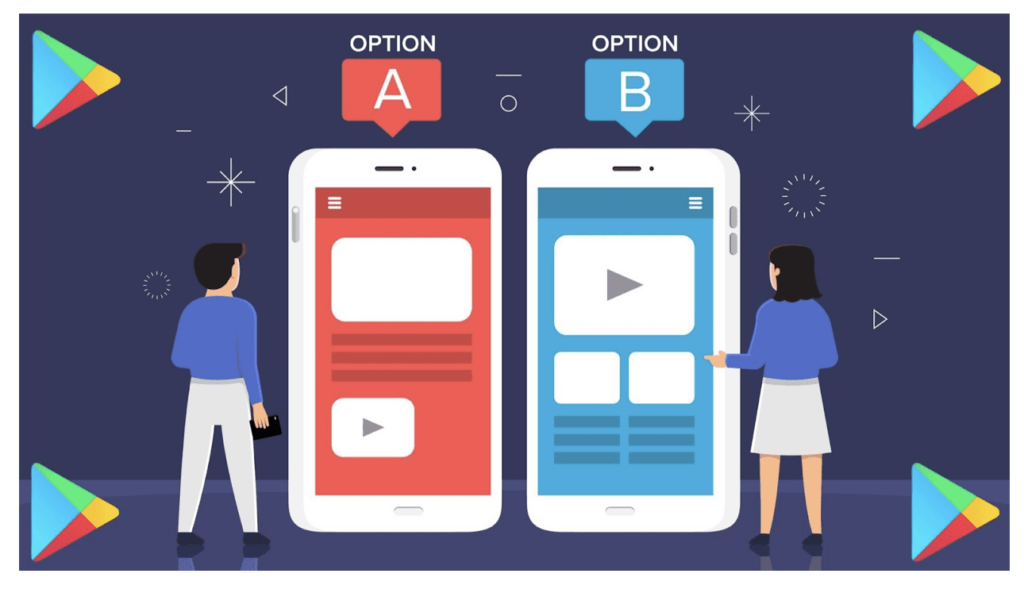
Why should you do Google Play Store A/B testing?
There are a lot of good reasons you should use the A/B testing features of Play Store. Here are some of them:
- Increase conversion rate
- Get more users
- Learn how users differ based on their locality
- Receive crucial metrics to make data-driven decisions
Best practices in A/B testing
Before you get excited about performing your first A/B test, you would need to know some tips on how to run effective experiments.
Here are some vital things to remember:
- The most important app listing elements you need to test would be the icons, screenshots, and videos.
- You can get the clearest and most accurate data by testing one asset at a time.
- Run your experiments for at least one week. This ensures that your data would include users’ behavior both on weekdays and weekends.
- Test your assets regularly. The results you got in the past may not be the same results you get today due to the different changes that happen inside and outside of the Play Store.
- Use Play Store’s email notification features so that you instantly get alerted once a test result is made available.
How to perform Google Play Store A/B tests
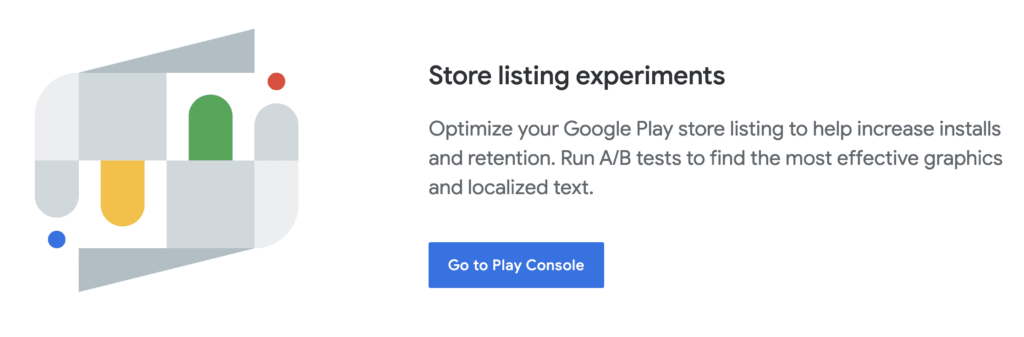
There are two types of experiments. These are the following:
- Default graphics – this tests your app’s feature graphics, icons, screenshots, and promo video.
- Localized – allows you to test your app’s elements according to languages.
After deciding which experiment type you want to use, you can then proceed and follow the following steps:
- Go to Store listing experiments page.
- Select Create experiment.
- Add your experiment details such as Experiment name, Store listing, and experiment type. After that, select Next.
- After setting up your experiment, select the elements that you want to test.
- Follow the on-screen prompts and instructions. Determine your experiment goals, which may include the experiment audience, target metric, and variants.
- Once that’s done, click on the Run experiment.
- Click Save.
After running your experiment, you can review and apply the results that you received. Here are the steps:
- Go to Play Console and then, Store Listing Experiments.
- Choose the right arrow of the experiment you want to review.
- Go to the “Results” section. You can then view a summary of your experiment on that tab.
The best thing about Google is that it can show you results in the best way possible. With just one look, you’ll easily see which of your variants provides the best results.
From there, you can decide which action to take. Depending on your results, the following are possible course of action:
- Google Play Console recommends that you apply the variant with the best performance.
- If more data is needed, the result will show, “Leave your experiment running to collect more data.”
- You can decide which variant to use when the result says “Draw.”
- You can choose your current listing version if the results show that it is the best variant.
Perform better A/B tests
As great as the A/B testing experiments of Google Play may be, there are still more tools that you can use. You can learn about these tools and the latest technologies when you get in touch with ShyftUp.
ShyftUp is among the best user acquisition agencies that will help you reach your app’s goals. They have the right expertise and tools to help you perform A/B tests efficiently.
If you wish to grow your app in the most cost-effective way possible, then ShyftUp is for you.
Are Play Store A/B test results accurate?
Yes, they are accurate based on the data collected and used by the Play Store. However, bear in mind that they have some limitations. For example, A/B tests of the Play Store do not differentiate between users. This means that A/B tests can’t effectively take into account the intent of users when looking for an app and choosing which one they like.
Does Apple do A/B testing?
Yes, they also have the A/B test capability, which is a relatively recent addition to their App Store Console.
What is AB testing in app?
A/B testing in app works in the same way as how you do A/B tests in other industries. The specific details are different but the general principles are the same. You create alternative app versions or variants, let users interact with them equally, and see which version gives you the best results.