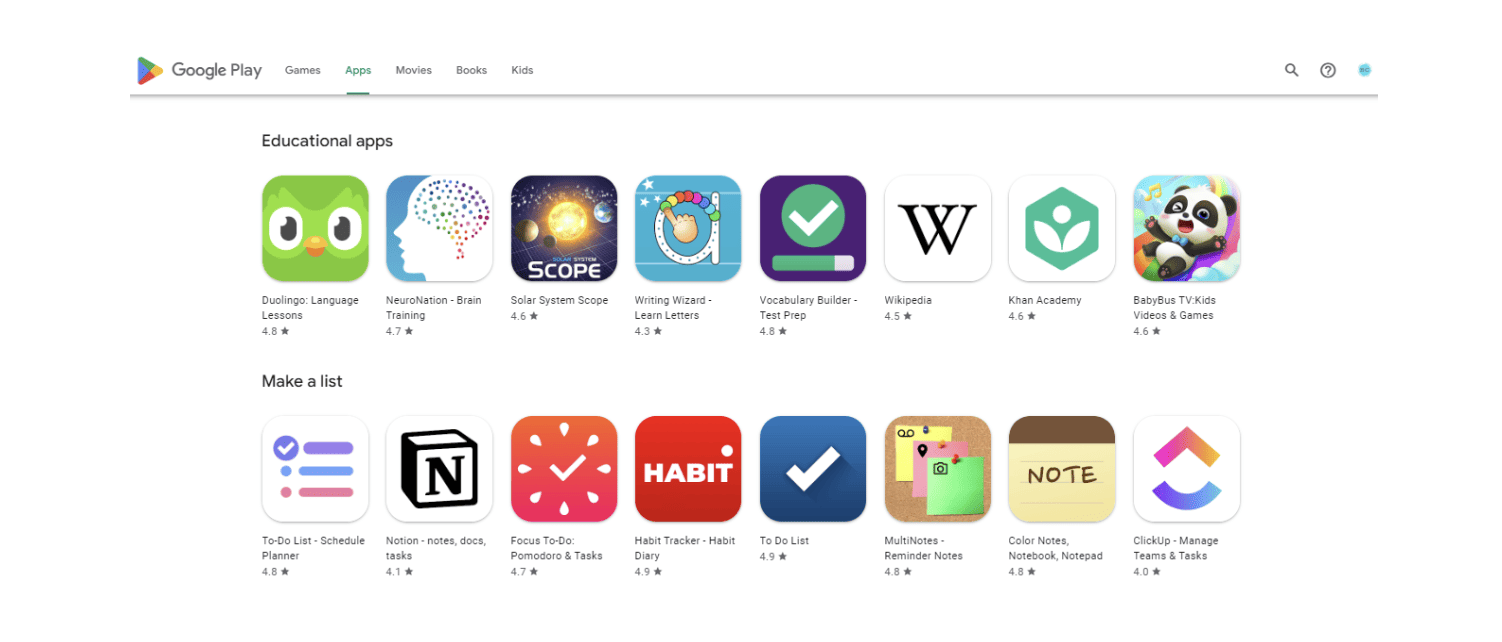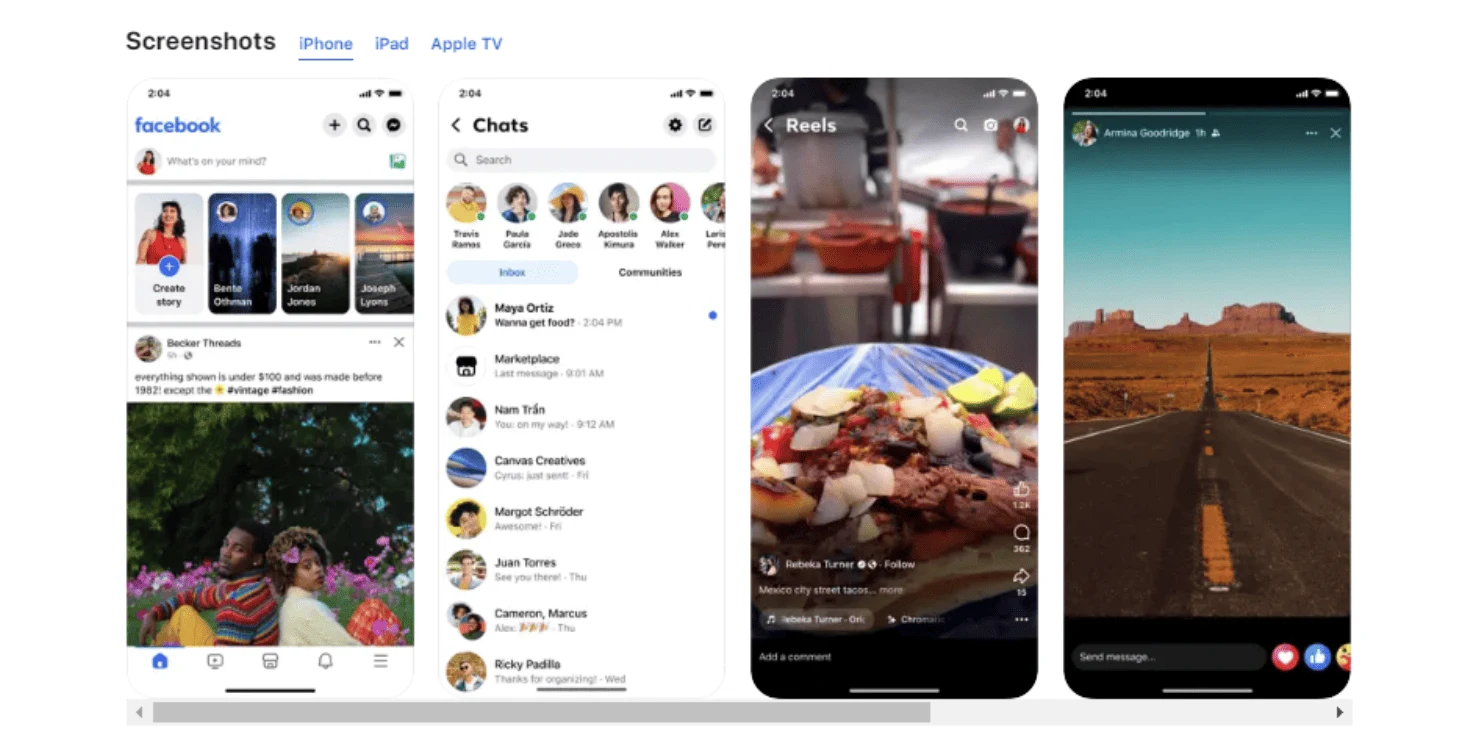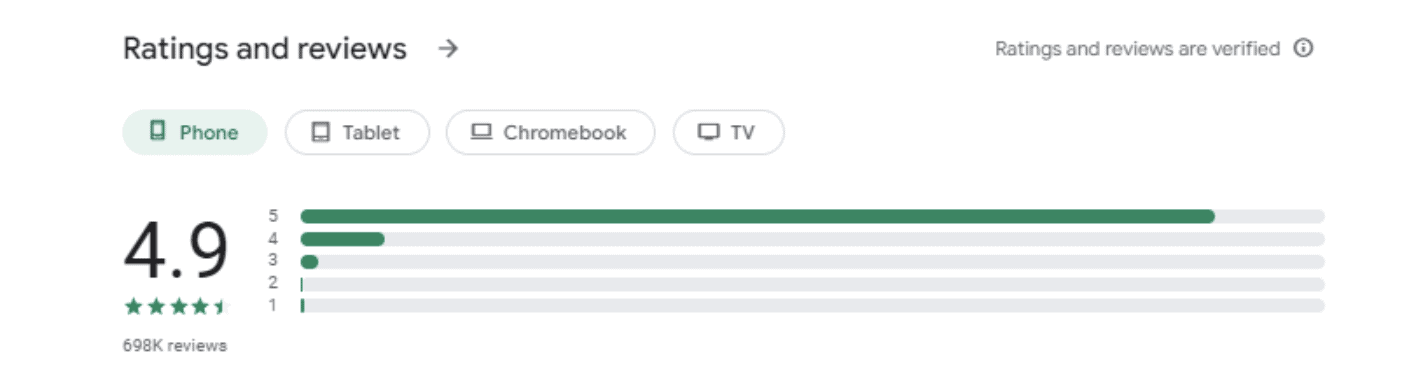How to Conduct an ASO Audit: Optimizing Your App’s Visibility
App Store Optimization (ASO) is key to enhancing your app’s visibility and discoverability on platforms like the App Store and Play Store. Regular ASO audits are essential to pinpoint the strengths and weaknesses of your ASO efforts. Understanding this vital information equips you with the knowledge needed to enhance your app’s performance effectively.
So, how exactly do you conduct an ASO audit? That’s precisely what you’ll learn in this comprehensive guide.
What is ASO?
App Store Optimization (ASO) involves refining your app’s ranking within app stores. By employing various ASO techniques and strategies, app developers and marketers optimize their apps to seamlessly integrate into search results and featured sections, enhancing their visibility to potential users.
What is an ASO Audit and Why is it Important for Optimizing App Discoverability and Visibility?
An ASO audit is a comprehensive evaluation and analysis of an app’s App Store Optimization strategies, performance, and techniques. The main purpose of an ASO audit is to assess how well an app is optimized for app store visibility and discoverability.
Here are some of the reasons you need to perform regular ASO audits:
Improved Visibility
An ASO audit helps identify relevant keywords that might have been overlooked or areas where your app is already performing well. By pinpointing these keywords, you can optimize your app’s content for better search visibility.
Higher Organic Traffic
By fine-tuning your keywords and their placements, you can attract a surge in organic (non-paid) traffic. When potential users can easily find your app in search results, your chances of gaining organic downloads significantly increase.
Increased Downloads
It’s simple mathematics – the more eyes on your app, the more likely it is to be downloaded. Through effective ASO strategies, your app can capture the attention of a broader audience, leading to a noticeable uptick in download numbers.
Competitive Advantage
Ever wondered what your competitors are doing differently? An ASO audit can reveal the strengths and weaknesses in their ASO tactics. By analyzing their strategies, you can stay one step ahead. Incorporate these valuable insights into your own ASO approach to boost your app’s visibility and outshine the competition.
Data-driven Decision-Making
Knowledge is power, especially in the world of apps. An ASO audit equips you with essential details and insights. Armed with this information, you can confidently make adjustments and changes, ensuring that every tweak leads to improved results.
In essence, an ASO audit is not just a routine check-up for your app – it’s the secret ingredient that can transform your app’s visibility and popularity. By understanding the nuances of your app’s performance in app stores, you can make informed decisions that elevate your app above the rest.
So, don’t underestimate the power of a well-executed ASO audit – it could be the game-changer your app needs to succeed.
How to Conduct an ASO Audit: A Step-by-Step Guide
An ASO audit involves a series of steps that evaluate every aspect of an app’s store listing, both front end and back end, to achieve ASO goals. While specific approaches may vary among app marketers, there are fundamental steps that everyone should be aware of. Let’s dive into the process:
Step 1: Evaluate Your Current App Ranking
Initiating an ASO audit begins with understanding your app’s current standing. This information serves as a crucial baseline, indicating your strengths and areas needing improvement.
To assess your app’s current ranking, collect comprehensive data on the following aspects:
- Overall Ranking: Understand where your app stands concerning competitors in the app store.
- Category Ranking: Determine your app’s position within specific categories, providing context for your niche.
- Top Charts Ranking: Analyze whether your app features prominently in overall top charts.
- Keyword Ranking: Evaluate how your app ranks for targeted keywords, a critical factor for discoverability.
- App Downloads: Track the total number of app installations to gauge user interest.
- Conversion Rate: Measure the percentage of users who download your app after viewing its store listing.
- Retention Rate: Analyze how many users continue using your app over time, indicating its appeal.
- Ratings: Monitor user ratings to understand user satisfaction levels.
- Impressions: Track how often your app appears in search results or featured placements.
- Click-Through Rate (CTR): Measure the percentage of users who click on your app’s listing after seeing it.
- Video Views: Evaluate the number of users watching your promotional video.
- Competitor Ranking: Compare your rankings with competitors to identify relative strengths and weaknesses.
Collecting and analyzing this data provides a comprehensive overview of your app’s performance in app stores. Armed with this information, you can set a clear direction for your ASO audit, focusing on areas that need attention and building on your app’s existing strengths.
Step 2: Perform Keyword Research
Take a look at the primary and secondary keywords you’re trying to rank for. Analyze how well you are ranking with them. Perform keyword research and determine whether these keywords are still relevant to your ASO campaign. You need to consider if user behavior has changed, leading them to use different keywords.
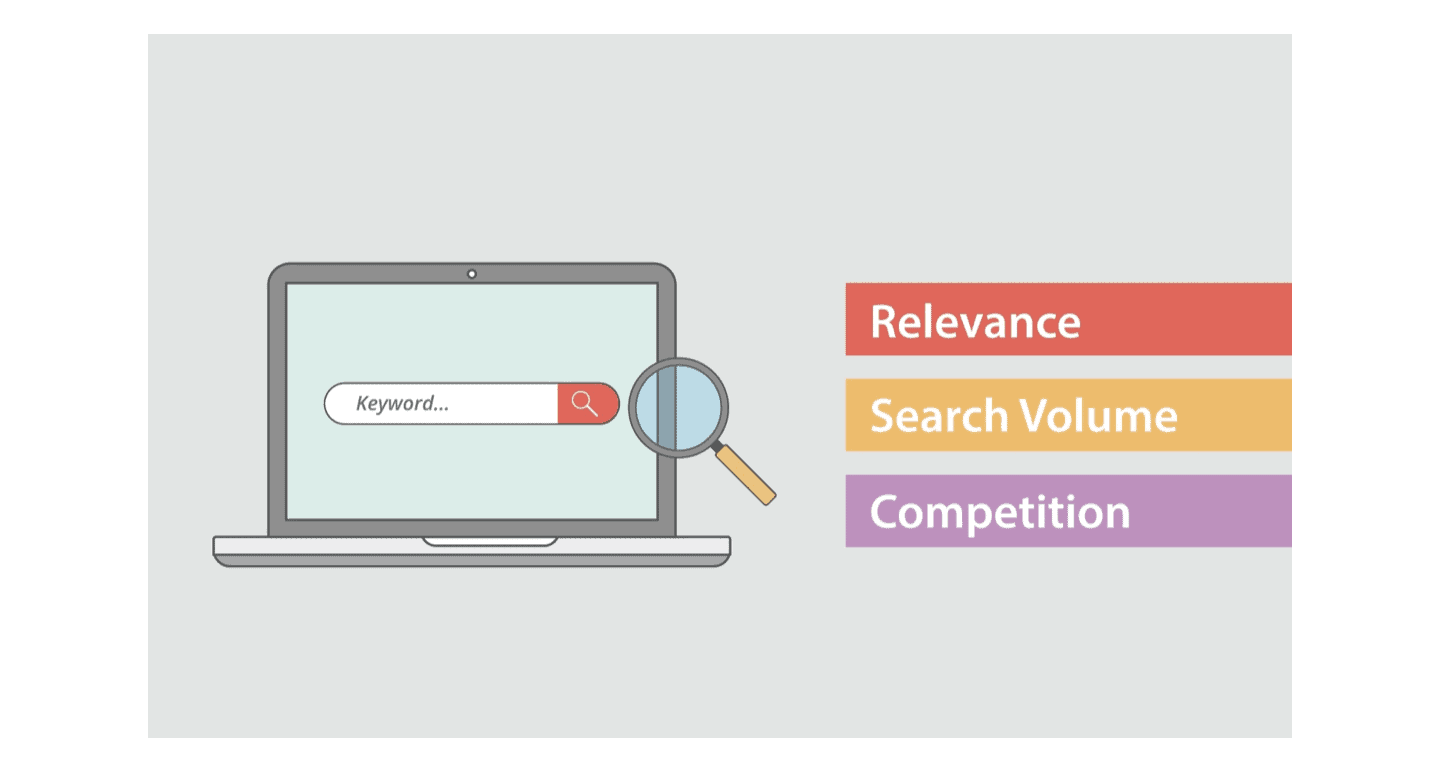
When conducting keyword research, assess the search volume and competition for a specific keyword. The goal is to pinpoint keywords with high search volume but low competition.
Step 3: Check the Text in Your App Listing
Your app listing page comprises texts, including the app title, subtitle, and app description. Verify whether you have optimized these texts and assess how they contribute to your ranking. Here are a few key points to consider:
- App Title or Name: Your app title should be descriptive, easy to understand, concise, and attention-grabbing. It must contain your primary keyword.
- App Subtitle: The app subtitle must succinctly describe what your app is all about. It should also include your secondary keywords.
- App Description: Write a clear and engaging app description that highlights your app’s unique features and benefits. Explain how your app meets the needs of your users. Use bullets and short paragraphs to enhance readability. Consider adding emojis to make the app description more engaging and interesting. Finally, include your keywords if you are writing a description for your app in the Play Store.
Step 4: Assess your visual assets and videos
Visual assets, such as the app icon, screenshots, and videos, play a crucial role in ASO. They engage users and significantly impact your conversion rate. However, using inappropriate visual assets and creatives can lead to suboptimal results.
During your ASO audit, ask the following questions:
- Is my app icon clear, visually appealing, and recognizable even in smaller sizes? Is it consistent across different platforms and marketing materials?
- Do my screenshots effectively showcase my app’s key features, benefits, and functionalities? Are they logically sequenced, creating a narrative about the app?
- Is my promotional video concise? Does it capture people’s attention within the first five seconds? Does it clearly communicate my app’s value proposition and unique selling points? Is my video visually engaging?
- Are there localized versions of my app icon, screenshots, and videos available for different languages and regions? If yes, are they optimized?
By addressing these questions, you can ensure that your visual assets are compelling, consistent, and tailored to diverse audiences. Optimizing these elements enhances user engagement, boosts conversions, and maximizes the impact of your ASO efforts.
Step 5: Evaluate your localization strategy
Localization is a crucial strategy for unlocking new markets and reaching more potential users. With effective localization, you can significantly enhance your app’s ranking.
If you haven’t implemented localization yet, it’s time to consider it for your app. If you are already utilizing localization, be sure to include it in your ASO audit.
Here are some key tips for evaluating your localization strategy:
- Evaluate how well your app ranks for localized keywords in different languages and regions.
- Identify high-performing keywords for each language and ensure they are incorporated into your app’s metadata.
- Consider cultural differences and preferences in each target market. Ensure that your images, icons, and other visual elements are culturally appropriate and appealing.
- Review the localization of your app’s metadata, such as the app title, description, and keywords.
- Ensure that translations are compelling, accurate, and tailored to the language and culture of your target market.
- By addressing these aspects in your localization strategy, you can create a more engaging and appealing experience for users from diverse linguistic and cultural backgrounds, ultimately improving your app’s discoverability and appeal in global markets.
Step 6: Listen to What Your Users Are Saying
Evaluating ratings and reviews is a critical aspect of auditing for App Store Optimization (ASO). User feedback provides valuable insights into user satisfaction, identifies areas for improvement, and can significantly impact your app’s visibility and conversion rates. Here’s how you can effectively evaluate ratings and reviews as part of your ASO audit:
- Overall Rating: Examine your app’s overall rating. A higher rating indicates user satisfaction and can positively influence potential users. Analyze how your app’s rating has changed over time. Sudden drops may indicate issues introduced in recent updates.
- Positive vs. Negative: Categorize reviews into positive, negative, and neutral sentiments. Look for recurring themes in both positive and negative reviews. Understanding what users like and dislike can guide your optimization efforts.
- Developer Responses: Evaluate how promptly and professionally you respond to user reviews, especially negative ones. Check if issues mentioned in reviews are acknowledged and addressed in your responses. Transparency and effective problem-solving can improve your app’s reputation.
- Feature Requests: Take note of feature requests mentioned by users. If multiple users request a specific feature, consider implementing it. Act on bug reports promptly; addressing bugs can enhance user experience and lead to positive reviews from users who appreciate your responsiveness.
By actively listening to your users and addressing their concerns, you not only improve your app’s functionality but also build a positive rapport with your user base. This, in turn, can enhance your app’s visibility, encourage positive reviews, and foster user loyalty, all contributing to a successful ASO strategy.
Step 7: Identify Bugs and Crashes
Bugs and crashes are detrimental and can significantly impact your app’s ranking. When app stores detect that your app is constantly crashing and plagued with bugs, it may stop featuring your app in search results and other parts of their platform.
Moreover, bugs and crashes directly affect user satisfaction, leading to lower app ratings and compounding the negative impact on your app.
Here’s how you can evaluate and address bugs and crashes while auditing your app for ASO:
- User Reviews and Ratings: Read user reviews and ratings on app stores. Users often mention bugs and crashes in their feedback. Identify recurring issues mentioned by multiple users, as they may indicate widespread problems.
- Crash Reports: Utilize crash reporting tools integrated into app development platforms (such as Firebase Crashlytics for Android and Apple’s App Store Connect for iOS) to collect data on app crashes. Analyze crash reports to identify the most common crash scenarios, devices, and operating system versions affected.
- App Performance Monitoring: Use performance monitoring tools to track the app’s performance, including response time, loading times, and overall responsiveness. Identify any bottlenecks or sluggish interactions that might indicate underlying issues.
By proactively identifying and addressing bugs and crashes, you can significantly improve user experience, maintain positive app ratings, and enhance your app’s visibility and discoverability in app stores.
Step 8: Study Your Competitors
Studying your competitors is a crucial aspect of conducting a comprehensive ASO audit. Analyzing your competitors can provide valuable insights into market trends, user preferences, and effective optimization strategies. Here’s how you can effectively study your competitors when auditing for app search optimization:
- Identify Your Competitors: Determine who your main competitors are in the app stores. These are apps that offer similar features, target the same audience, or operate within the same niche.
- Analyze Their Keywords: Identify the keywords your competitors are targeting in their app titles, subtitles (iOS), short descriptions (Android), and descriptions. Look for common keywords among your competitors, especially those ranked high in search results. Evaluate both high-competition and low-competition keywords.
- Assess Their App Store Listings: Study their app titles, subtitles, descriptions, and promotional texts. Analyze the language, tone, and keywords used. Evaluate their use of bullet points, emojis, and special characters in descriptions to attract attention. Examine their app icons, screenshots, and videos. Identify what visual elements make their listings appealing and engaging.
- Review User Ratings and Reviews: Read user reviews and ratings of your competitors’ apps. Identify common pain points and areas where users express satisfaction. This can help you understand what users like or dislike about similar apps.
By conducting a thorough analysis of your competitors, you can gain valuable insights that inform your own ASO strategy. Understanding their tactics, keywords, and user feedback can guide your metadata optimization, helping you enhance your app’s visibility and attract a larger user base.
Step 9: Continuous Monitoring
Continuously monitoring your app is crucial to ensure that your ASO efforts remain effective over time. Here are some strategies and tools to help you continuously monitor your app during and after the ASO audit:
- Regularly Check Keyword Rankings: Keep an eye on your app’s keyword rankings across different app stores. Monitor how your app performs for both primary and secondary keywords. Identify trends and fluctuations in your rankings and investigate the causes behind any significant changes.
- Analyze User Reviews and Ratings: Read user reviews regularly to understand user sentiment and identify common issues or suggestions. Address negative reviews promptly and use positive feedback to reinforce your app’s strengths in your app store listing.
- Track Conversion Rates: Monitor your app’s conversion rates to understand how well your app store listing is performing. A/B test different variations of your app’s visuals, descriptions, and screenshots to optimize conversion rates continuously.
By consistently evaluating keyword rankings, user feedback, and conversion rates, you can adapt your ASO strategies in real-time. This proactive approach ensures that your app remains competitive, engaging, and appealing to users, ultimately maximizing its visibility and success in the app stores.
Step 10: Use ASO Tools
ASO tools play a crucial role in ASO auditing. While you can definitely do the steps mentioned above without an ASO tool, you’ll surely be wasting a lot of time, energy, and even money. Not only that, but ASO tools can help you avoid wrong decisions that you might make without the right data. ASO tools are essential to gather valuable insights, perform competitive analysis, and make data-driven decisions.
Here’s how ASO tools can assist in an ASO audit:
- Keyword Research: ASO tools offer keyword suggestion features, helping you discover relevant and high-traffic keywords related to your app. They provide data on search volume, competition, and difficulty level for each keyword, enabling you to choose the most effective keywords for your app.
- Competitor Analysis: ASO tools allow you to analyze competitors’ app listings, including their keywords, descriptions, and visuals. You can identify which keywords your competitors are targeting and how they rank for those keywords, gaining valuable insights for your own strategy.
- Keyword Tracking: ASO tools track your app’s rankings for specific keywords over time. They provide historical data, allowing you to observe trends and analyze the impact of your optimizations on keyword rankings.
By leveraging ASO tools, you can streamline your ASO audit process, access accurate data, and make informed decisions. These tools empower you to refine your app’s listing effectively, ultimately improving its visibility, discoverability, and overall success in the app stores.
Conduct an ASO Audit Effectively
By diligently following the steps outlined above, you will have a robust method for conducting an ASO audit, significantly enhancing your overall app rankings.
Remember, the digital landscape is dynamic, and what works today might need adjustments tomorrow. Regular ASO audits ensure that your app remains relevant, engaging, and competitive.
In this ever-changing environment, seeking the right assistance is key. This is where ShyftUp comes into play. ShyftUp can guide you through the intricacies of performing an ASO audit or, if you prefer, handle the entire process for you, eliminating all the hassle and headaches. Moreover, ShyftUp specializes in App Store Optimization, giving your app a competitive edge and ensuring you achieve your business goals.
Don’t hesitate to reach out to ShyftUp and schedule a demo today. Let them empower your app with the visibility and success it deserves.
What is an ASO Audit and Why is it Important for Optimizing App Discoverability and Visibility?
How to Conduct an ASO Audit: A Step-by-Step Guide
Step 1: Evaluate Your Current App Ranking
Step 2: Perform Keyword Research
Step 3: Check the Text in Your App Listing
Step 4: Assess your visual assets and videos
Step 5: Evaluate your localization strategy
Step 6: Listen to What Your Users Are Saying
Step 7: Identify Bugs and Crashes