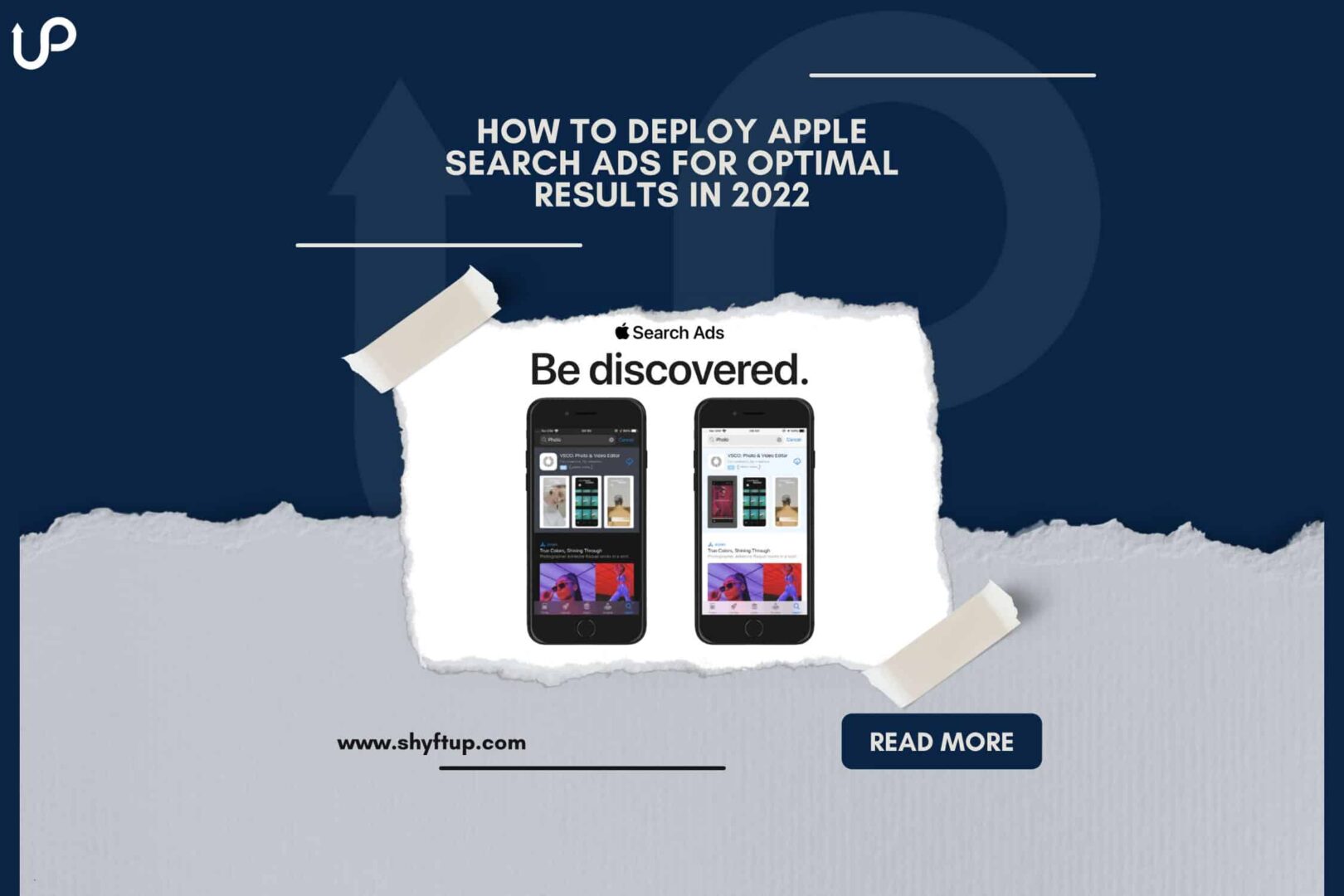
How to deploy Apple Search Ads for optimal results in 2022
Apple Search Ads (ASA) made its debut in 2016 to applause from developers and App Store publishers in their droves. Why? Because it emerged as a cutting-edge method to outstrip the competition and multiply user downloads. They were right!
We know that Android dominates the global app market, with around 70% deploying its open-source system. Still, iOS users pouring into the next biggest segment (25%) remain a significant force in the App arena. Evidence indicates that the latter spend 26% more on their apps than their Google Play counterparts. Moreover, the App Store counts 20 million registered developers as integrally connected to its culture, generating close to $100B in revenues, with 500M weekly visitors. So, as long as one is iOS-centric and intent on securing more App Store users, it’s vital to calculate the effectiveness of Apple Search Ads.
What are Apple Search Ads and best practices?
ASA is an ingenious Apple-grown technology that closely aligns advertisers with the audience most likely to respond to their messages. ASA functions on a bidding system to get first dibs at connecting with users when they use specific keywords. There are two primary options – “Basic” and “Advanced” (more on this below). However, for the moment, understand that the advertiser only pays per install if opting for the basic version and cost per tap (CPT) with the advanced one. The bottom line, in both instances, is you’re paying only for results that matter to you. So, the three following questions enter the conversation for any Apple ad search:
- How much does it cost you to get a download this way?
- How strong is the user retention once the downloads are in the mix?
- Considering (1) and (2) above, are there better ways to get downloads?
Apple Search Ads have no equal in the iOS marketplace.
One can look at ASA versus other advertising channels until the cows come home, but we’re not sure it’s telling you anything you don’t know. Also, it’s confusing. For example, Facebook and other media rate highly because they also promote Android.
The iOS marketplace, namely, the App Store, is our only focus in this article. Suppose you can gain category dominance in that unique corner of the industry. In that case, Google Play and the Android potential are of little consequence. So, with our App Store blinkers on, we observe that:
- 70% of App Store users will revert to its search function to find the app that matches their needs best.
- Unsurprisingly, 65% of all iOS installs occur after in-store searches.
- ASA is the only promotional channel with an exclusive residency inside the App Store, with the unique ability to guide app visibility on all searches.
- Harnessing that power, Apple Search Ads converts 50% of the searches to downloads.
- ASA is iOS-specific. There’s nothing around that can beat its effectiveness. Apple pulls your app to the top of search results generated by the most prolifically deployed method users rely on to find what they’re looking for.
- In other words, it connects developers to users as they search in real-time.
- Thus, it signifies that you’re engaging with a body of users mature in their Apple-only needs, ensuring a higher ROI.
- There’s another massive advantage that frequently flies under the radar on the App Store:
- Whereas Google Play separates organic and paid search results, Apple doesn’t.
- This means that Apple Paid ads contribute to better rankings when your app appears on top of the search results. That, in turn, boosts your organic performance.
Recently, a developer asked the following question on Quora:
“Has anyone used Apple Search Ads, and how effective is it compared to Facebook Ads?”
An experienced publisher on the App Store responded with insightful comments:
- Highly successful for free apps but “iffy” for paid ones.
- The implication is that the instant a user has to put money on the table to participate creates a motivational obstruction.
- However, once downloaded (50% of the time), in-app purchases involve a shift to possibly the paid version and other monetization. In this case, we initially secure:
- 1,406 free conversions
- That led to 462 users transitioning to the paid version (32.8%) and a profit directly attributed to the campaign of $2,081.
So, let’s look at the Apple Search Ad options closely below.
Apple Search Ads basic vs advance
The Apple-designed “Basic” option is for marketers who oversee their spending – insistent on not letting costs run away from them. In addition, it suits those after a straightforward setup and little technical manipulation. For example, ASA doesn’t go so far as detailing audience characteristics and outlining relevant keywords. Instead, Apple deploys AI and machine learning to match your ad to viable customers while in process. So again, it’s automation working at the highest level to get results that should resonate and lead to downloads.
Everything about “Basic” downplays tech complexity and the need for inside know-how of the system. As the name suggests, this is a basic version – level one. It’s perfect also if you simply want to get your toes wet before diving in headfirst. The things about “basic” are:
Pros
- The setup is easy and a simple process to kick off.
- As mentioned above, you pay by installs, not taps.
- At a cost per install that you preselect.
- There’s no locking you into long-term contracts.
- Pause, stop, or initiate your app promotion instantly.
- See results on an easy-to-read dashboard.
- Ideal for monthly budgets of up to $10,000.
- See results on an easy-to-read dashboard.
- No maneuvering or in-process controls.
- In other words, minimal management of the technology
- You’re relying on intelligent automation to connect you to the right searches.
Cons
- There’s a limitation on the number of apps you can advertise at one time (i.e., a maximum of 50 apps).
- Basic ASA loses functionality for big spending in this arena (i.e., more than $10,000 per month).
- The over-simplistic format is not suitable for more complex targeting.
- Limited access to Attribution API.
Apple Search Ads Advanced is a different kettle of fish altogether. However, it’s the most rewarding route for developers who:
- Want more control
- Insist on pinpoint marketing
- Have more expansive budgets (i.e., over $10,000)
- Promote more than 50 apps.
First, you get to select your keywords for the campaign and define your audience parameters. For example – you (the developer or publisher) preselect the keywords and set the price at what a new click is worth to you. Then, as users demonstrate in their searches that your keywords guide their customer experience, Apple thrusts your ad into the visibility arena.
Second, define the airing times for the ads.
Third, deploy creative assets from your own resource pool if that suits you. ASA Advanced works on a CPT model. While this appears less conversion-centric than the pay-per-install (i.e., under the basic version), you can set maximum CPTs (to avoid overpaying on a campaign). Furthermore, Apple guides you to the optimal CPT likely to win bidding auctions on keyword terms.
Remember, the entire ASA system is a closed stadium restricted to App Store searches only, with proven high convertibility for those emerging at the top of the searches. So naturally, taps are bedded down in solid foundations, inevitably resulting in an encouraging number of installs
Other advanced apple search features are:
- More control tools for tighter management and navigating the audience searches more accurately.
- It allows you to see the picture from different angles. Run campaigns alternatively through keyword or audience profile viewfinders.
- Access detailed reporting on performance with a range of penetrative metrics.
Does it make sense to use both Apple Search Ads Basic and Advanced?
It’s possible, but there’s no outstanding advantage to doing it that way. What you do on one doesn’t cross over to the other. To test out which vertical works better with a parallel or sequential campaign makes more sense. You may find that all your applied due diligence and technological tactics get lesser results than the automatic optimizations on basic.
Setting up an Apple Search Ads account and launching your campaign in basic and advanced.
Getting yourself positioned to launch your Apple Search Ads campaigns isn’t complicated.
- Log in with your Apple ID
- Note: In the event you deployed Apple Developer Console to publish your app, you have the option to select it in making your promotional decisions.
- A basic campaign – nothing could be easier – making five selections:
- The app you want to push from a drop-down menu.
- The regions you’re aiming at.
- Your budget for the month.
- The maximum you’re ready to pay for each install.
- A payment method. You will note a $100 credit that will figure in once the payments start rolling (as installs appear.)
- An advanced campaign – a few more steps – but still the picture of simplicity. Navigate through numerous target market aspects accessed through drop-down menus:
- Up to 59 countries to choose from.
- Set up the budget alongside a set daily cap based on:
- The maximum dollar value CPT (using apple suggestions as a guide).
- Estimating the percentage of app downloads
- Define the characteristics of your targeted audience.
- Type and demographic profile.
- And where they live (location)
- Nominate specific devices if that’s a consideration.
- We advise you to leave the search match option open so that Apple can automatically connect your app to suitable users streaming through the search system.
- Provide your list of keywords.
- Even negative ones (see more on this below.)
- Establish creative sets. You’ll note that Apple has extracted the following from your app page in the store:
- Meta descriptions
- Screenshots
- App previews
- Space to insert others if you want more
Other Considerations
With ASA Advanced, there are numerous management features Apple gives you access to:
Audit App Metadata
Advertisers need to ensure that their apps’ metadata (i.e., viewable in App Store Connect) is perfectly structured. Why? Because the appearance of your ad creatives depends on metadata – changing it after launch is impossible.
You likely recall that best practices for App Store metadata guided you at the beginning of app registration. Consequently, your name, descriptions, screenshots, and videos should already be App Store Optimized (i.e., ASO-centric). However, don’t take it for granted; a recheck won’t do any harm.
- Try to visualize the creatives appearing with each ad, keeping in mind that ads differ widely. Each variant type will display your metadata. For example, to create a unique selling proposition (USP) in each ad, you may decide to:
- Add or alter keywords.
- In this way, you more closely match terms that your audience uses in the framework of the ads.
- Once you are into this process, the goal is to achieve the best possible conversion rate. Therefore, it can hang on every minor adjustment you make.
- The negative keyword feature is particularly helpful if you know the search types you don’t want to attract. The algorithm will exclude your ads wherever users search with the stated negative keywords.
- Take full advantage of two keyword match types Apple provides for pinpointed controls over your ad impressions:
- A broad match – to include misspellings, synonyms, and expressions in the singular and plural
- An exact match that can only select the provided keywords. You should find that this selection enhances the TTR (tap through rate) and download rate by connecting to committed users who know what they want.
- Reaching different regions opens a world of new opportunities. Structure your campaigns to target geographic groupings with similar language and customer values (e.g., Australia and the US may share a common chord, as may Miami and Columbia). We advise analyzing these segmentations carefully when building your campaigns.
- Apple bid suggestions assume that you take a flexible approach as an advertiser. We cannot overemphasize how crucial it is to be open-minded if or when the provider suggests bids necessary to win auctions.
Conclusion
Apple search ads basic or advanced – that’s the big question to start. Apple Search Ads are significant drivers of your brand’s marketing success, working hand in hand with organic optimization. However, the advanced option takes much forethought and strategic planning for a professional execution. There are multiple moving parts, and they should integrate seamlessly if mapped out correctly.
To fill in gaps, talk to ShyftUp – a leading global User Acquisition Agency. They’ll help you decide on the Apple Paid Ads combinations for your app portfolio. ShyftUp focuses on two primary services:
- App Store Optimization (ASO) – unleashing the power of organic user growth by creating boosted visibility on the app stores
- Paid User Acquisition – to help you grow your user base by converting your paid marketing budget into real users, thus revenue. ShyftUp specializes in Apple Search Ads and Google UAC channels.
What is the difference between Apple Search Ads basic and advanced?
With “advanced,” you have significantly more control over your impressions. Also, basic payment depends on the cost per install, while advanced depends on the cost per tap. There are pros and cons attached to each. Read the article for more insight.
What are Apple Search Ads?
ASA is an ingenious Apple-grown technology that closely aligns advertisers with the audience most likely to respond to their messages. ASA functions on a bidding system to get first dibs at connecting with a user when they use specific keywords. There are two primary options - Basic and Advanced (more on this below). However, for the moment, understand that the advertiser only pays per install if opting for the basic version and cost per tap (CPT) with the advanced one. The bottom line, in both instances, is you’re paying only for results that matter to you.
What are Apple Search Ads and best practices?
Apple Search Ads have no equal in the iOS marketplace.
Recently, a developer asked the following question on Quora:
Apple Search Ads basic vs advance
Does it make sense to use both Apple Search Ads Basic and Advanced?
Setting up an Apple Search Ads account and launching your campaign in basic and advanced.