
Increase Your Conversion with App Store Custom Product Pages
In the ever-evolving landscape of the App Store, app developers are constantly searching for ways to optimize their online presence and drive higher conversion rates.
However, this is easier said than done. With thousands of apps that have already established themselves on the platform, plus newly added apps, it has become increasingly difficult to get noticed by users, let alone convert them into loyal customers.
Just to give you the massive amount of competition you have to endure, consider the fact that there are now 1.6 million apps in the App Store at the end of 2022. Although this number has already decreased, it is still a huge number.
Apple recognized how tough it is to rank higher in the App Store. Thus, in June 2021, Apple launched custom product pages together with the iOS 15. With the custom product pages, Apple aimed to help app developers to reach more people while helping users get a more personalized experience in the App Store.
So, what exactly are custom product pages? How can it help you increase your conversion rate? That’s exactly what you will learn today. Join us now as we unravel the benefits of Apple’s exceptional custom product pages and unlock a new way for you to achieve business goals.
What are custom product pages?
Custom product pages, as its name suggests, are pages that you customize to create different versions of your main product page. Apple allows you to create up to 35 custom product pages with different promotional text, preview videos, and screenshots.
The beauty of custom product pages is that you get a unique URL for each page. You can then use the URL as your landing page or integrate the URL into your paid ad campaigns.
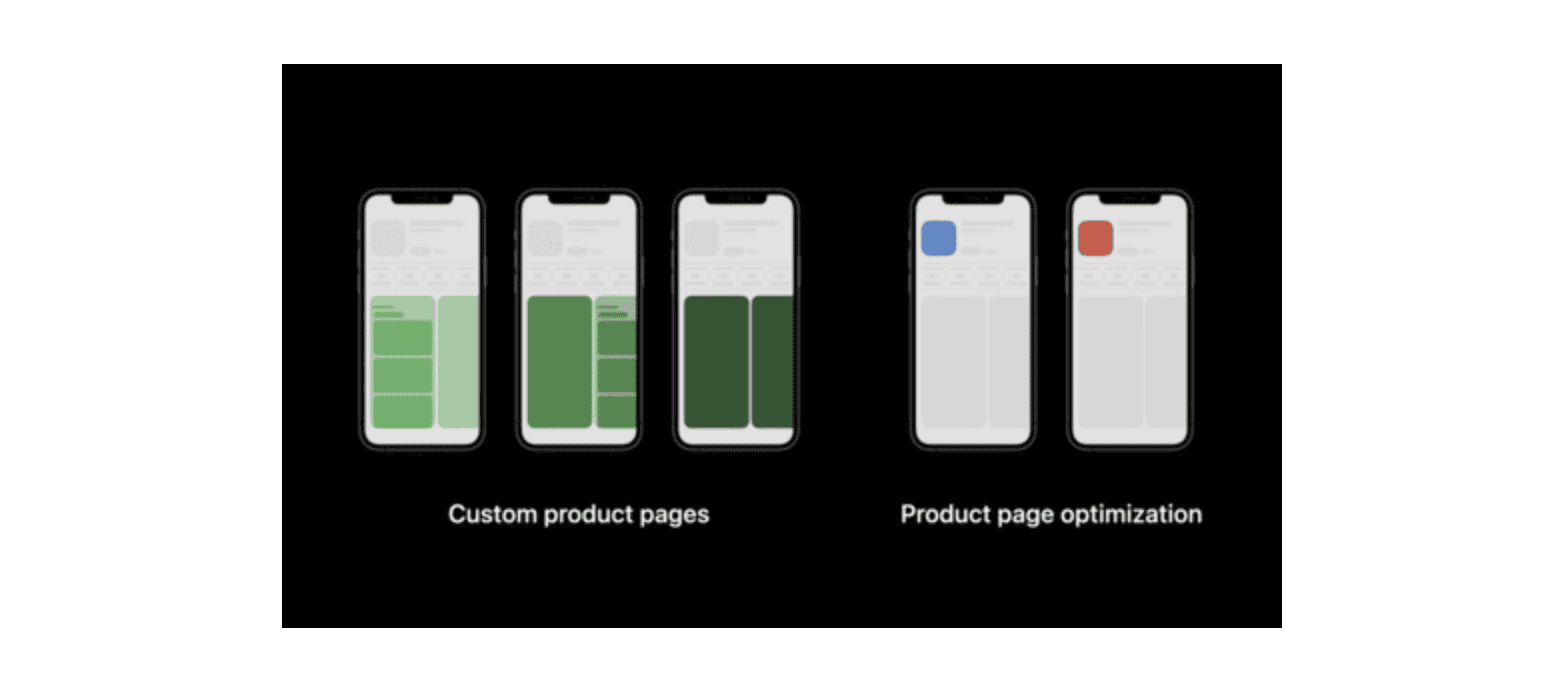 Image source: Apple Developer
Image source: Apple Developer
Users can access your custom product pages by using the unique URL or when your custom product pages appear on their device as an ad. There are also times when Apple shows your custom product pages on various App Store sections, such as the Apps, Games, and Today tab.
How can custom product pages help increase app conversions?
Apple App Store custom product pages play a pivotal role in bolstering conversion rates. These tailor-made pages offer developers and marketers a unique opportunity to showcase their apps with compelling content, engaging visuals, and persuasive call-to-action elements.
By leveraging the customization options provided by Apple, developers can optimize their product pages to effectively communicate the value and benefits of their apps, thereby enticing users to take the desired actions, such as downloading or purchasing.
Here are some of the ways in which custom product pages help increase app conversions.
Improved user experience
Custom product pages allow developers to create a captivating user experience that resonates with their target audience. Through the use of compelling visuals, screenshots, and app previews, you can effectively showcase the features, functionality, and user interface of their apps.
This immersive presentation helps users envision how the app can solve their problems or fulfill their needs, instilling a sense of trust and confidence that ultimately boosts conversion rates.
Better persuasive power
Custom product pages allow the writing of compelling promotional text, which appears at the top of your description. Promotional text can be up to 170 characters long.
Take advantage of your promotional text and use it to convince people to choose your app. You can get as creative as possible to persuade your users based on various factors.
You can create a product page solely focused on one aspect of your marketing element. Since you are more laser-focused on this one aspect, you can better customize and personalize your call-to-action message. Together with other elements in your custom page, you can have a better chance of converting visitors.
Personalization
As mentioned above, each custom product page can have a different app preview, screenshots, and promotional text than what your main product page has. You have greater freedom to choose how your custom product page would look, allowing you to personalize each page based on your marketing campaign.
Localization
You can create a custom product page for a specific geography or location. For example, you can create a different product page for your audience in France, China, and Spain, just to name a few.
With a localized custom product page, you can better connect with your users. You can create pages based on their language, cultural background, and local trends and events. The more personalized the pages you create, the more they will resound with your audience. This should then increase your conversion rate.
Additional data and insights
After creating your custom product page and having it live, the App Store Connect records its performance data. You can go to the App Analytics and then the Acquisition tab. You’ll find the product page downloads, impressions, redownloads, and conversion rates of your custom product pages.
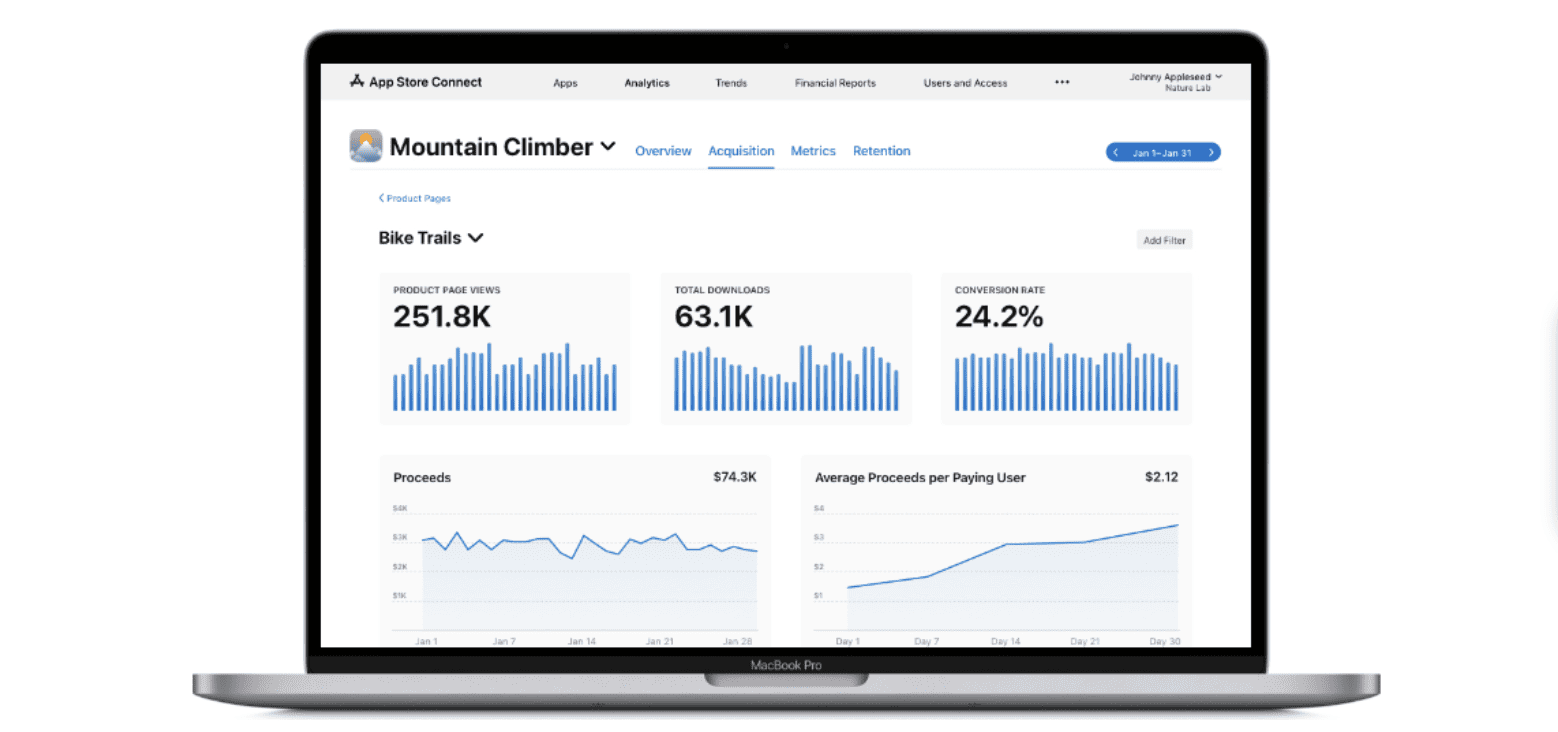
Image source: Apple Developer
You can then use these data to adjust and improve your marketing strategies. You can determine which texts, app previews, and screenshots work best. Aside from that, you can try to mix together your app store page elements and see which combination gives you the best results.
Having the right data and insights to know which work and which doesn’t work would all lead to improved product pages, thereby increasing your conversion rate.
What are the best practices for designing high-converting product pages?
Creating custom product pages doesn’t automatically increase conversion. You need to create custom product pages that actually bring results. To do this, you can do the following:
Understand your target audience
Who are your customers? Where are they located? What are their needs or wants? What are their pain points? What do they prefer? All these could help personalize your custom product page and help you better connect with your target audience.
Highlight Unique Selling Points
Identify what makes your app useful. Know the reasons your people should choose you rather than other apps. Determine what specific features your app offers that other apps don’t have or fail to give to users satisfactorily.
Once you know the answer to this, you have identified your unique selling point. From there, you should clearly communicate and feature your unique selling point to your users.
Now, if you have many selling points or your app offers various features, you can create separate custom product pages for each of them. This allows you to beam a spotlight on your features individually.
You can then determine which features a specific target audience would most likely resonate with. By doing this, you’ll have a better chance of converting potential users into existing users.
Use persuasive promotional texts
Remember that words are powerful. Custom product pages give you a unique opportunity to harness that power.
In your custom product page, use compelling and concise promotional text. Highlight immediately the features you want to promote. Greatly emphasize the benefits of using your app.
Since the App Store doesn’t index keywords in the app descriptions, you can have more creative freedom in writing your copy without worrying about where to put your keywords.
Avoid using huge blocks of text. As much as possible, use two to four sentences for each paragraph. Consider using bullet points as well to make your copy more readable.
Use compelling visuals
If words are powerful, images are more powerful. As you know, humans are visual beings. They tend to engage with your custom product page with the right visual elements.
You can choose a different set of screenshots for your custom product pages. You can even rearrange them in a way different from how they are arranged on your main product page.
Now, don’t think that you can use any screenshots. The App Store is strict when it comes to using visuals.
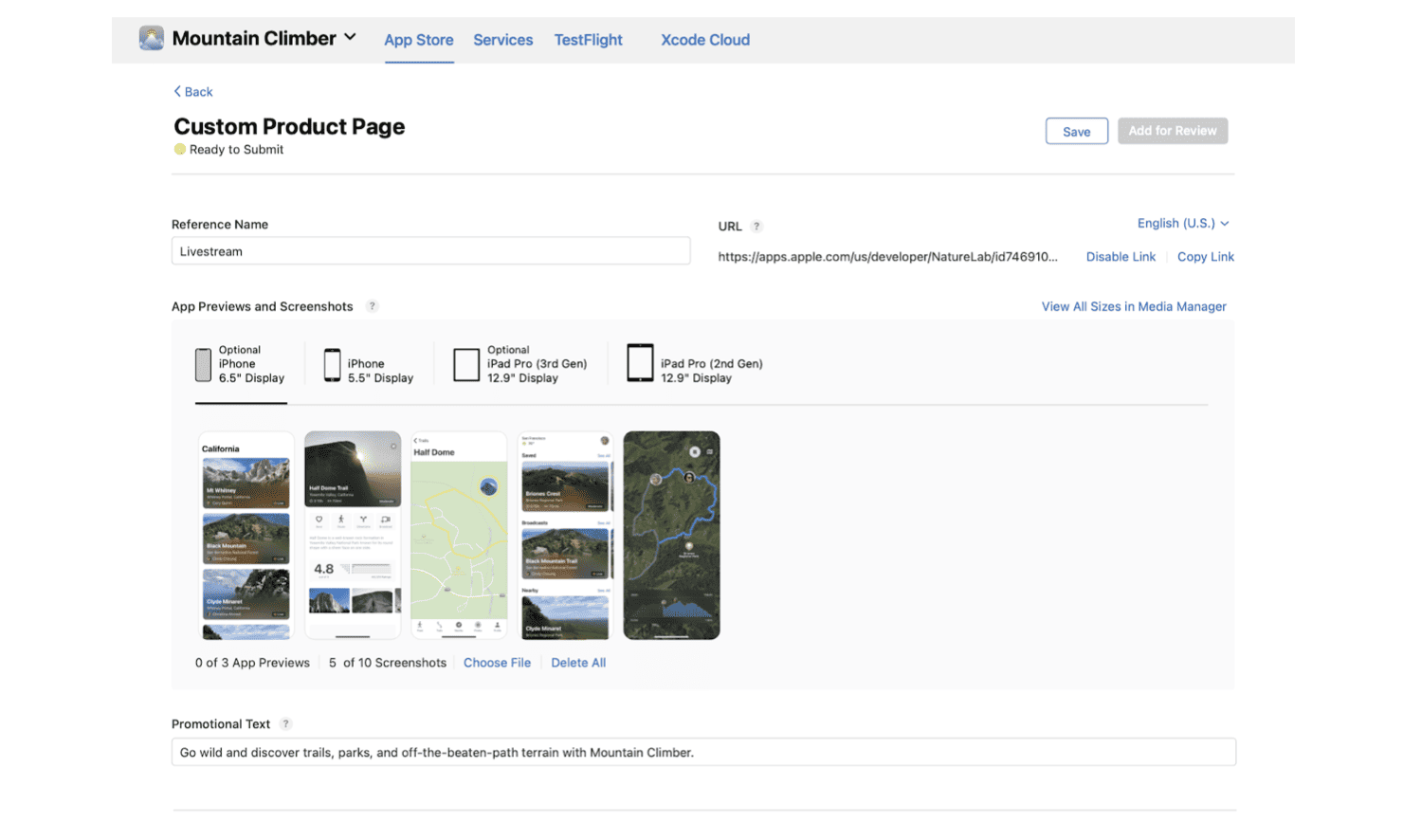 Image source: Apple Developer
Image source: Apple Developer
On your custom product page, you can use up to 10 screenshots. Depending on the orientation and size of the user’s device, he or she will see the first one to three images. So, this means you should place your most important screenshots in the first three slots.
Be sure to only use images that are from your app’s user interface. Highlight the most important features of your app through your screenshots.
Invest in impressive app previews
App preview refers to the video that promotes your app. If you upload an app preview, it should appear before your screenshots.
An effective app preview demonstrates the functionality, user interface, and features of your app. App previews are short and can only be up to 30 seconds. So make sure that you immediately highlight your app’s features without wasting time.
Moreover, remember that the app previews autoplay without audio. Users need to tap on your app preview to hear the sound. If the autoplay doesn’t work, the app preview poster frames will appear.
Videos are known to have the highest engagement rate among texts and images. So, spend enough time, money, and energy to come up with the best app preview for your custom product page.
Evaluate your product page performance
Creating the perfect product page involves trial and error. It’s okay if you don’t get it right the first time. There’s always room for improvement, so don’t be afraid to experiment.
Once you have run your custom product page, go to your App Analytics and see how it performed. From there, you can know whether your product page is working or not.
Improve your conversion rate
Your conversion rate is an important key performance metric. It indicates how successful your custom product pages are. However, it is not always that easy to improve your conversion rate, especially if you don’t have the right information or know-how.
Thankfully, you can always get the help of ShyftUp. They are among the best user acquisition agencies that help you create the right custom product pages for you. ShyftUp has the relevant expertise and experience to guide you through the process, from finding your target audience to evaluating your performance data.
Give them a try today and see how they can improve your overall conversion rate and, therefore, your app’s success.
How can you use A/B testing to optimize your custom product pages?
A/B testing allows you to compare the performance of two versions of your product page. With this in mind, you can optimize your custom product pages by identifying which elements of your product page give you the best results. You can get this data by running A/B tests.
How do custom product pages differ from regular app store listings?
The regular app store listings are your main product page. It is what people see when they go to your app’s page in the Apple App Store. On the other hand, custom product pages are alternative pages that you can customize to showcase specific marketing messages. Users can access your custom product pages by using their unique URL or by paid ads.
Are there any guidelines or requirements for creating custom product pages?
Yes, and you need to follow these guidelines and requirements when creating custom product pages. You must familiarize yourself with these guidelines so that Apple won’t reject or penalize your page.
What are custom product pages?
How can custom product pages help increase app conversions?
What are the best practices for designing high-converting product pages?
Understand your target audience
Highlight Unique Selling Points
Use persuasive promotional texts
Invest in impressive app previews