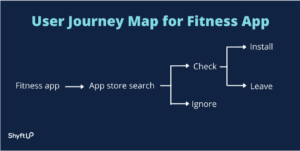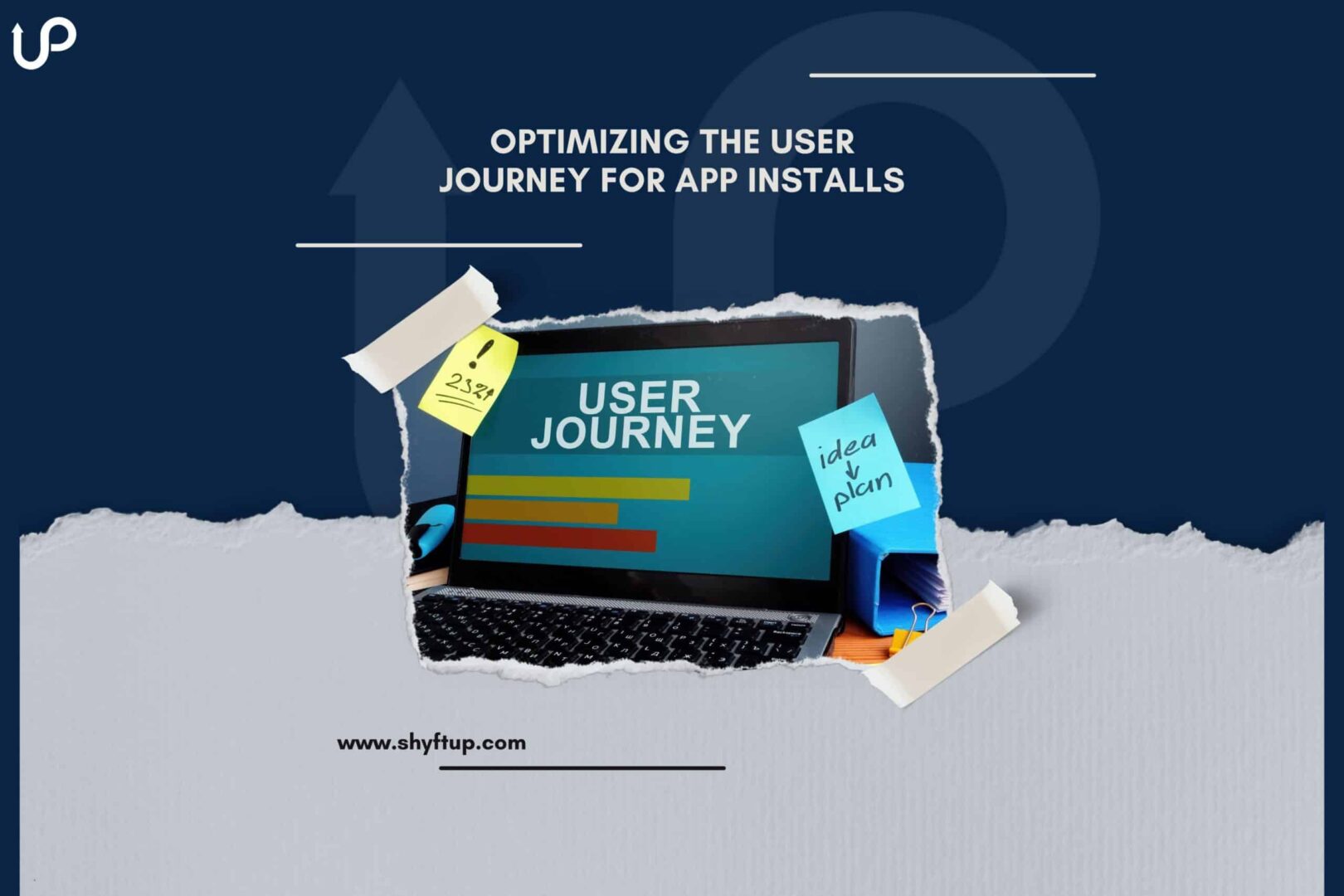
Optimizing the User Journey for App Installs
Optimizing the user journey for app installs is crucial in your game plan. If you are truly serious about pursuing success with your app, you must ensure that every step your users take will lead them to your desired action.
Thus, it is essential that you map out the right user journey for your app. Therefore, in this post, let us dive deeper into the app user journey and learn how to ultimately make your app a big success.
What is the user journey for mobile apps?
The user journey is broadly known in marketing as the customer journey. In some instances, it is also called the path to purchase.
The user journey maps out different behavior of users and how they interact with your app. As a map, it comes with a visualization of the steps and interactions the user takes. The visualization can be a graph, timeline, infographics, spreadsheet, and of course, map.
Why is the user journey important?
As an app developer and marketer, the success of your product relies on your potential and existing customers. One way of ensuring you better serve your users, you need to create a user journey map.
But why?
Here are some reasons:
Understand your users better
If you want to know who your users are, you need to be a user yourself. In other words, you must put yourself in the shoes of your customers. That’s where the user journey for the mobile app comes in.
With a user journey map, you can understand how your users found your app, why they downloaded it, how they are using your app, and what’s going on with every interaction they have with your app.
All these could help you better understand your users and therefore, better improve your app based on their preferences.
Identify weaknesses and strengths
Your app isn’t perfect. However, you know that it has great features that your users love. On the other hand, it also has weaknesses that you need to address.
The question now is, “How can you know the weaknesses and strengths of your app?”
You probably have an idea about the answer to this question, but until now, you only have answers from your point of view.
With the right user journey map, you’ll be able to confirm what makes your app great and not so great from your customers’ point of view.
Once you know these things, you can then capitalize on the strength of your app while you can try to eliminate weaknesses or at least, improve those points.
Increase installs
The user journey map will tell you why your users installed your app and why they didn’t. By knowing these data, you can better make the necessary adjustments. You can improve your app so that it can become more appealing and attractive.
Track your users’ activities and behavior
It’s difficult to imagine what your users are like if you don’t have the right data. That’s why a journey map is always relevant and vital to your marketing strategy.
Through a journey map, you can study trends and patterns. You can know from which devices your users are coming from, what prompts them to install or make purchases in your app, and even the perfect time to offer special deals and promos.
Identify new income revenue
When you know how your customers interact with your app, you can potentially find new ways to earn from your product. Even if it is not a new one, the user journey can still help you maximize your earning potential.
User journey vs user funnel: the crucial difference
Some people mistakenly thought that user journey and user funnel are one and the same thing. However, they have huge differences that you need to know.
The major difference between the user journey and the user funnel is their point of view. The user journey comes from the perspective of the user. On the other hand, the user funnel is based on the perspective of the marketer or company.
A user funnel only has one path. The user is guided from the top of the funnel to the bottom. The close the user is to the bottom, the closer they are to making a purchase.
A user journey is different as it can have many bifurcations and pathways. The many variations of a user journey map make it more complicated but it has a more effective way to help you improve your app.
How to optimize the user journey to increase app installs
Coming up with a user journey can be complicated especially if you don’t have the right tools. Thankfully, there are steps you can take to optimize your user journey for mobile apps.
Step 1: Set objectives
What do you want to accomplish with your user journey? The answer to that question is the heart and core of why you’re mapping your user journey in the first place.
You can have different goals, which may include increasing conversion rate, revenue, and user awareness and promoting new products or services, and others.
However, for the purpose of this blog, our main focus is to increase app installs. We want to know how we can convince more users not to just be aware of your app but actually use them.
Step 2: Create a buyer persona
A user journey map is customer-centric — it means it should always focus on your users. Thus, creating a buyer persona is essential as your second step.
A buyer persona is a representation of who your users are. You must know to whom your app is targeted. The more specific you get, the better.
Have a clear picture of your customers. You need to know their gender, age group, pain points, locations, jobs, and so much more.
Creating your ideal buyer persona helps you to be more laser-focused on your marketing strategy. It will remind you who your target audience really is.
You can create more than one buyer persona.
Step 3: Identify touch-points
Now that you have a buyer persona, you must now know how these users interact with your app. A touch-point is any time in your customer experience when they discover your app.
Since we are focusing on improving installs, you must identify the instances when your users know about your app. Touch points are important because they serve as the initial phase of your user journey.
For example, a user typically knows about an app through app stores such as Google Play Store and Apple App Store. However, this is not the only place they will and can know about your app.
People can know about your app through social media platforms, websites, videos, print ads, TV, radio, and referrals. Your user journey can start with any of these touch-points.
Step 4: Know customer actions
Once your users interact with your app, what are their actions? This is the next phase of your user journey map.
It is crucial that you choose one touch point at a time. This will ensure that your user journey map is focused and clear.
When your user learns about your app on app stores, the steps can be straightforward. For example, if they specifically search for functionality that your app offers, they may be given a list of apps to choose from.
As they go through the list, they will find your app. Now, once they see your app, what will be their next step? Will they tap or click on your app icon or will they continue scrolling?
If they do ignore your app, that’s what you want to investigate. You want to know why they didn’t choose your app. Could it be your app icon? Is your app name not too catchy? Do you have a low user rating?
In the other scenario, what if your user tapped on your app? This should bring them to your app page. Will the overall appearance of your app page convince your user to download your app? Do your app page elements work together to bring users into installing your app?
How about your app description, app preview, screenshots, and videos? Do any of these factors positively or negatively affect your users’ journey?
These are some of the things you need to investigate. As you can see, every action of your users has a corresponding question.
Step 5: Gather data
You have your user persona, touch point, and customer action. Now, you must gather as much information as possible to better understand your customer journey.
There are different ways you can gather data. This can be done by A/B tests, sending out surveys, reading reviews, asking your customer service representatives about the common issues they encounter, and so much more.
Step 6: Analyze and take action
By this time, you should already have a neat and detailed customer journey map. From touch point to installation, how can you better improve your users’ experience?
After creating a user journey map, it’s time to analyze it so you can optimize each stage of the journey.
You can first identify your buyer persona. See how they learned about your app. Once they know about your app, what are the actions they take? What are certain adjustments that you can do to increase your chance of installing your app?
One of the best ways for you to analyze your user journey map is to go through the journey yourself. You can pretend that you are part of the buyer persona. By doing so, you should have a hypothesis or suggestion in mind for how you can better improve your installs.
Once you know exactly what it should take for a potential user to actually install your app, then you can take action and execute your plan.
Example of a user journey
To better understand how to improve your user journey, here’s a good example.
Let’s say you have a fitness app. You determined that your buyer persona is a male, 20-30 years old, living in the United States, and working a day job.
The touch point is a search made via Google Play Store.
Your user journey map may have two pathways: your user would either ignore or choose your app.
When he chooses your app, he will visit your product page. From there, once again, your user will have two pathways: install your app or leave your app page.
You can create as many user journey maps as you can and this will primarily be influenced by your buyer persona and touch point. You can prepare journey maps for all your buyer personas and the touch points they begin with.
Optimizing user journey maps for app installs with the right help
Creating a user journey for mobile app users can be tricky, but it can create new opportunities for your app. While yes, you can prepare a user journey map by yourself, it may take you a lot of time, energy, and money.
No need to experiment your way to success. All you need is the help of ShyftUp.
ShyftUp is among the leading user acquisition agencies in California that serve thousands of companies worldwide. Their best marketing tools and technologies allow you to create user journey maps, analyze them, and create efficient plans to increase installs.
Contact ShyftUp today and see how they can help your app achieve greater heights!
Creating a user journey starts with identifying your target audience, learning how they interact with your app, and creating marketing strategies to improve conversion rates.
A good user journey includes essential elements such as understanding the buying or purchase process, user behavior, pain points, emotion, and solution.
Generally speaking, a user journey map includes identifying goals, creating buyer personas, identifying needs and pain points, improving touch points, gathering and analyzing data, and executing solutions. How do I create a user journey for an app?
What makes a good user journey?
What are the 7 steps to create a user journey map?
What is the user journey for mobile apps?
Why is the user journey important?
Identify weaknesses and strengths
Track your users’ activities and behavior
User journey vs user funnel: the crucial difference
How to optimize the user journey to increase app installs
Step 2: Create a buyer persona
Step 6: Analyze and take action
Optimizing user journey maps for app installs with the right help