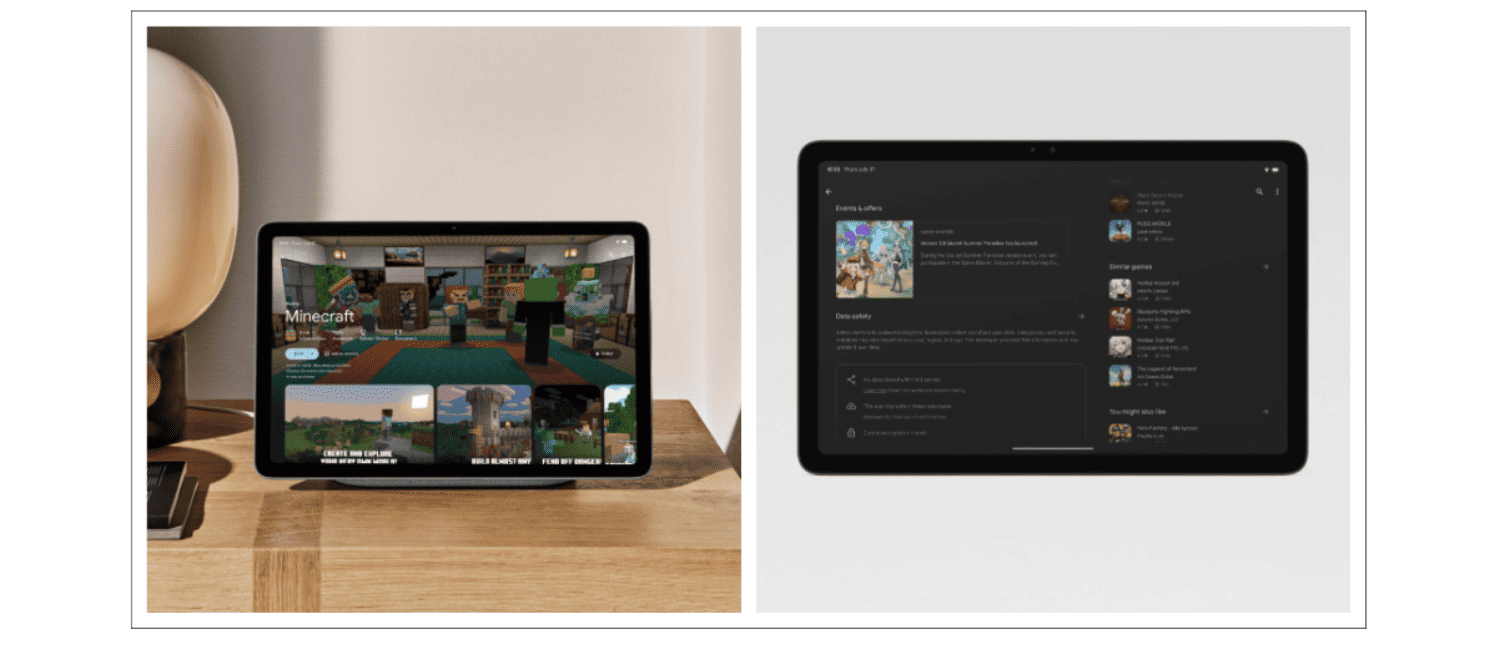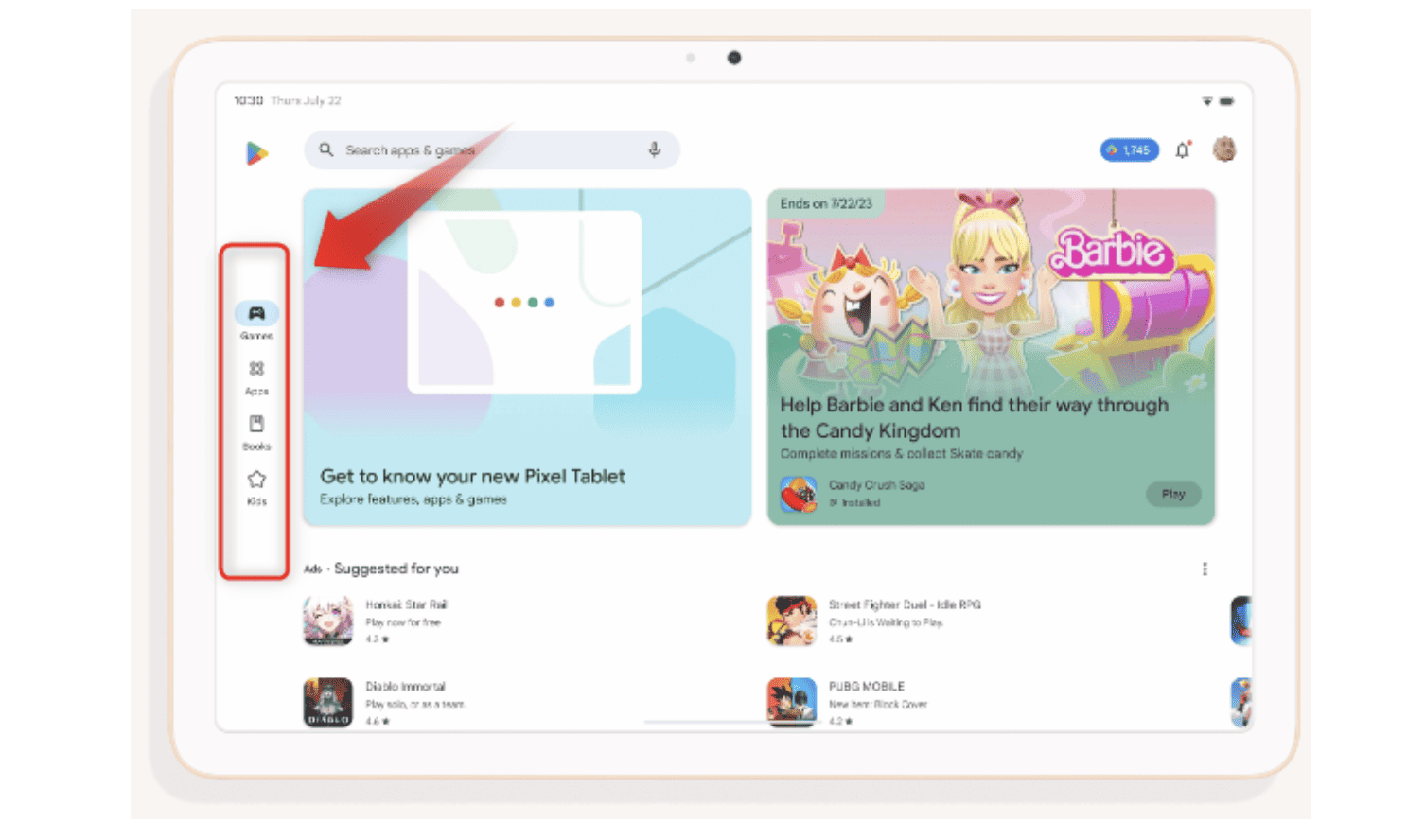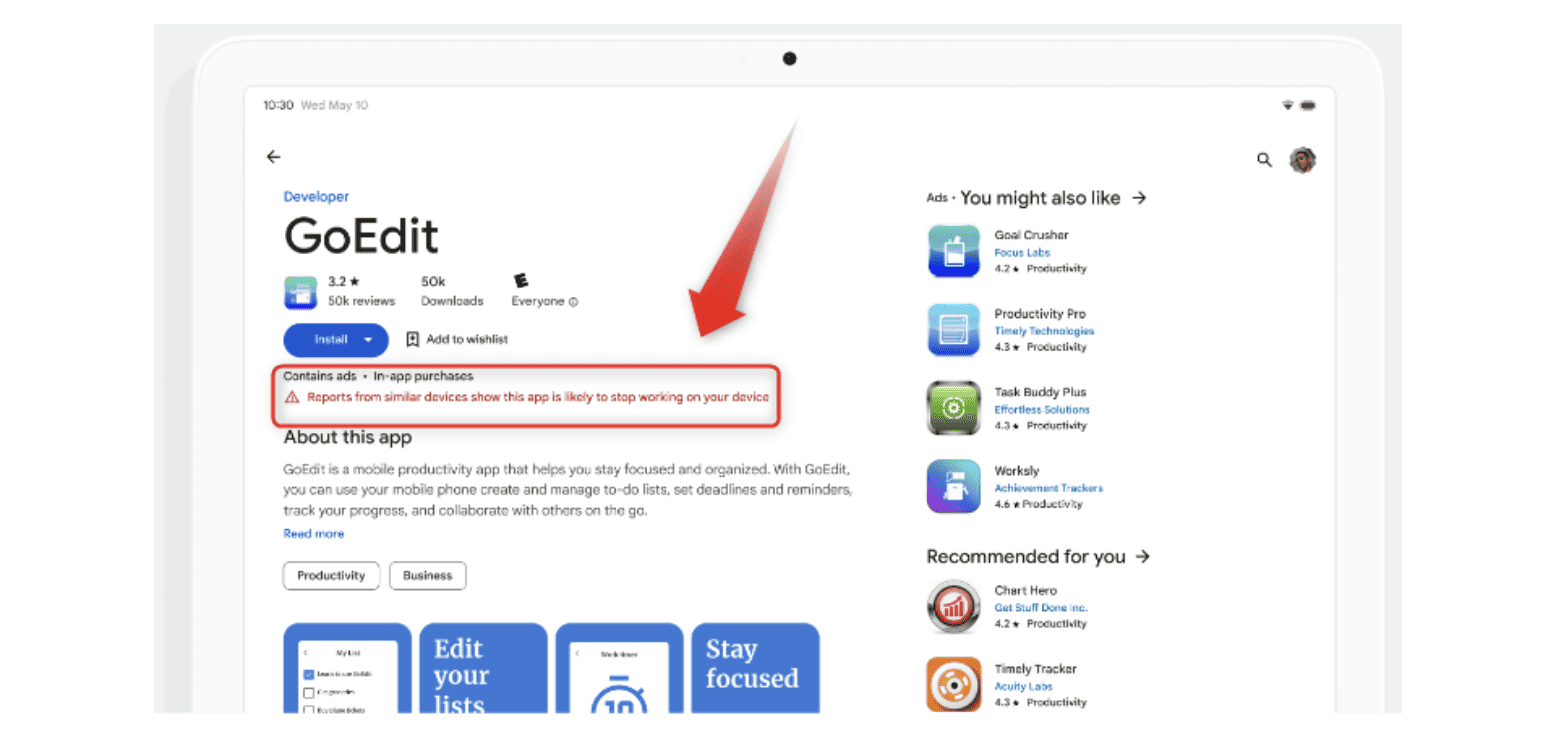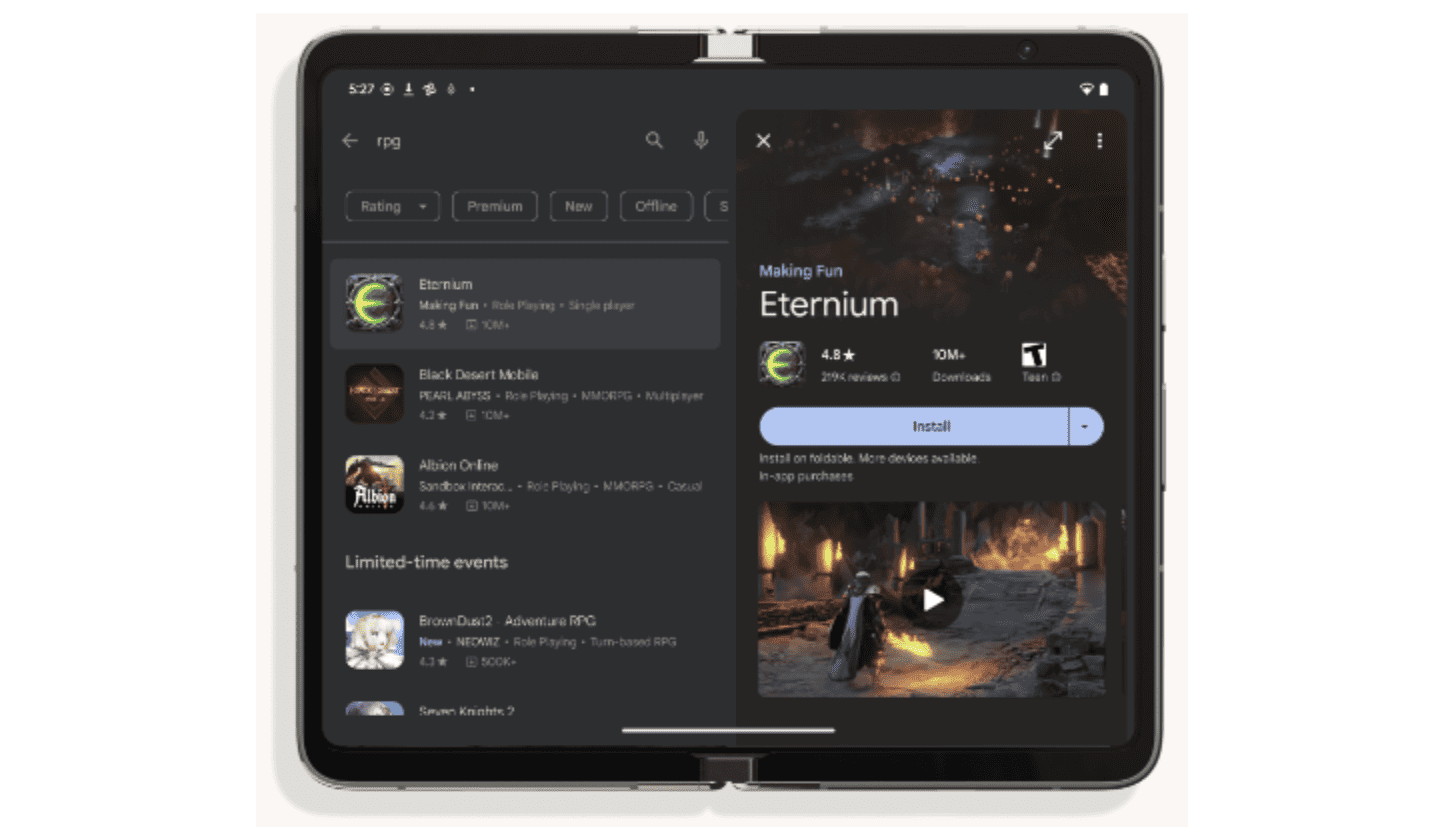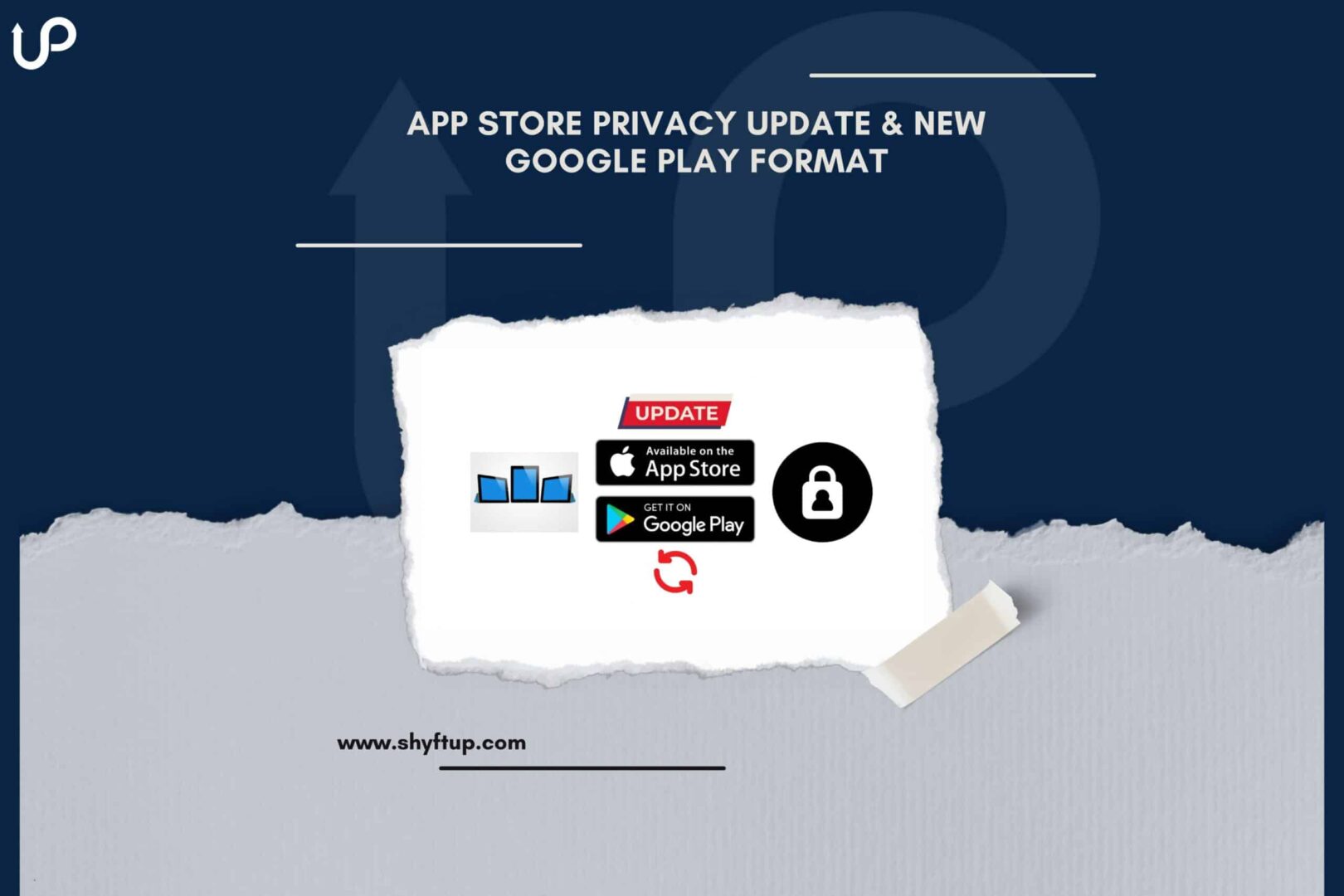
The Apple App Store and Google Play Store regularly update their services, terms, and regulations to ensure that they keep up with the trends and demands of the day. If you are an app developer or marketer, then you need to stay updated to ensure you don’t miss anything important. If not, then you might end up doing things that go against their policy, or worse, your app won’t be as visible as it should be in app stores.
So, just in the middle of 2023, both Apple and Google made some crucial updates to the way they run their platforms. What are these? Read on to find out!
App Store Privacy Update
Apple is taking its commitment to user privacy to new heights with the introduction of fresh regulations pertaining to the usage of APIs by developers. As you may already know, APIs or Application Programming Interfaces are used by developers to gather and share data.
APIs are tools or protocols which are an important part of how apps function. With APIs, apps can communicate and interact with different software and other apps. The seamless integration of apps to other tools through APIs improves how apps work. However, with APIs access to a massive amount of data, and at times these data are confidential in nature, they can raise privacy concerns.
So, commencing in the autumn of 2023, if you have a mobile app that uses APIs, then you are required to declare the reason you are using APIs within your privacy manifest. Apple wants to add this new privacy regulation to foster transparency between developers and users regarding data usage, prevent fingerprinting, and ensure that APIs are utilized for their intended functions.
Apple also plans that in the spring of 2024, app developers who would add a new app to the platform need to specify the reason they are using APIs. App developers can’t simply say whatever reason they want since Apple would already have a list of approved reasons for app developers to choose from.
If the reason you’re using an API is not on the list, you can submit your specific reason to Apple directly.
How Does the New App Store Privacy Policy Affect ASO?
The new App Store privacy policy doesn’t directly affect App Store Optimization, but still, you need to consider this new policy if you want to avoid any potential problems in the future.
Just to give you an idea, here are a few things you need to remember:
- Complying with the new privacy policy may cause delay in your marketing efforts.
- If you’re still in the process of creating your app, be sure to consider the privacy policies of the App Store so you don’t have to worry about them in the future.
- Know the list of approved reasons for using APIs ahead of time. From there, you can then incorporate these reasons in your app for quicker approval.
- If you are using APIs for marketing and supporting the features of your app, always be mindful of possible privacy problems.
Google Play Store Large Screen Updates
In the past, the trend was to go small. So, we have smaller mobile phones, tablets, laptops, foldables, and TVs. The trend is focused on people who are always on the go. It’s a response to the need to go mobile and portable.
However, in recent years, more and more people are using large screens for work and play. This prompted Google to release an update to ensure apps would look amazing on bigger screens. Aside from that, the new update will help app developers and marketers to better showcase their products or services using beautiful creative assets such as videos and images.
There are four major updates that you should know. These are the following:
1. Changes in app listing pages
The new changes have a major effect on games. Google wants game developers to have the ability to showcase what their app is all about. Thus, if your Play Store listing has high-quality videos, then Google will add a video banner on top of your app listing page. Google believes that this is a more immersive way for users to quickly see the images and other visual assets of an app.
Aside from the video banner, Google also added a multi-column layout on the same app listing page. Reorganizing your page’s content with the use of columns would bring more content to the upper area of your app listing, where people can easily see them.
2. Improved store navigation
Users who are on a larger screen will notice that the navigation rail is now found on the left side. Google believes this will lead to more seamless browsing since the navigation rail is now closer to the users’ thumbs, which is especially true when the device is in landscape mode.
Another change is the location of the Top Charts and Categories. It is now found in the Apps and Games Home for users to quickly find the most popular and useful apps. Kids tab has become a primary tab as well on tablets and Chromebooks since these devices are often used by kids.
3. Improved ranking and quality control
If you wish to improve your app ranking, you must adhere to the large-screen app quality guidelines of Google. Google wants to feature apps that are responsive, meaning they can easily fit any screen. Your app should look good whether it is viewed in landscape or portrait mode.
According to Google, they will consider the quality of creative assets as well as how well they respond to bigger screens when it comes to choosing which apps to appear in the Editor’s Choice and various curated apps.
In relation to this, Google announced last year that they would add an app listing warning to apps that didn’t comply with Play Store’s technical quality bar. If your app receives this warning, it doesn’t just discourage people from downloading your app, but Google itself will reduce your visibility.
We mentioned this because Google also includes your app’s ability to look good on bigger screens as part of the technical requirements. If your app doesn’t respond well to various screen sizes, then you might also receive the app listing warning.
Moreover, your app’s creative assets may appear on Apps and Games Home. The higher the quality of your creative assets is, the better your chance of getting featured.
To ensure you get the best out of these new Google Play Store updates, be sure to do the following:
- Add screenshots that individual feature a certain functionality of your app instead of using one single screenshot to show all features.
- Use screenshots that demonstrate how your app works. Focus on core features.
- Follow the proper aspect ratio.
- Don’t use too much text on your screenshots.
- Avoid using time-sensitive elements on your images or videos if you don’t intend to constantly update them.
- Avoid using device imagery, meaning you don’t include the brand and model of a device. This could alienate some users, or the device you featured would become outdated already.
4. Split-screen search
The best thing about larger screens is that you can see more and do more with them. That’s why a split-screen search is a great way to take advantage of this unique feature.
In line with this, Google released its split-screen search capability, making it easier to find new apps and compare them. In the split-screen display, you’ll easily see the search results and the app details all at the same time. This allows you to avoid switching back and forth just to see search results and app details.
How Does the New Screen Update Affect ASO?
As already mentioned, if you comply with Google’s guidelines in choosing creative assets, you’ll have a better chance of appearing in search results. Not only that, but using high-quality creative assets that meet aspect ratios has the potential to get featured in the Play Store’s homepage.
Learn How to Stay on Top of Your Game
Apple and Google work hard to improve their platforms, and regular updates are necessary. Thus, you will surely see future updates that could change the way you develop and market your app.
Staying updated can be easy, but what’s challenging is determining how you can leverage these updates to your app’s advantage. That’s where ShyftUp comes in.
ShyftUp is among the best user acquisition agencies today that has the right expertise and tools to help your app stay competitive, relevant, and popular. They specialize in App Store Optimization and will use recent updates to ensure you get the best results.
Give them a try today and see how your app can dominate your niche!