
How to Scale Up Your Google App Campaigns
The Google app campaign is among the best-paid user acquisition and advertising channels that help increase an app’s visibility and conversion rate. Knowing how to scale up your Google app campaigns is the key to achieving more app success.
Thus, in this post, let us take a deep dive into Google app campaigns and how you can take advantage of them.
What is a Google app campaign?
Google app campaign is a highly sophisticated type of paid marketing platform that allows you to target a specific group of people and convert them into app users.
When the Google app campaign was launched in mid-2015, it was first called the Google Universal App Campaigns or UAC. It was called “universal” because your ads would be shown across the vast platforms that Google owns. Some examples would include Google Search, Google Play Store, Google Display Network, AdMob, Google Discover, and YouTube.
How do Google app campaigns work?
Google app campaigns use Google’s powerful machine-learning technology to collect and analyze an immense amount of data in real-time. From there, Google displays your ads in front of the people who would most likely be interested in your app.

Image source: Google
With Google app campaigns, you don’t need to design each ad, which is something different compared to most Google Ads campaigns.
Google simply gathers your ad text ideas, videos, images, and other assets from your app’s store listing. They will then use these elements to automatically create different types of ads, which will then be used across different platforms.
Here’s a quick look at the steps you will take to run Google app campaigns:
- Provide your ad elements
- Start bid
- Choose budget
- Select languages
- Determine location
Once you’re done, Google will then determine the right asset combinations with the best results. The automation of ad creation allows you to spend more time creating value for your customers and less time worrying about your ads.
Why do you need to scale up your Google app campaigns?
To scale up your Google app campaigns means you want to increase the reach of your ads and improve the quality of users you are trying to reach.
While Google has the technology and system to ensure your ads are efficiently distributed, you still need to do your part for this to work. Yes, you can simply provide the store listing elements and let Google do its job, but your ads would only be as effective as what you provide.

Image source: Vecteezy
Therefore, it is a must that you aim to scale up your campaign and ensure your ads are running in the best way possible. Aside from that, with bigger campaigns, comes better and bigger results.
With this in mind, let us now take a look at the specific ways you can scale up your Google app campaigns. Here are 7 ways:
1. Develop your app and app listing
When it comes to Google app campaigns, you need to lay down the right foundation. In this case, the right foundation is your app itself.
It is way easier to promote a well-thought-of and quality app. Nobody wants apps that don’t do their job well. So, be sure to design your app in the best way possible.

Image source: Google Play Store
Next to having a great app is having a great Google Play app listing page. Think of your app page as your virtual store where you try to “sell” your app.
Remember that Google app campaigns heavily rely on your app listing. So, if you have great app listing elements, then Google is able to display great ads as well. The opposite is true if you have an app listing that sucks.
Moreover, it would be useless if Google is able to bring people to your app page only to walk away because your app listing isn’t as compelling or convincing as it should be.
So, if you want to scale up your Google app campaign, you’ve got to start with your app and app listing page.
2. Use multiple campaign types
When setting up your Google app campaigns, there are three types of campaigns you can choose from. Each of these campaign types allows you to properly focus your ads depending on the results you want to get.

Image source: Google
These are the campaign types you can use:
- App installs – drive more people to install your app
- App engagement – engage existing app users and bring them to a specific landing page
- App pre-registration – run ads to help people know about your upcoming app
The most common campaign type is the app installs. Most likely, if you’re new to Google app campaigns, it is app installs that you will need to run. Of course, if you haven’t launched your app yet, then consider app pre-registration.
However, if you wish to scale up your campaigns, you can test, try, or use other campaign types. This will drive more results and improve your app’s performance.
So, think about it this way. You use app pre-registration before launching. Once you have launched your app, use the app install campaign to drive more downloads.
Finally, if you have enough users, you can use app engagement campaigns to further engage users and convince them to follow a particular command or perform an in-app action.
This is how you can better scale up your Google app campaign.
3. Expand your location
With Google app campaigns you can choose the location where you want and don’t want your ads to appear. Now, selecting the right location is crucial when scaling up your Google app campaigns.
Naturally, you want to start small especially if you have a limited budget. You want to choose specific locations where you want your ads to be active.
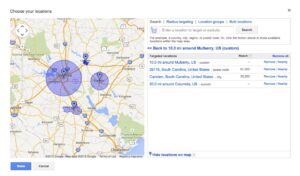
Image source: Google
Once you have fully established your ads in one location, you can then consider other locations as you see fit. Obviously, this option is more viable for apps that seek to serve users on a global scale.
If the usage of your app isn’t limited to just one country or location, then you can choose to get more users from other places.
Of course, if this isn’t necessary for your app, then you can skip expanding your location. You don’t want to spend money on an audience that doesn’t fit your target market.
On the other hand, if your app is compatible with people who reside in a new place, then, by all means, consider expanding your location. This opens up a great growth opportunity for your app.
Aside from location, consider adding more languages. English might be popular, but making your app campaigns available in other languages would help you reach new markets. Other languages you might want to target include Chinese, Japanese, Russian, and Spanish.
Quick tips for doing international campaigns
If you’re going to target different countries, you need to remember a few things. One is that you need to create separate campaigns for each country. This allows you to personalize your budget and get location-specific data.
You can also group countries based on their language. For example, you may want to see if there’s a difference in the responses of people who speak English but live in different countries. By grouping, you can allow Google’s algorithm to determine the best way to convert people according to their geography.
4. Add more quality asset types
Google creates ads based on the assets you give them. Scaling up your Google app campaigns means maximizing the number of assets permitted. The more assets you add, the more ad variations Google can create.
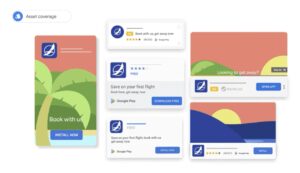
Image source: Google
Of course, you don’t simply add any assets for the sake of having more assets. What you want is to add beautiful and impressive assets to make your ads more effective.
Here are the asset types you can add:
- Headlines – you need to create at least two headlines, up to five with a maximum of 30 characters each.
- Descriptions – you need to add at least one, up to five descriptions with each having 90 characters or less.
- Videos – you can add up to 20 videos, which can be portrait, square, or landscape in orientation. The videos should be uploaded on YouTube.
- Images – Images can be in .jpg or .png format. It should be 5MB or less in size. You can upload up to 20 images. Here’s a quick look at the ratio, minimum size, and recommended size from Google:
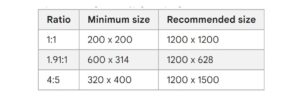
Image source: Google
- HTML5 – your HTML5 should be uploaded as a .zip file and should not exceed 1MB.
- Please note that headlines and descriptions are the only two mandatory fields, uploading videos, images and HTML5 are not mandatory. If you don’t upload them, Google will create one for you based on your assets available to them.
As you can see, the more creative assets you provide, the more possibilities and varieties of ads Google can use and test. Google can then finally determine the best ad format for your users. This, too, should scale up your Google app campaigns.
5. Increase your budget
One of the biggest factors that affect your Google app campaigns would be your budget. The bigger your budget is, the more extensive your ads would be.
Nevertheless, not everyone has a huge budget and so, you need to be smart with how you use your money.
If you want to scale up your Google app campaigns, then be prepared to spend more especially if you’re competing with popular keywords.
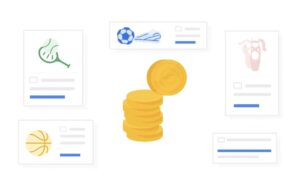
Google designed Google app campaigns in such a way that you get the highest control possible in your budget. That’s why you can easily specify how much you want to spend on a monthly basis. Not only that, but you can put a daily limit so that you won’t run out of budget too early.
Please note that the daily budget could vary because Google takes into account the daily search traffic, which can vary as much as 20% each day. Don’t worry if you see how your daily spending goes up and down. The important thing is that you have already specified your budget and Google will adjust daily expenditure as necessary.
Google strongly recommends that you don’t tinker with your budget limits too frequently. You may want to wait until you get enough results and from there, you can better decide how you should make the necessary adjustments.
6. Track your app campaign performance
You can’t effectively grow your Google app campaign if you don’t measure performance and results. Thus, gathering and tracking data are important aspects of scaling up your Google ads app campaign.
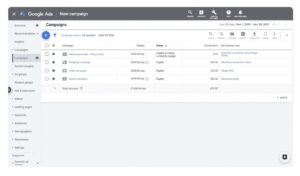
There are different app tracking partners available to help you measure app campaign performance. Google has Firebase while there are also third-party mobile measurement platforms (MMP).
Firebase
Let’s talk about Firebase first.
As Google puts it, Firebase helps in building better apps, improving app quality, and growing your app. There are a lot of features Firebase offers, but for the purpose of our discussion today, let’s focus more on its analytics features.

Image source: Google Analytics
Firebase is considered to be the “Google Analytics” for apps. Not only that but when you connect your Firebase account to your Google Analytics, you’ll see app data through the App+web property.
With Firebase, you’ll be able to do the following:
- Track in-app events
- Link Google Ads with your app
- Create conversion funnels and evaluate the performance
- Further, analyze your users based on segments and audiences
- Track user retention
Mobile Measurement Partner (MMP)
As great as Firebase is, it has some limitations. As you can see, Firebase’s main focus is Google Ads. What if you want to measure your app campaign performance outside of Google Ads? That’s where mobile measurement partners or MMPs come in.
Some examples of MMPs include Adjust, AppsFlyer, Branch, and Kochava. These MMPs allow you to gather data from different ad networks such as Google, Facebook, Twitter, Tik Tok, and others.
We’ll not talk much about MMPs as what we are talking about is the Google app campaign. This can be a good topic for another article.
7. Remember best practices for app campaigns
Google gives a few tips on how to ensure creative assets would deliver the best results when used during their app campaigns.
Here are some of them:
Align your creative assets to your brand
At the end of the day, you want to build your brand so that people can easily recognize you. Your app should be part of your branding and not be treated as a separate entity.
Design your app in such a way that it fits your brand’s voice, style, and goal. As you establish a good reputation, your brand will not just benefit but also your app.
Creative assets should support your goals
Your creative assets should reflect your campaign goals. For example, if you’re driving installs, then be sure to add call-to-action buttons that persuade them to download your app.

Image source: Google Ads
Create different creative assets
Having different formats and designs of your assets would help you reach different types of users. Aside from that, Google will have more options to select from trying to display your ads in various ad channels.
Remove or replace assets that don’t convert
This is where the importance of tracking and data analysis comes in. Always keep your eyes peeled for assets that don’t perform well. Replace them with a better asset.
Use the right text assets
Be sure to use sentences, phrases, and text with the correct spelling, grammar, and punctuation to make your assets look more professional.
Your call-to-action declarations should be clear and concise. Avoid hyperbolic statements and clickbait. It’s no use fooling people into downloading your app. They will just leave immediately once they realize your app didn’t live up to their expectations.
Thrive with the right partner
Scaling up your Google app campaign demands a great amount of time, energy, and most importantly, expertise. If you wish to ensure that you’re doing it right, you need special help from ShyftUp.
ShyftUp is your reliable and experienced user acquisition agency that will help you run efficient Google app campaigns. They have the right technology and skills to ensure you get the results you need. So, if you need help in starting or improving your existing campaigns, get in touch with them to learn more!
How much does it cost to run a Google app campaign?
There’s no exact answer, but to give you an idea, Google Ads’ average cost per click is between $1 to $2. That’s for the Search Network. For Display Network, it can be cheaper at around less than $1.
What drives impact at scale for Google app?
Machine learning is known to help Google apps reach potential and existing customers when they run ads. With machine learning, programmers designed Google’s algorithm to automatically gather, analyze and evaluate an unimaginable amount of data to position ads in the best places.
What are two ways to achieve creative excellence in Google app campaigns?
First, you must use a wide range of app listing elements to create impressive Google ads. Second, you must effectively gather data and analyze them to adjust your Google app campaign as necessary.
What is a Google app campaign?
How do Google app campaigns work?
Why do you need to scale up your Google app campaigns?
1. Develop your app and app listing
2. Use multiple campaign types
Quick tips for doing international campaigns
4. Add more quality asset types
6. Track your app campaign performance
Mobile Measurement Partner (MMP)
7. Remember best practices for app campaigns
Align your creative assets to your brand
Creative assets should support your goals
Create different creative assets