
How to Set Up an ASO Test
Doing an app store optimization (ASO) test helps you identify what works and doesn’t. It contributes to making data-driven decisions to improve the overall visibility, downloads, and profit of your app.
Everyone recognizes the importance of running an ASO test. However, only a few know how to do it properly. Thankfully, you’ll learn more about this here.
In this post, let us go through the different steps in setting up an ASO test and ensure you get the data that you need.
What is app store optimization?
App store optimization, or ASO for short, is the process of setting up your app page listing so that it gets discovered easily by your users.
By choosing the right keywords, app name, subtitle, short description, long description, screenshots, and app previews, you help the app store to choose your app in search results and browse.
ASO is proven to improve the overall discoverability of an app and provides the foundation for long-term success in app stores.
What is an ASO test?
An ASO test is a way for app developers and marketers to know whether their app’s metadata, such as keywords, screenshots, title, app name, and others, are set up in the best way possible to help in improving the ranking of the app.
The ultimate goal of testing ASO strategies is to get more users to discover the app and eventually become loyal customers.
How to set up an ASO test?
Setting up an ASO test would depend on various factors. So, the exact steps may differ from one person to another. Nevertheless, the following are the most common ways to set up ASO tests.
Step 1: Determine what to test
ASO has a lot of metadata to test. So, you need to start there first. You need to decide. Which one do you want to test? Is it your app icon, app title, or subtitle? Could it be one of your creatives, such as screenshots or app previews?
Once you know which one to test, then you can proceed with the next step.
Step 2: Create ASO variables
ASO tests involve having different variables to experiment with. This means you create at least two ASO variables to check and compare.
For example, you want to know which app icon attracts more users. You can then create two different versions of your app icon. Of course, feel free to create more, but for a start, two would be a good number.
Step 3: Set your goals
You now have two ASO variables. You need to know what your goals would be for your test. Obviously, the most common goal would be to know which variable gives you the best result.
However, at the onset of your ASO test, you can also have goals such as increasing downloads, improving the app’s visibility, getting more positive app reviews, and so on.
You would then need to set the parameters and criteria to determine whether you have reached your goals or not.
Step 4: Run the ASO test
Perhaps, this is the most complicated part of the process of setting up an ASO test. However, this can be simplified by using the right tools.
There are different tools you can use out there to run ASO tests and collect data. For example, you can use Google Play Store’s Store Listing Experiments and Apple App Store’s A/B testing features, Product Page Optimization.
Aside from that, there are third-party ASO tools that you might want to try. These ASO tools will run the ASO test for you. You just need to specify the needed information, and you’re good to go.
The ASO tool would gather and synthesize the data for you. This means that they will sort your data meaningfully and help you analyze them.
Now, it is worth noting that the exact steps in running an ASO test would also be based on your chosen ASO tool. Aside from that, your ASO tool would also tell you how long the test should run until a meaningful amount of data has already been gathered. So, be sure to speak to your ASO tool provider for more guidance.
Step 5: Analyze the results
After running the ASO test, you would now need to check your data. For example, doing an A/B test would show you which of your ASO variables gives you the best results. From there, you can use the winning ASO variable to start reaping its benefits.
There are also times when there is no clear winner. The data show that your ASO variables are the same or almost the same in terms of their results. You can then decide to run another ASO test until a clear winner emerges.
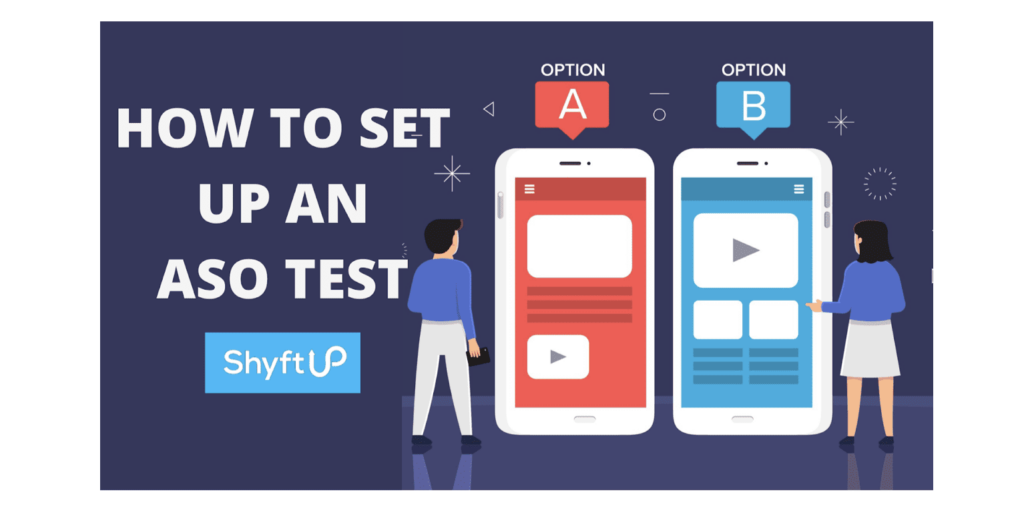
Step 6: Apply ASO test results
The data help you make the right decision when modifying, improving, and planning your overall ASO campaigns. After getting the results, you would see the steps you should take next.
Step 7: track your progress
Running an ASO should be done regularly. It is not a one-time event. You need to track the progress of the new metadata you have just set up. Check whether the ASO test data you gathered reflect real-time performances.
You can then evaluate the results you gathered when applying your new metadata. You can run additional ASO tests to confirm your results and find new ways to improve your ASO.
Set up your test with an expert
What you just read gives you the important steps on how to set up your ASO test. As you may have noticed, this is only an overview. The specific steps would depend on how you exactly want to run your ASO test. This is where ShytfUp comes in.
ShyftUp is among the best user acquisition agencies based in California. They serve both local and international customers. ShyftUp uses proven and tested ASO tools and techniques to help you perform ASO tests. Aside from that, they have the necessary expertise to help you grow your mobile app in the most cost-effective way possible.
What is an ASO test, and why is it important?
An App Store Optimization (ASO) test is the process of identifying the best setup of your app store’s metadata. Doing ASO tests is important as it helps you check which of your metadata gives you the best results. You can then leverage your best-performing metadata while you can modify your worst-performing metadata to optimize your visibility in app stores.
What variables should I consider when setting up an ASO test?
The ASO variables you should consider when setting up or running an ASO test include the app icon, app title, subtitle, short description, long description, app preview, and keywords, to name a few.
How do I conduct App Store optimization?
To conduct app store optimization, you need to know which metadata, directly and indirectly, affects your app ranking. From there, you can do keyword research, A/B testing, and market research to exactly know how you can run your ASO campaign.