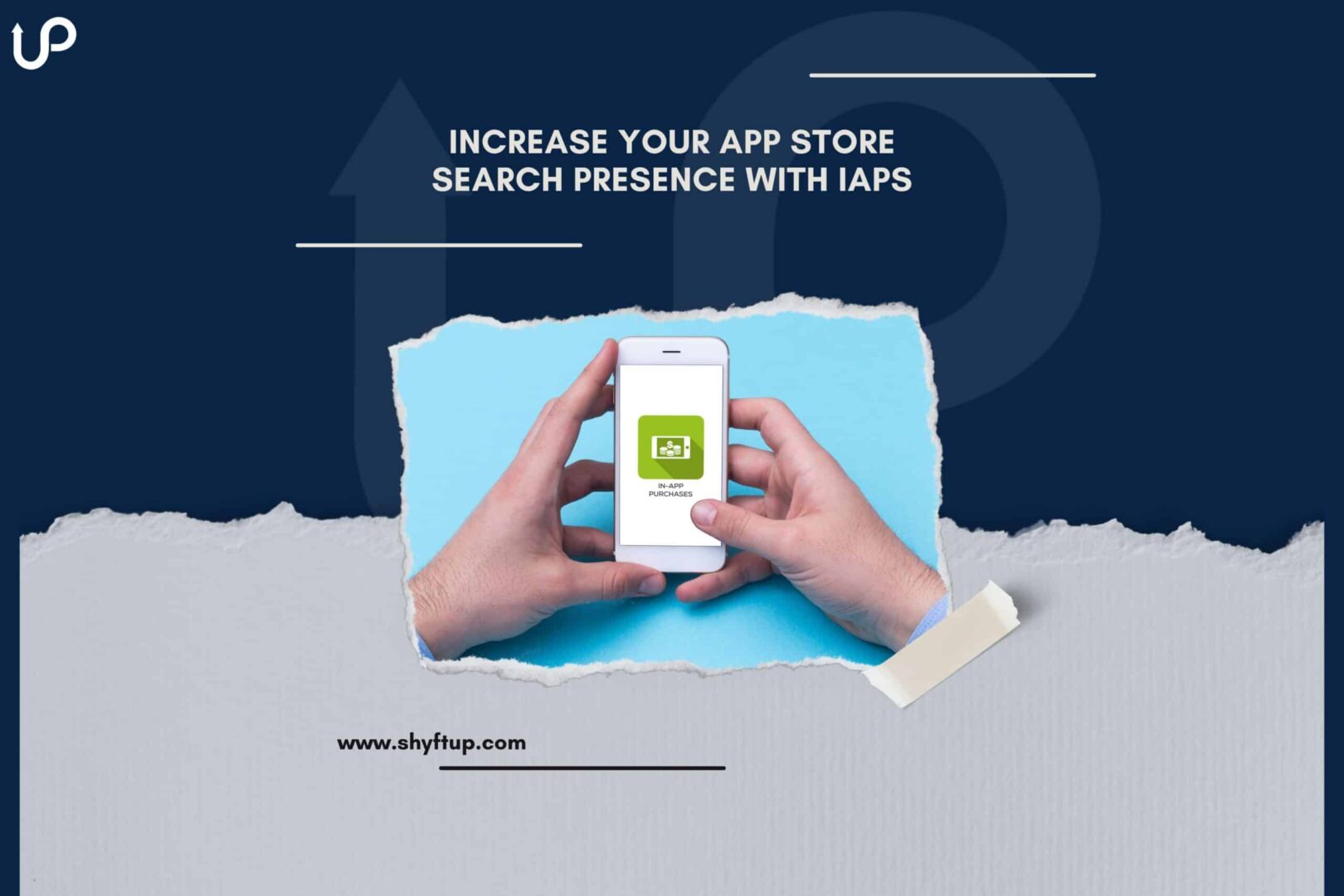
Did you know that you can improve your App Store search presence with in-app purchases (IAPs)? If done right, your IAPs can dramatically increase your visibility across the App Store, which leads to more downloads, users, and ultimately, revenue.
If you wish to learn how to improve your app’s search presence in the App Store with IAPs, then you need to read more.
What are In-App Purchases?
In-app purchases refer to the goods and services that are sold in the App Store. These can be digital goods, premium content, and subscriptions. In-app purchases are the best and most common way for app developers to earn from the App Store platform.
Obviously, not all apps have in-app purchases. Users can quickly determine whether an app has in-app purchases by looking at the words “In-App Purchases” next to the Get button or the app’s price.
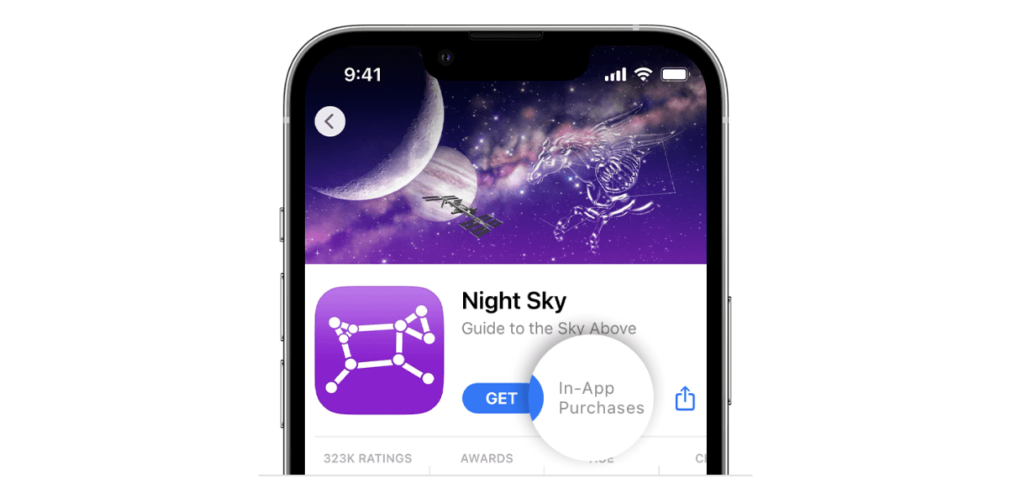
Image source: Apple Support
Types of In-App Purchases
Depending on the type of app, there are different in-app purchases one can buy. Overall, there are three types of in-app purchases. These are the following:
- Consumable in-app purchases – examples include game currency such as gems and coins, extra health points, additional life, and files.
- Non-consumable in-app purchases – examples include a full game or version unlock, removal of ads, bonus game levels, and upgrade to the pro app edition.
- Subscription – buying this in-app purchase allows you to access products or services for a period of time. Subscriptions are usually paid monthly or yearly. As long as you pay the subscription, you enjoy the additional content. Some examples of subscriptions would be Apple Music, Spotify, and Netflix.
How do In-App Purchases improve your App Store visibility?
Promoting in-app purchases has never been the same again since the release of iOS 11. The update allows app developers to promote in-app purchases in the App Store. Users can even see these promoted IAPs even if they haven’t downloaded the app yet.
If enabled, promoted in-app purchases appear on search results and your product pages. Not only that, but these IAPs can be seen on the Games, Today, and Apps tabs. As you can imagine, in-app purchases can improve your app visibility.
If users try to buy your IAP, they will be sent to your app. If they don’t have your app yet, they will be prompted to download your app.
Moreover, users will only see promoted in-app purchases that they haven’t bought yet. This helps you to even help users buy content and products that they will most likely buy.
Perhaps, the neatest feature of in-app purchases is that it gives you an opportunity to dominate your targeted keywords. If your app is relevant to the search, you get the chance to have your in-app purchases displayed on search results.
How to promote your In-App Purchases?
You can promote up to 20 IAPs on your product page. Be sure that you have the right promotional image for each of your IAP. The image should represent your IAPs properly as these images would be shown on the three available spots on your product page.
Here are the specifications of the images:
- Format – JPG or PNG
- Size – 1024 x 1024 px and 72 dpi
- RGB
- Flat and square and no round corners
Aside from promotional images, you need to set a display name of up to 30 characters and a description of up to 45 characters. Remember to add keywords because App Store algorithms look for them when deciding what to display on search results.
To start promoting your in-app purchases, you need to use a delegate method known as the SKPaymentTransactionObserver. Aside from that, you can implement SKProductStorePromotionController to choose which in-app purchases a user should see. Finally, you can go to the App Store Connect to select the in-app purchases you like to promote and determine in what order they should appear.
Take your In-App Purchases to a new level
There are different aspects of promoting your in-app purchases. Perhaps, this is among the most important aspects of your app since this is the primary way you earn. Thus, if you want to promote further your in-app purchases, then you will be happy to see how ShyftUp can give you a hand.
ShyftUp is the leading user acquisition agency that helps hundreds of companies across the globe in promoting their app. ShyftUp has the right expertise, tools, and experience to help you get more customers to buy your in-app purchases.
Get in touch with ShyftUp today!
How to promote in-app purchases with Apple Search Ads?
Apple Search Ads allows you to create ads and have these ads displayed on search results. While you can’t directly promote in-app purchases with Apple Search Ads, you can still use this feature to improve the visibility of your IAPs.
What is the role of in-app purchases in App Store Optimization?
When you enable in-app purchases to appear on search results, you are improving the visibility of your app. This would in turn improve your overall App Store Optimization effort.
How to increase your IAPs for search?
Apple requires you to add a title and description for your promoted IAPs. Make sure you add keywords to ensure your IAP would become more discoverable.