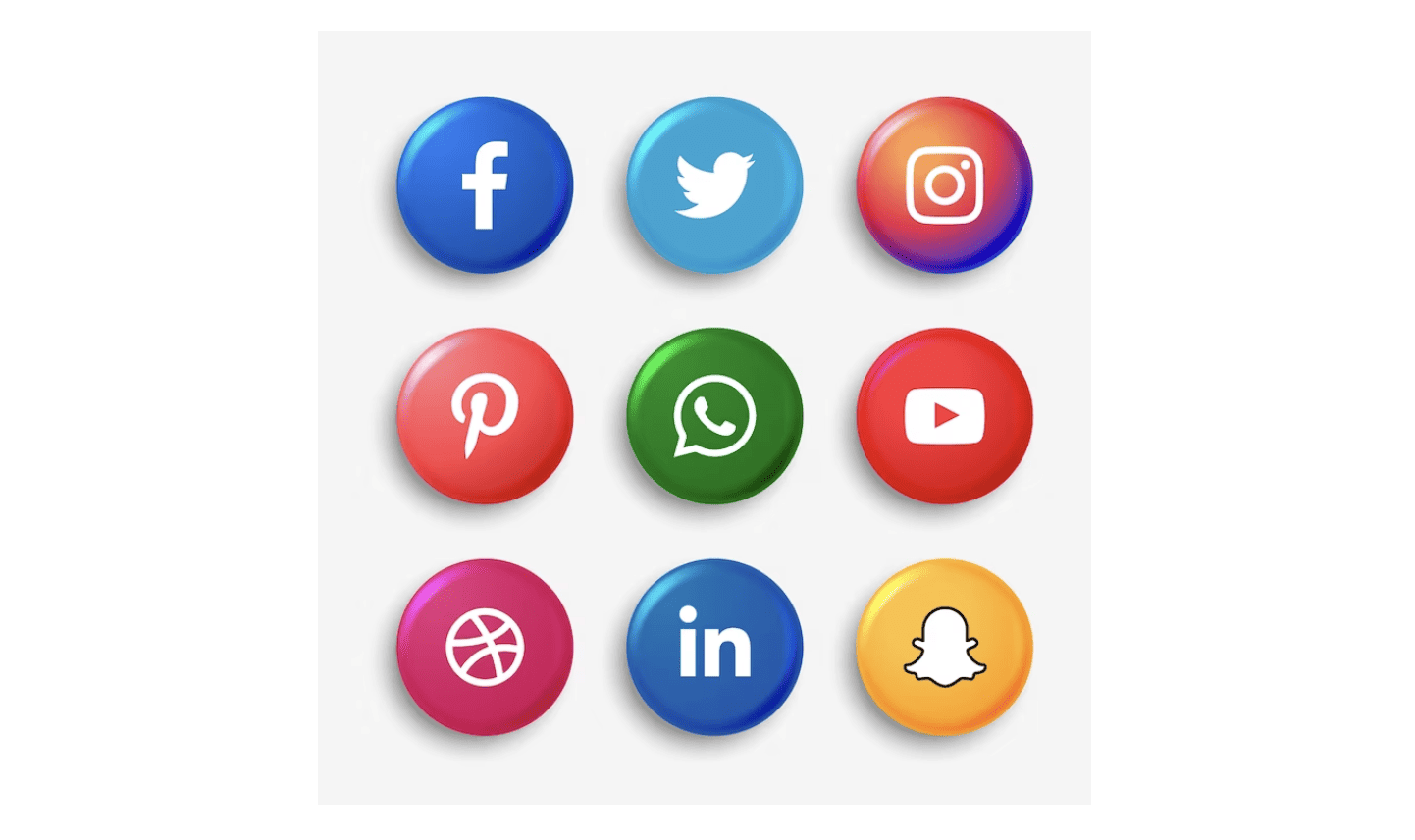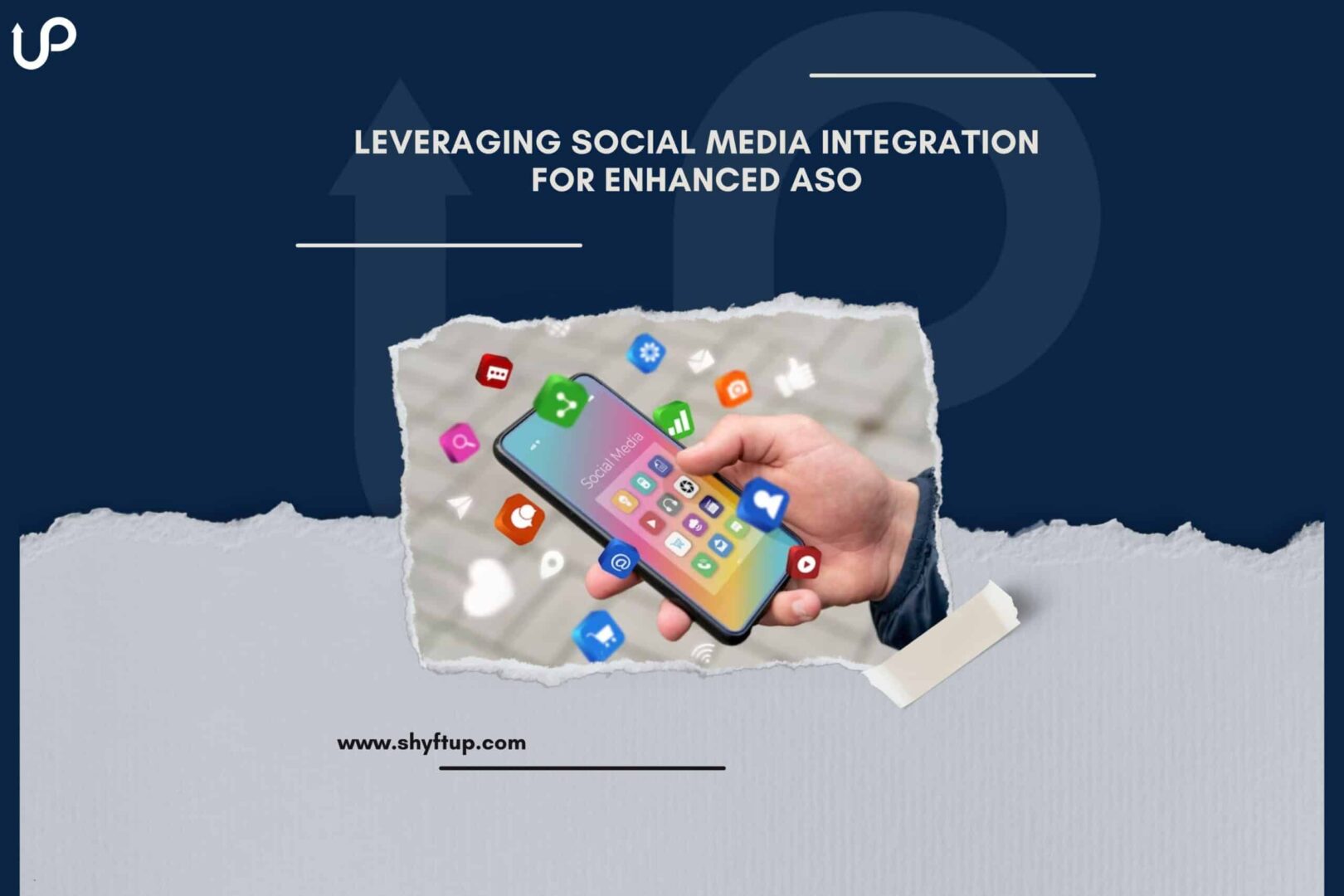
Are you looking for a way to improve your App Store Optimization (ASO) effort? If yes, then you should consider social media integration. With the incredible power of social media, you can dramatically create ASO strategies that actually deliver positive results.
Now, it might sound complicated, but we are to help you understand how social media integration works. In this post, let us go through the different effective ways for you to leverage social media integration and enhance your ASO.
1. Setup Social Media Accounts
To begin, it’s essential to establish your social media presence. You can achieve this by setting up your account. Here’s a more detailed breakdown of this process:
- Choose Relevant Platforms: Identify the social media platforms that align with your app’s target audience and goals. Consider platforms such as Facebook, Twitter, Instagram, LinkedIn, Pinterest, TikTok, or others based on your app’s nature.
- Consistent Branding: Use consistent branding elements across all social media platforms. This includes your app’s logo, color scheme, and any other visual elements that represent your brand identity.
- Complete Profile Information: Fill out all the necessary information on each platform’s profile settings. This typically includes your app’s name, a concise yet informative bio/description, a link to your app’s website or download page, and contact information.
- Profile and Cover Images: Use eye-catching and high-quality images for your profile picture and cover photo. These visuals should align with your app’s branding and convey its essence effectively.
- Link to Your App: Include a direct link to your app’s download page in the bio or designated section of your social media profiles. Make it easy for users to navigate from your social media accounts to the app store.
- Utilize Appropriate Features: Take advantage of platform-specific features such as Instagram Stories, Twitter polls, or LinkedIn articles. Tailor your content to these features for maximum engagement.
- Community Engagement: Actively engage with your social media community. Respond to comments, answer queries, and participate in relevant conversations. Building a community around your app can foster loyalty and advocacy.
- Promote User-Generated Content: Encourage users to share their experiences with your app on social media. Repost or share this user-generated content to build credibility and showcase your app’s value.
- Analytics and Insights: Regularly review analytics and insights provided by each social media platform. Understand what types of content perform well and adjust your strategy accordingly.
By effectively setting up and optimizing your social media accounts, you create a foundation for successful social media integration into your ASO strategy. This presence not only helps in promoting your app but also in building a community around it, fostering user engagement and loyalty.
2. Enable In-App Social Sharing
Implementing in-app social sharing features is a powerful strategy to leverage your existing user base for promoting your mobile app. This functionality enables users to share their achievements, content, or experiences directly from within the app to their social media profiles.
Benefits of In-App Social Sharing
The primary benefit of in-app social sharing is it helps you in your word-of-mouth marketing. Users trust recommendations from friends and connections. In-app social sharing turns your users into advocates who can promote your app organically within their social circles.
Moreover, in-app social sharing gives you an expanded reach. When users share content from your app, it reaches a broader audience beyond your app’s current user base. This can result in increased visibility and new downloads.
What’s more, in-app social sharing leads to increased user engagement by giving users a way to showcase their achievements or experiences. This can create a sense of community among users.
How to Perform In-App Social Sharing
There are different ways for you to implement in-app social sharing. Here are some great ideas to get you started:
- Integrate Social Media APIs: Use APIs provided by social media platforms (e.g., Facebook, Twitter, Instagram) to enable seamless sharing. These APIs allow users to authenticate and share content directly from the app.
- Choose Shareable Content: Identify content within your app that users would want to share. This could include high scores, completed levels, achievements, or personalized content.
- Design User-Friendly Interfaces: Ensure that the in-app sharing feature is user-friendly and easily accessible. Integrate sharing options at appropriate points in the app, such as after completing a level or accomplishing a milestone.
- Customizable Messages: Allow users to customize the messages they share. Personalized messages are more likely to resonate with their social media connections.
- Incentivize Sharing: Consider providing incentives for users who share content. This could be in the form of in-app rewards, discounts, or exclusive content.
Examples of In-App Social Sharing
For you to truly understand how in-app social sharing works, here are some examples to explore:
- Gaming Apps: Users can share their high scores, completed levels, or in-game achievements on platforms like Facebook or Twitter, challenging friends to beat their scores.
- Fitness Apps: Users can share their workout summaries, achievements, or progress on social media, encouraging others to join or celebrate their fitness journey.
- E-commerce Apps: Users can share their recent purchases, wishlist items, or special discounts they’ve unlocked, attracting their friends to explore the app.
- Travel Apps: Users can share their travel itineraries, photos, or memorable experiences directly from the app, inspiring others to explore similar destinations.
3. Let Users Login or Register via Social Media
Enabling users to log in or register for your mobile app using their social media accounts is a common and effective practice for improving the onboarding experience. This method simplifies the user registration process and provides several benefits, which may include the following:
- Streamlined Onboarding: Simplifies the user registration process by eliminating the need for users to manually input information, such as email addresses and passwords.
- Faster Access: Users can log in quickly with just a few clicks, reducing friction and making it easier for them to start using the app immediately.
- Increased User Adoption: The convenience of social media login options encourages more users to sign up for your app, as it reduces the perceived effort required to create an account.
- Access to User Data: With user consent, you can access certain information from their social media profiles. This can include basic details, profile pictures, and, in some cases, friend lists. This data can be utilized to personalize the user experience within your app.
- Social Connections and Engagement: By connecting your app to users’ social media accounts, you open up possibilities for social interactions within the app. Users can share achievements, content, or activities with their social networks directly from the app.
- Trust and Security: Users often trust social media platforms with their identity and authentication. Leveraging social media logins can enhance the perceived security of your app’s authentication process.
To effectively apply this tip, be sure to first choose the relevant social media platform. Don’t forget about asking for the necessary permission plus making sure you handle user data responsibly.
4. Add Social Media Buttons and Links
Integrating social media buttons and links within your mobile app is a practical and effective way to connect with your users and leverage the power of social networks for promotional purposes. Here’s a more detailed explanation of this strategy:
- Visibility is Key: Ensure that social media buttons and links are easily accessible and prominently displayed within your app’s settings or user profile section. Users should be able to find and interact with them effortlessly.
- Include Relevant Platforms: Depending on your target audience and the nature of your app, include buttons and links for the most relevant social media platforms such as Facebook, Twitter, Instagram, LinkedIn, Pinterest, etc.
- Clear Calls-to-Action: Accompany the social media buttons with clear calls-to-action. For example, use phrases like “Follow us on,” “Like us on,” or “Share with your friends.” Make it evident to users what action you want them to take.
- Tie-In with User Activities: Integrate social media buttons in areas where users are likely to engage or share, such as after completing a level, achieving a milestone, or unlocking a feature. This can make the sharing process feel natural and tied to positive experiences.
5. Encourage User-Generated Content
Encouraging user-generated content (UGC) is a powerful strategy to foster engagement, build a sense of community, and amplify the visibility of your mobile app.
Now, there are different user-generated content, which you can use for social media integration. Here are some examples:
- Reviews and Testimonials: Encourage users to share their thoughts and experiences with your app. Positive reviews can act as powerful endorsements, while constructive criticism provides valuable feedback for improvement.
- Images and Videos: Encourage users to create and share images or videos showcasing how they use your app. This can include screenshots of achievements, video tutorials, or creative ways users have implemented your app in their lives.
- Stories and Anecdotes: Invite users to share their stories or anecdotes related to your app. This could include how your app solved a problem for them or made a positive impact on their daily activities.
To encourage user-generated content, you can use in-app prompts or notifications to request users to share their experiences. Other options include running UGC contests or challenges, highlighting User Stories, and creating hashtag campaigns.
Leverage Social Media Integration Now
Social media is more than just a platform for content posting; it can now be seamlessly integrated into your app to amplify your ASO efforts. By implementing various social media integration strategies, you can engage your users, transforming them into loyal fans who, in turn, become powerful brand ambassadors.
For optimal results in your social media integration journey, consider partnering with ShyftUp. They stand out as one of the leading app marketing agencies, committed to enhancing your app’s visibility, discoverability, and overall success. Book a demo with ShyftUp today!