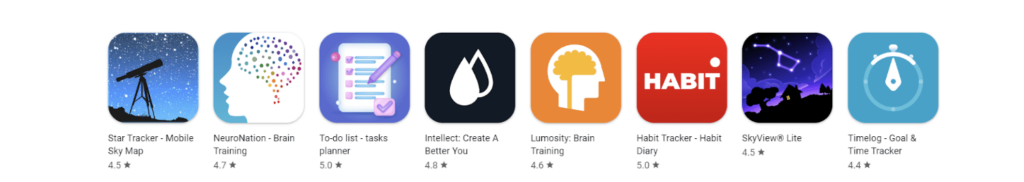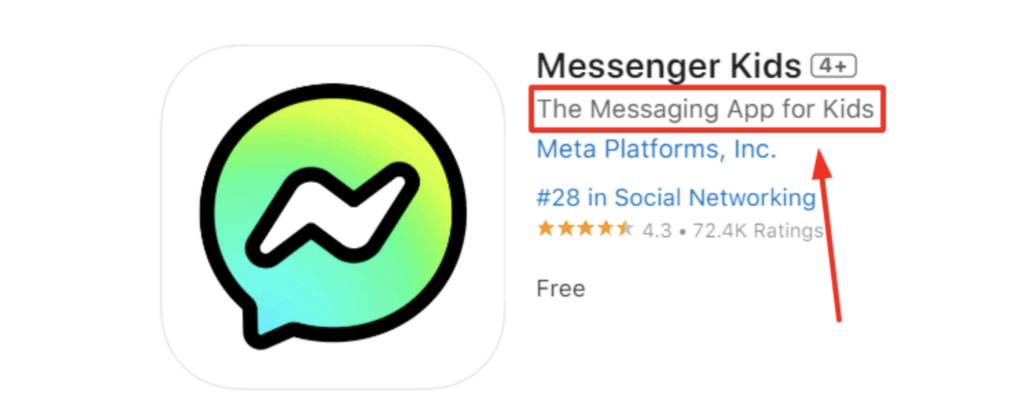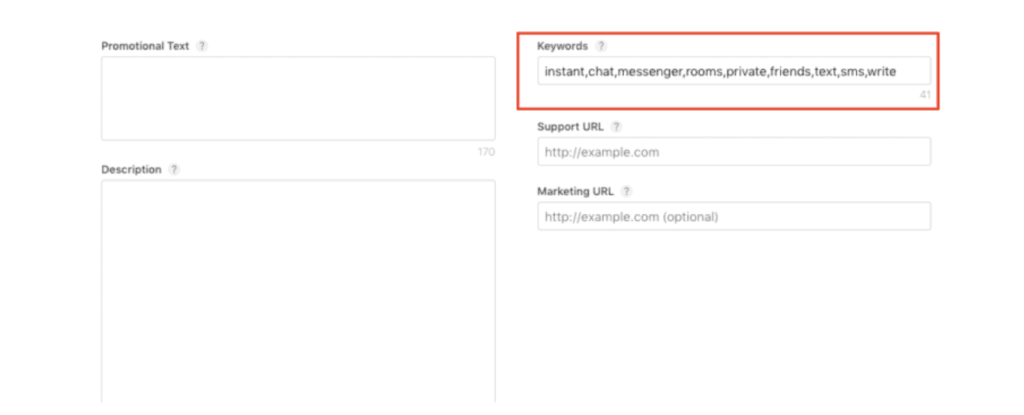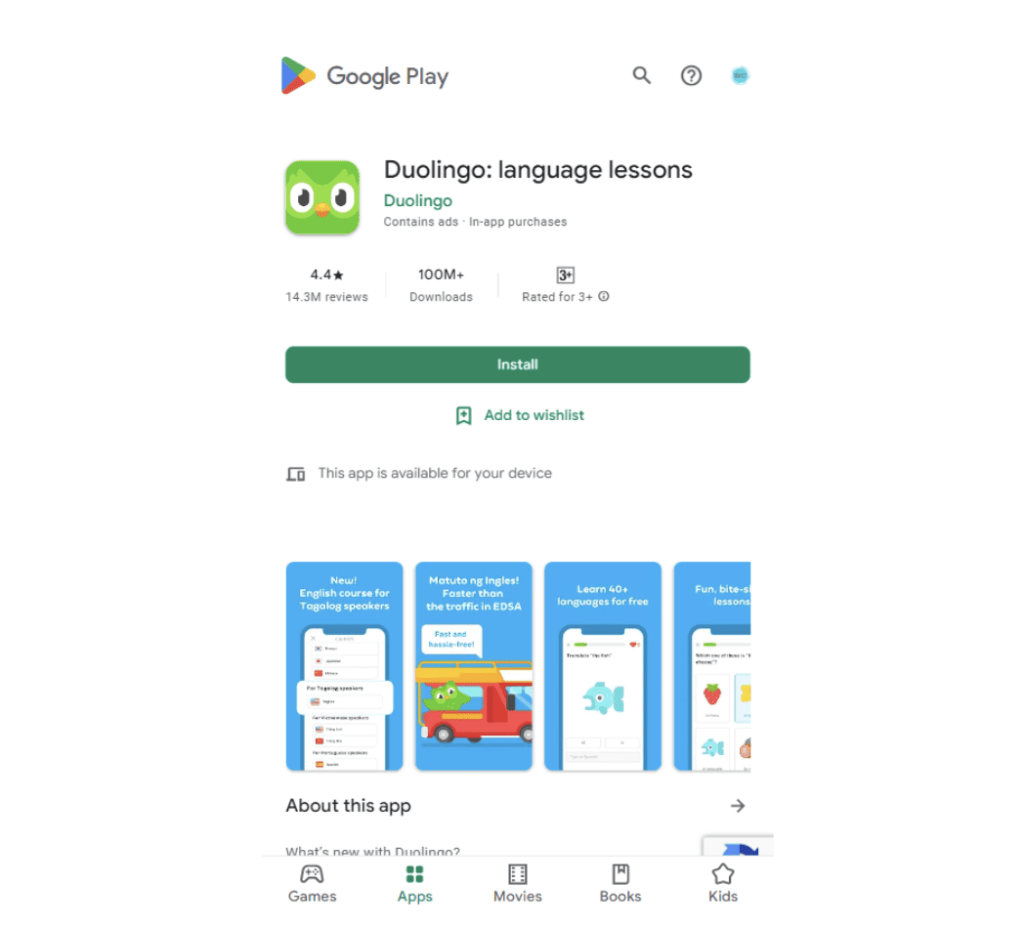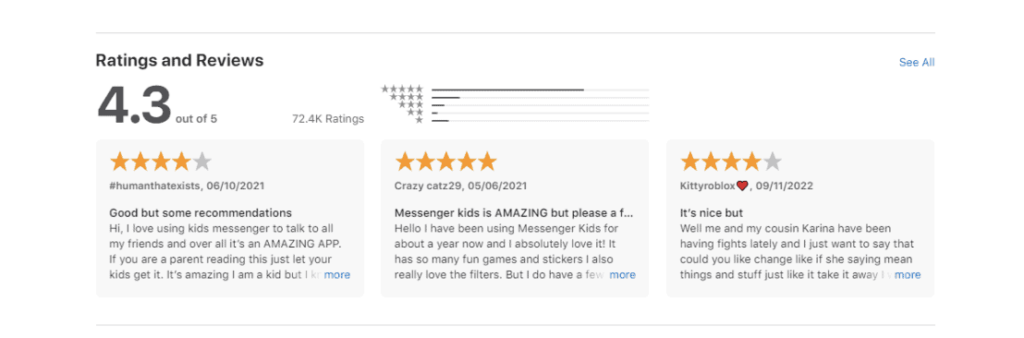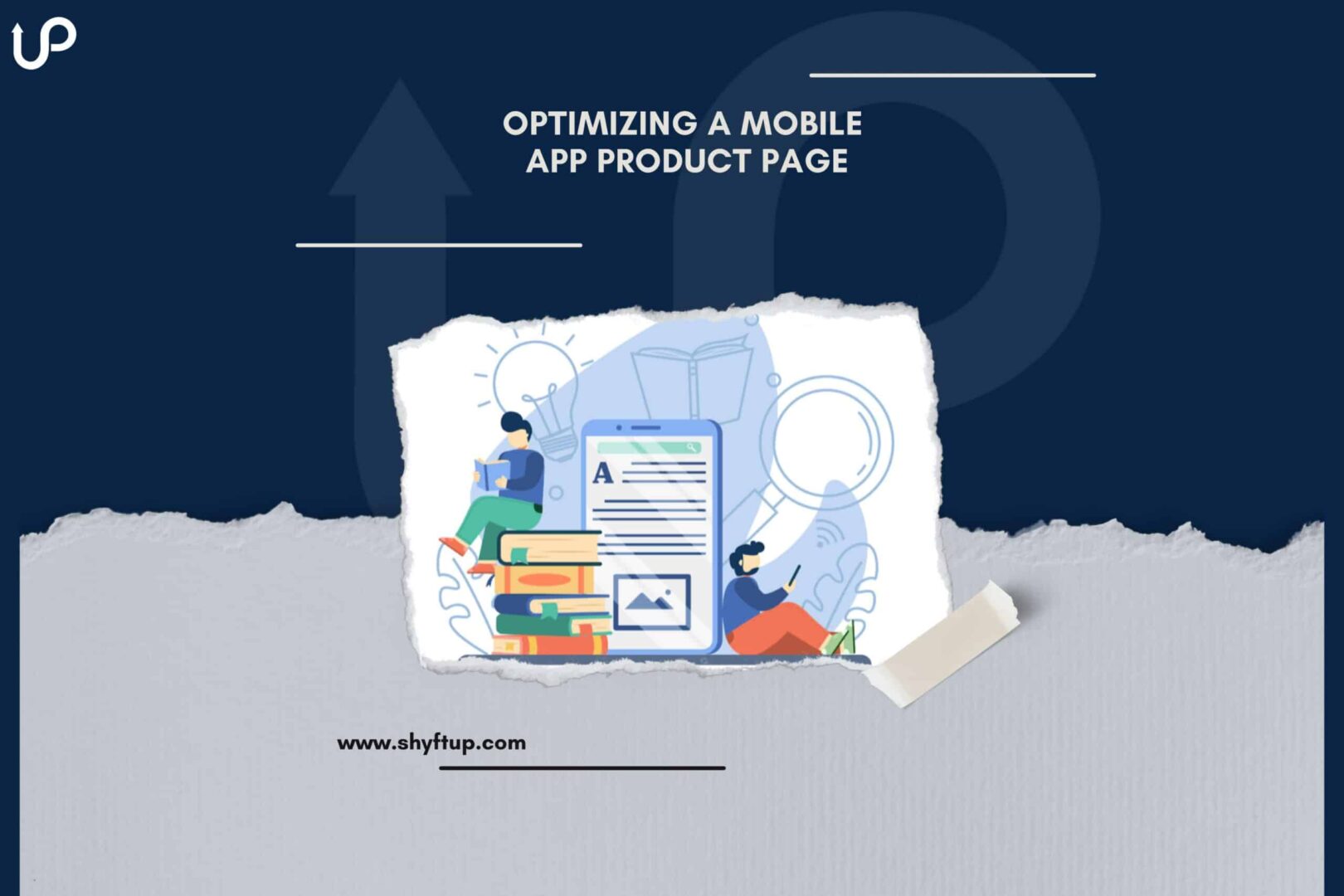
Optimizing A Mobile App Product Page
Optimizing your mobile app product page is a crucial process that you need to perform if you want to stand out in the ever-growing world of app stores. With millions of available apps in app stores plus hundreds being added each day, you need to ensure that people would still notice your app.
No one questions the need to optimize mobile app product pages. But the big question for many app developers and marketers is this, “How do you optimize your app store page?”
That’s precisely what you are going to learn today. Continue reading and discover the 5 steps to mobile app product page optimization.
Why do you need to optimize a mobile app product page?
Your mobile app product page or mobile app listing is your virtual space. It’s a page dedicated to promoting an app and interacting with your users.
Your product page should be designed in such a way that it is easy to use, explore, and understand. When users see your product page, they should see a professional app page that will make them want to download and use your app.
You can do this with app product page optimization. This is a process where you design and set your app page so that it is easy for people to find your product page and eventually convert them into avid users.
As you can imagine, the competition in various app stores today is fierce. Consider this: in the third quarter of 2022, there were already about 1.6 million apps in the App Store and 3.55 million in the Play Store.
So, you can see how many apps are trying to grab people’s attention all at the same time. If you don’t optimize your product page, you’ll soon see your app going down the drain.
Aside from winning the competition, mobile app product page optimization can also help increase your app’s visibility. With increased visibility, you’ll have more download opportunities, and with more people using your app, you can easily increase revenue.
All these benefits are yours for the taking, and it begins with product page optimization.
With that said, here are the 10 ways for you to optimize your mobile app product page.
1. Choose the right app name/app title
Your app name or app title plays a huge role in the optimization of your app. A good app name includes the following attributes:
- Easy to remember
- Catchy or attention-grabbing
- Describes what your app is all about
Remember that you only get to use 30 characters to write your app name in both the App Store and Play Store. You need to take advantage of each character. Plus, don’t forget to add your most important targeted keyword. Insert it in your app name so the app store’s algorithm will easily find you.
2. Write subtitles and descriptions correctly
In the App Store, you can add a subtitle to describe further what your app is all about. You need to add your second most important keyword to the subtitle. In addition to that, please take advantage of the 30 characters in the subtitle.
In both App Store and Play Store, you are allowed to add your description. This is where you give more details about your app.
To optimize your description, please first mention the core features of your app. Use supporting details and easy-to-understand words. Be concise and straight to the point. If possible, use bullets so users can easily read through your description.
Remember that the App Store doesn’t consider any keywords in your description. So, you have more freedom in writing your description without worrying about where to place your keywords. On the other hand, you would need to add keywords to your Play Store app page.
The app description section of your app store is primarily written for your users. Keep them in mind as you create your copy.
3. Use the right keywords
You’ve been reading about keywords, and you might be thinking, “How important are keywords in optimizing your app store page anyway?”
Short answer: they are super important.
Keywords are words that people use to search for their needed app. For example, if they are looking for a photo editing app, then they would use phrases such as “photo editing,” “photo editor,” “image retouching,” “Image enhancer,” and related keywords in the search bar.
If you don’t have the right keywords, the app store will be less likely to include you on the search results page.
Alright, so you know the importance of keywords, but how will you know which keywords to use? The answer is by doing keyword research.
First of all, you can start with the most obvious ones. If your app is an alarm clock, then your apparent keywords would include “alarm clock” or “scheduler.” Now, you also have to put yourself in the shoes of your potential users.
If you are the user, what keywords will you use? List them down.
Just so you know, even if you know what keywords to use, you would still benefit from using keyword research tools. These tools can give you the right and relevant information for you to make data-driven decisions.
Once you have your keywords, you should add them to the right places. For the App Store, you should have your keywords in your app title, subtitle, and keyword field.
Image source: Metrikal
For the Play Store, as mentioned above, add your keywords in your app name, short description, and long description.
4. Use the right creatives
Your app store doesn’t only consist of words. It also includes images and videos. Optimizing your mobile app product page involves choosing the right graphics.
Here are some of the most important tips you should remember:
- App icon – choose unique shapes and symbols. Please keep it simple and, as much as possible, don’t include words since the app icon is too small for people to read through.
- Screenshots – you can add up to 10 screenshots in the App Store and 8 screenshots in the Play Store. Choose screenshots that showcase the user experience of your app.
- App video – while it is not required, app videos are highly recommended. Over and over again, research shows that videos lead to higher user engagement. Aside from that, app videos can quickly show your users what your app looks like on the inside.
5. Improve user ratings and reviews
Now, it is true that you can’t control what people would feel and think about your app. However, you can definitely influence their perception and decision.
You need to realize how important ratings and reviews are in product page optimization. A lot of people base their decision on whether to download your app or not on what other people say about your app.
Aside from that, app stores consider your user ratings and reviews when deciding to feature your app or not in the search results or featured apps section.
Thus, it’s no wonder why the most popular apps out there are also the same apps that have positive user ratings and reviews.
The best way for you to get positive reviews is obviously to start with your app. The more awesome your app is — meaning it doesn’t crash, it delivers what it promises, and it offers useful features — the more likely your users will give you positive ratings.
You also need to monitor the reviews of your users constantly. Please let users know whenever they give you positive feedback. More importantly, don’t ignore those that give you negative ratings.
Feel free to reply to their review and offer assistance or a solution. There were a lot of instances when a negative comment turned into a positive one simply because the app developer solved the user’s problem.
Optimize your mobile app product page today
These are the five most important tips for optimizing your mobile app product page. Now, there is more to learn about this vital topic. Not only that, but optimizing your app page can’t be done overnight. The whole process may take a lot of time, energy, and resources.
Thankfully, you can make better decisions and improve your overall product page optimization process with the help of ShyftUp.
ShyftUp is one of the best user acquisition agencies in the world today. They have the right knowledge, skills, and experience to help you build the most optimized product page for your app.
Give them a call today to learn more!
What is the most important element of mobile app product page optimization?
There’s no single most important element of mobile app page optimization; rather, an app product page is optimized by ensuring all elements work together to increase app visibility and bring in more users.
Why is mobile app product page optimization important?
Optimizing your mobile app product page is important because it helps in improving the discoverability of your app and gaining more users.
What should I remember when optimizing an app page listing?
You need to remember that you optimize your app page primarily for users first then for the app store’s algorithm. This means that you design your app page for the benefit of your users and not simply try to cheat the algorithm.