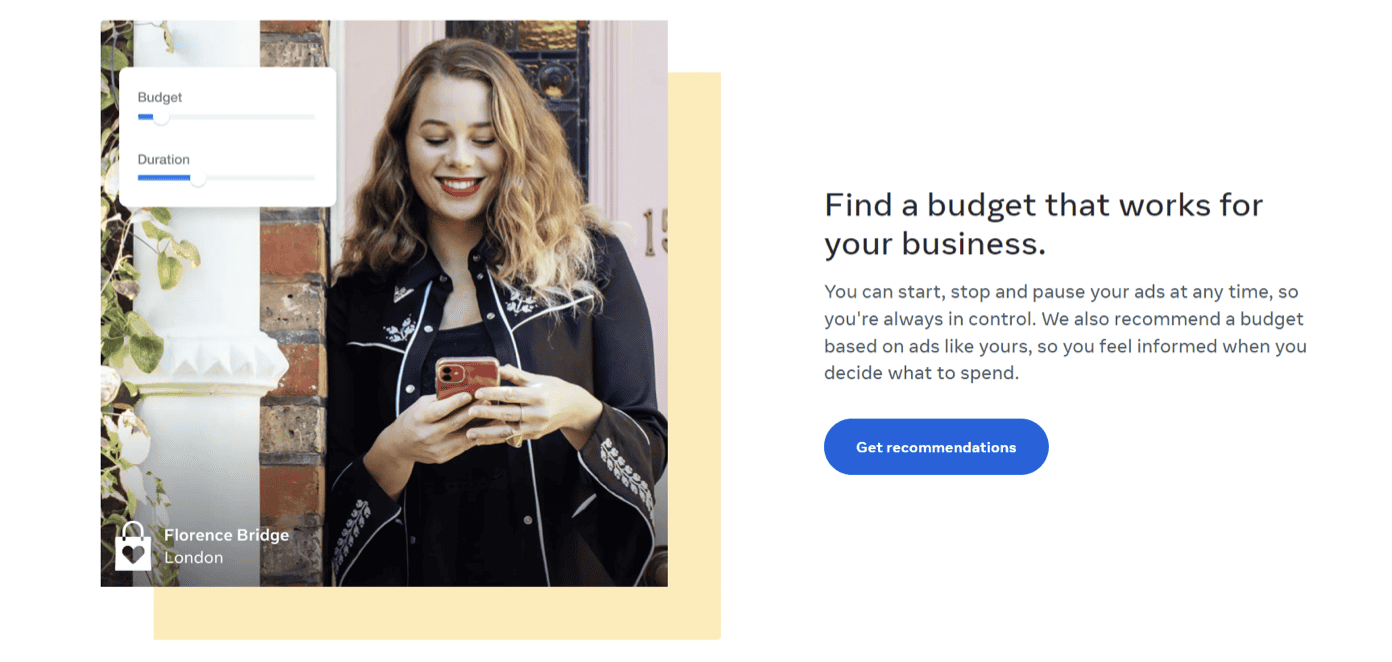Target Like a Sniper: Laser-Focused Facebook Ads to Reach Your Ideal App Users
Can you just imagine what Facebook ads can do for your targeted app marketing? The potential is just massive as you consider how Facebook has gathered more than 3 billion users!
Facebook has become an indispensable tool for app marketers looking to connect with their target audience. However, amidst the noise and clamor of the digital realm, simply casting a wide net with generic ads is no longer sufficient.
To truly make an impact and drive meaningful results, app developers must adopt a more strategic approach—a sniper-like precision that targets their ideal users with pinpoint accuracy. This means understanding the nuances of your audience’s demographics, interests, and behaviors, and crafting tailored messages that resonate on a personal level.
Successfully running targeted marketing for your mobile app doesn’t happen automatically. You need to make sure that you have set your ads correctly to obtain your desired results.
Thankfully, this blog will help you know what Facebook ads are, how to use them to target your chosen audience and increase your app’s overall success. Read on to learn more!
What are Facebook Ads?
Facebook Ads are a versatile tool that encompasses various formats and targeting options, allowing marketers to effectively promote their brand and drive traffic to their websites. These ads can take the form of promoting Pages, posts, actions users took, or direct website links. Despite Facebook’s emphasis on native ads and keeping users on its platform, success in directing traffic to external websites is still achievable.
The ad formats on Facebook are diverse, including images, videos, carousels (multiple images), Instant Experiences, and collections. These formats offer flexibility in creating visually engaging and interactive ad content to capture the attention of users.
Facebook Ads can appear in various placements across the platform, including desktop and mobile feeds, as well as the right column on desktop. Ad content may be paired with social actions from friends, enhancing the relevance and engagement of the ads.
How to Create Targeted Facebook Ads for Your Mobile App
Running targeted Facebook ads for your mobile app involves several steps to ensure that you reach the right audience effectively. The beauty of Facebook Ads is that you’re given various tools to be as specific as possible in identifying your target audience.
Here’s a guide to help you run targeted Facebook ads for your mobile app:
1. Define Your Target Audience
Since you want to run a laser-focused Facebook ad, you need to first know who your users are. The more you know your audience, the more successful your targeted Facebook ad will be.
Here are some of the most important things you should know about your target audience:
Demographics:
- Age: Determine the age range of your target audience. Different age groups may have varying preferences and behaviors when it comes to mobile apps.
- Gender: Consider whether your app caters to a specific gender or if it appeals to both genders equally.
- Location: Identify the geographic regions where your target audience resides. Location-based targeting can be crucial for local businesses or apps with regional relevance.
- Income Level: Understand the income bracket of your target audience, as it can impact their purchasing power and willingness to spend on mobile apps or in-app purchases.
- Education Level: Consider the educational background of your audience, as it may influence their interests and behaviors related to your app’s content or functionality.
Interests and Preferences:
- Hobbies and Interests: Explore the hobbies, interests, and passions of your target audience. This can help tailor your app’s features or content to align with their interests.
- Lifestyle Preferences: Consider the lifestyle choices and preferences of your audience, such as fitness enthusiasts, foodies, travelers, or gamers.
- Media Consumption Habits: Understand where your audience spends their time online and what types of content they engage with. This can inform your marketing strategies and content creation efforts.
- Brand Affinities: Identify brands or products that resonate with your target audience. This can provide insights into their preferences and help you position your app effectively in the market.
Behaviors
- Mobile Usage Patterns: Analyze how frequently your target audience uses mobile devices and what activities they engage in on their smartphones or tablets.
- App Usage Habits: Understand how your audience interacts with similar apps or competitors’ apps. This can reveal insights into their preferences, pain points, and unmet needs that your app can address.
- Purchase Behavior: Explore the purchasing behavior of your audience, both within mobile apps and in other contexts. This can help tailor your app’s monetization strategy and in-app purchase options.
Device Usage
- Operating System: Determine whether your target audience predominantly uses iOS or Android devices. This can influence your app development priorities and marketing strategies.
- Device Type: Consider the types of devices your audience uses, such as smartphones, tablets, or wearables. This can impact your app’s design and user experience considerations.
By thoroughly understanding the demographics, interests, behaviors, and preferences of your ideal app users, you can tailor your app development, marketing, and user acquisition strategies to effectively reach and engage with your target audience, ultimately driving app success and user satisfaction.
2. Set Clear Campaign Objectives
You need to choose the specific goal you want to achieve through your Facebook ads. Goals may include the following:
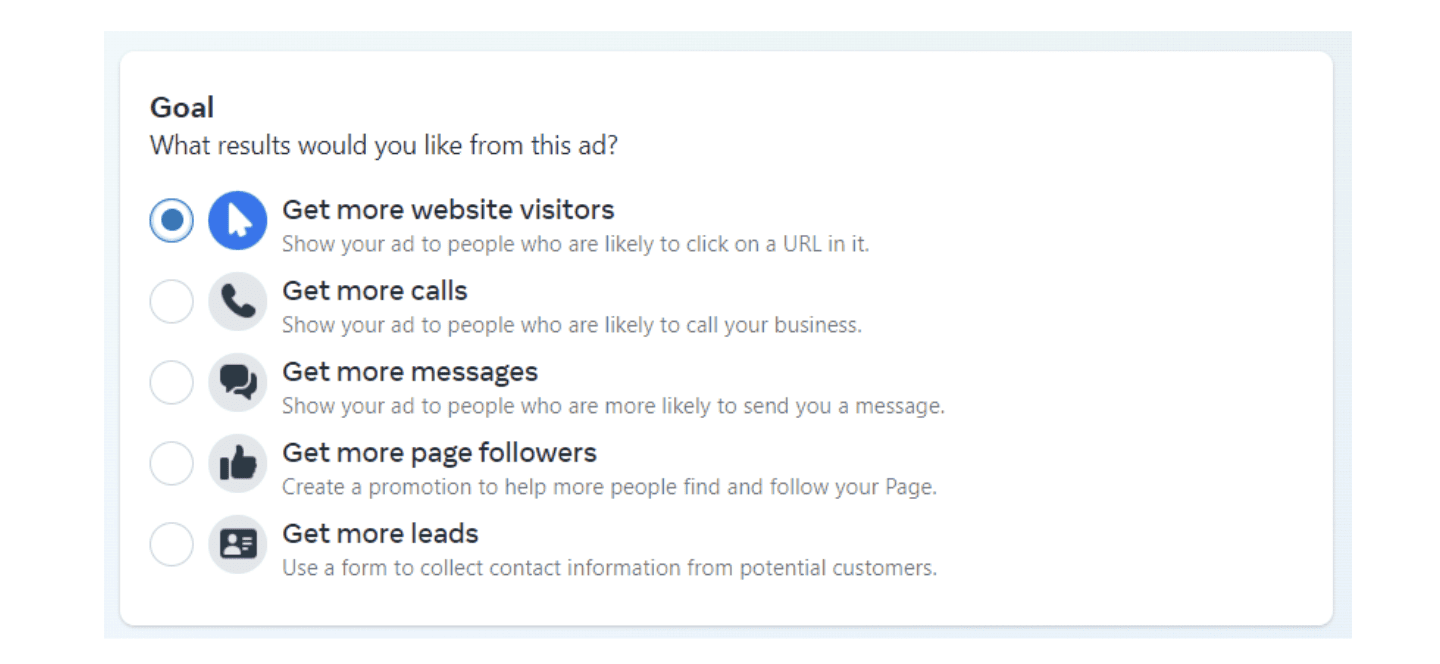
- Get more website visitors
- Get more calls
- Get more messages
- Get more page followers
- Get more leads
Having a clear goal for your ad campaign allows you to obtain a clear direction for your overall marketing efforts.
3. Use Facebook App Ads
Now, since you want to specifically promote your app, you can also choose Facebook App Ads. Facebook app ads, also known as mobile app ads, are advertisements specifically designed to promote mobile applications (apps) on the Facebook platform. These ads allow app developers and marketers to reach a targeted audience of potential app users and encourage them to download or engage with their mobile app.
To effectively run Facebook App Ads, you need to get familiar with its components, which include the following:
Ad Campaigns
You have the option to create and manage app ads with the objective of app installs using either the Marketing API or the Ads Manager. Learn more about this process.
Ads Manager
Utilize the Ads Manager platform to generate App Ads and monitor both automated and manual app ad campaigns. Learn more about how to leverage this tool effectively.
App Ads Helper
With the App Ads Helper, you can assess the performance of your mobile app ads, track the latest install events, and ensure the functionality of app events and deep links. Learn more about utilizing this resource.
App Events
Implement app events to track specific actions or occurrences within your app. Learn more about how to set up and utilize app events effectively for your campaigns.
Business Manager
To initiate ads on Facebook, it’s essential to have or be associated with a Facebook Business Manager linked to your app. Learn more about the role of Business Manager in running Facebook app ads.
Facebook App
For optimal results with your app ads, register your app with Facebook, and establish connections between your app, your Business Manager, and your ad account. Learn more about the importance of these connections.
Facebook SDK
To utilize ad objectives beyond App Installs, you’ll need to integrate one of the following options:
4. Create an Audience
As you go through the setup of your ad, one of the sections you will encounter is the “Audience.” This allows you to set the people who should see your ad. By default, you already have four options to choose from, which include the following:
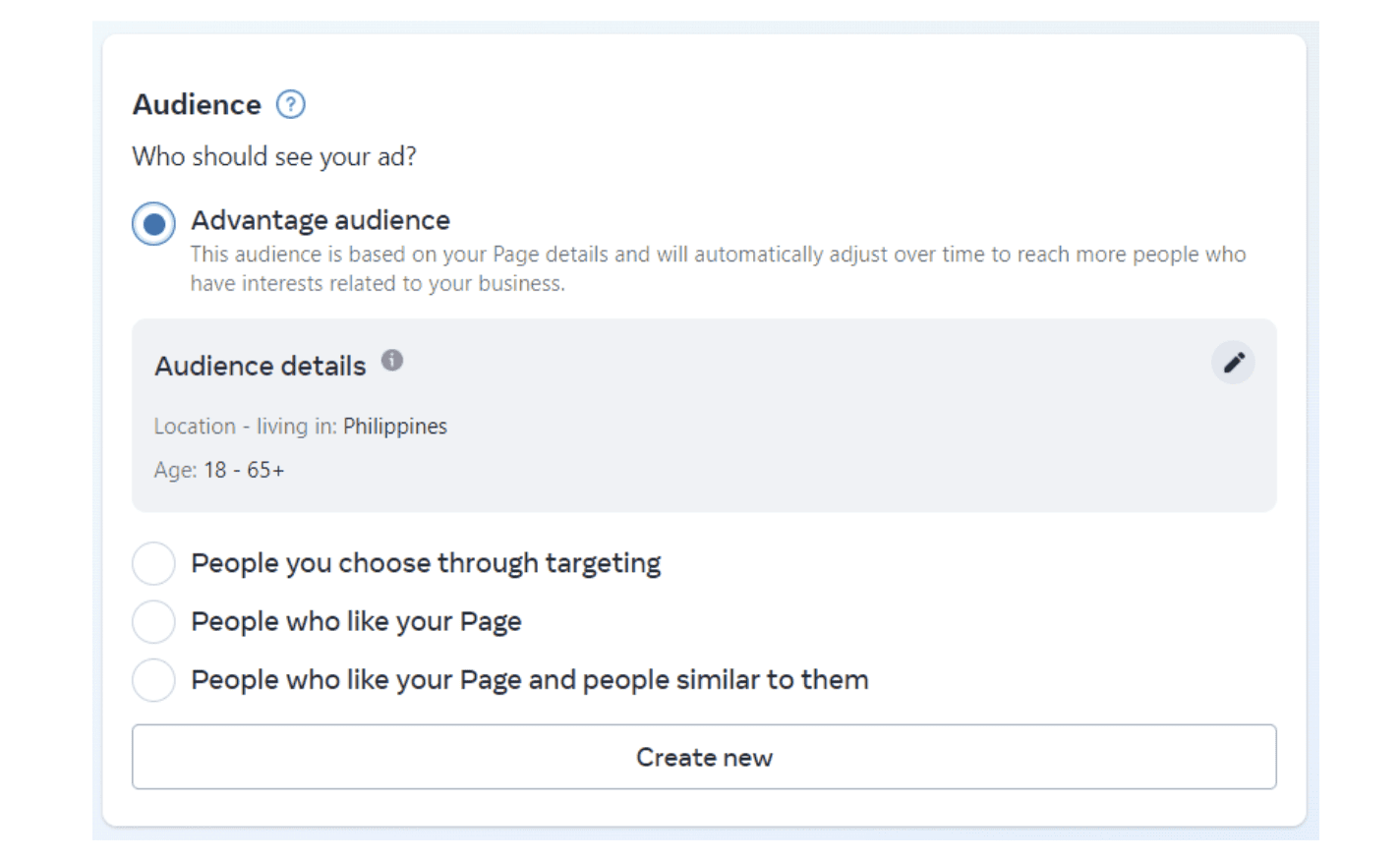
- Advantage audience
- People you choose through targeting
- People who like your Page
- People who like your Page and people similar to them
From these four options, you already have great freedom to choose which of the people you want to see your ads. Just in case, you also have the option to “Create new.”
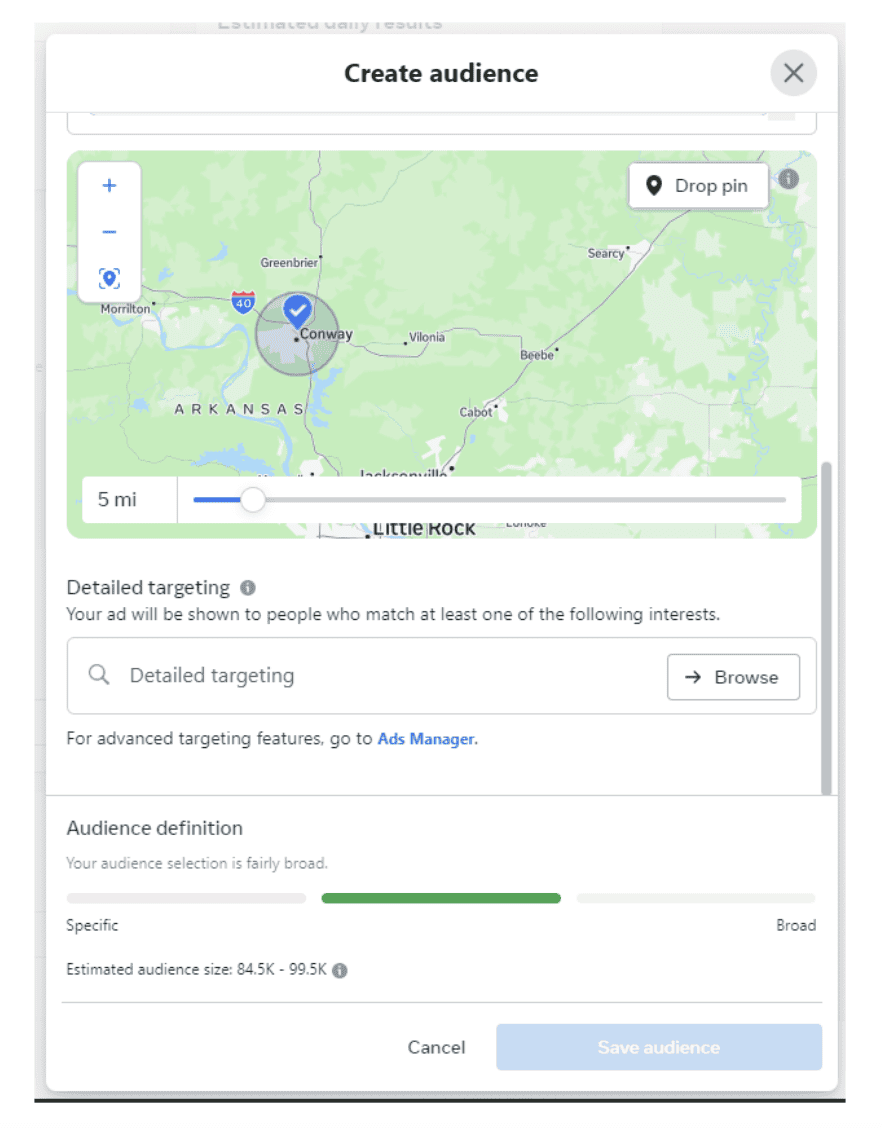
When you choose to create a new audience, you decide what your audience will be like. Start by giving an Audience Name. From there, specify the location by radius. While you set up your audience, there’s an Audience definition meter that will tell you how specific or broad your audience is. Plus, you’ll get an estimated audience size.
Now, here’s what is more amazing about the targeting capabilities of Facebook. You can use the “Detailed targeting feature”.
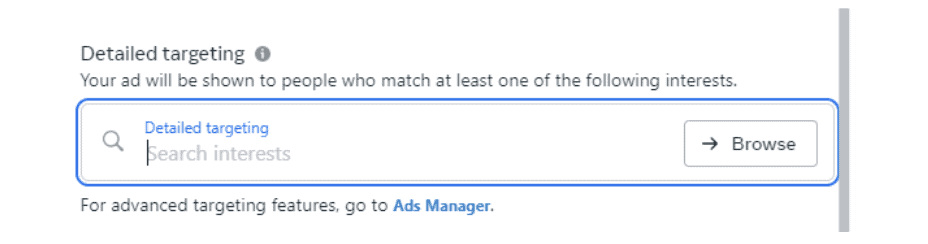
You can search for interests that describe your audience. You can click the “Browse” button to get more ideas:
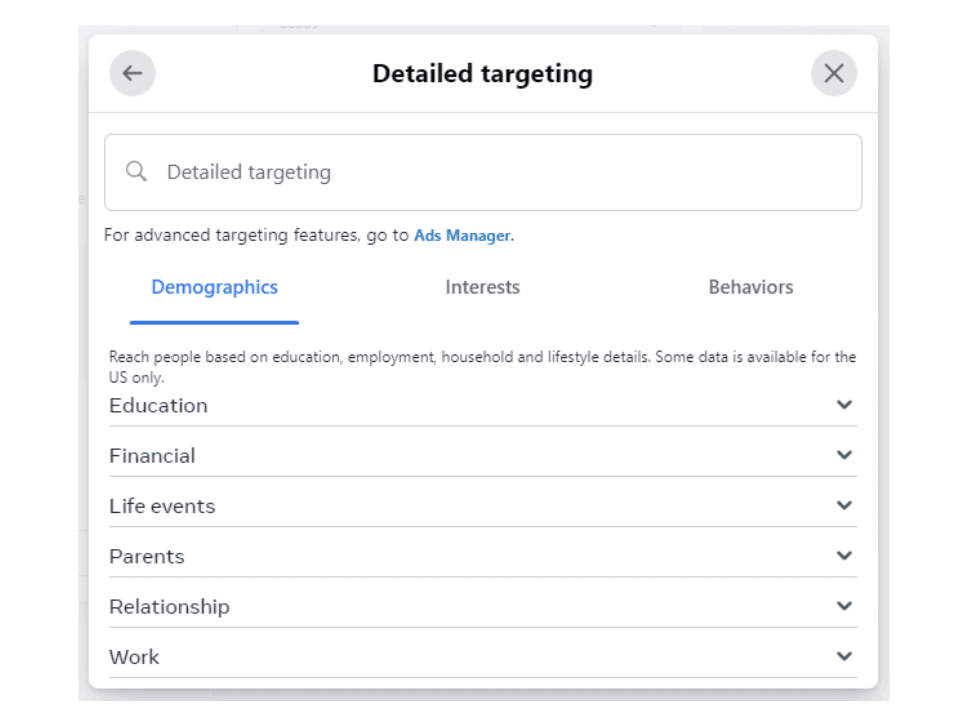
As you can see, you can search by demographic, interests, and behavior. There are just so many ways for you to specify which users you are targeting.
So, for example, if you have a fitness app, then you can go through the demographics, interests, and behaviors that best describe your target audience.
5. Set up the remaining details
To optimize your Facebook ad campaign, it’s crucial to set up various elements beyond just defining your target audience. Here’s what you need to ensure the best results:
- Ad Creative: Depending on your ad campaign’s objectives, provide a range of creatives and texts for Facebook to use in building your ads.
- Button Label: Select from options like “Apply Now,” “Learn More,” “Get Quote,” “Sign Up,” or “Subscribe” to customize the text displayed on your ad’s call-to-action button.
- Advantage+ Creative: Activate this Facebook ad feature to leverage Facebook’s data, automatically delivering diverse ad creative variations to individuals at optimal times, thereby enhancing performance potential.
- Special Ads Category: Use this feature to enhance the appearance of your ads. Categories may include credit, housing, social issues, employment, and politics, among others.
- Schedule and Duration: Choose the start and end dates for your ad campaign. You can opt to run ads continuously without a specific end date.
- Daily Budget: Specify your country and currency and set your desired daily ad spending limit.
- Placements: Select where you want your ads to appear. Apart from Facebook, you can also choose to display ads on Messenger and Instagram.
- Payment Method: Indicate your preferred payment method for funding your ad campaigns.
Once all settings are configured to your satisfaction, you’re ready to publish your ads and begin reaching your target audience effectively.
Reach Your Audience with Facebook Ads
In conclusion, Facebook app ads stand as a formidable asset for app developers and marketers seeking to propel their mobile applications on the Facebook platform. Through customizable ad formats, advanced targeting capabilities, and robust measurement tools, advertisers can effectively reach their target audience, drive app installations, and accomplish campaign objectives with efficiency.
For tailored guidance and expert support in navigating Facebook ads for your app, look no further than ShyftUp. As one of the leading user acquisition agencies, ShyftUp operates from its headquarters in California, serving a diverse clientele across the globe. With a wealth of expertise, experience, and specialized tools, ShyftUp is equipped to empower you in harnessing the full potential of Facebook for your app’s success.
Ready to elevate your app marketing strategies? Discover how ShyftUp can revolutionize your approach. Schedule a complimentary demo today and unlock unparalleled opportunities for app growth and success.