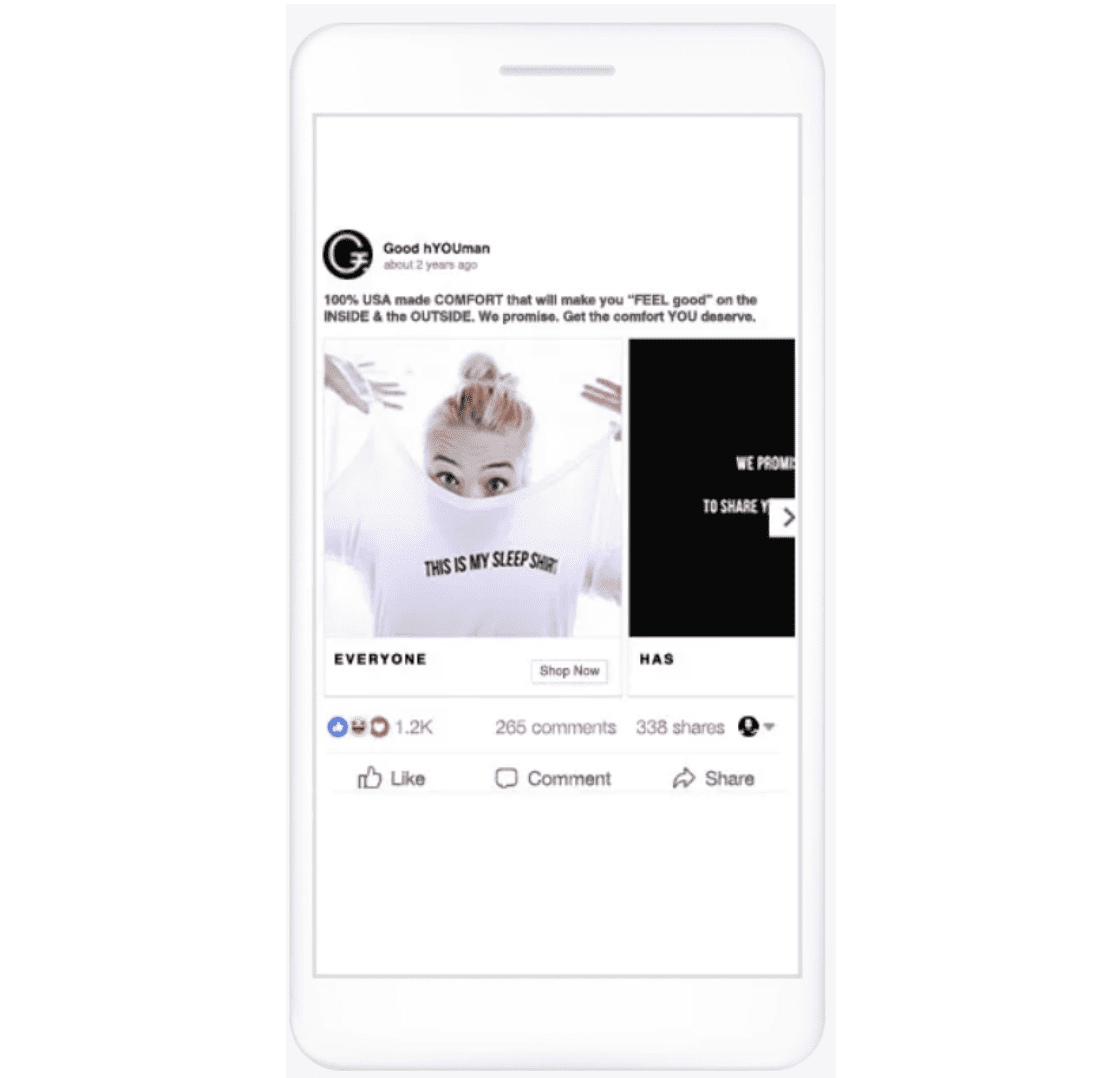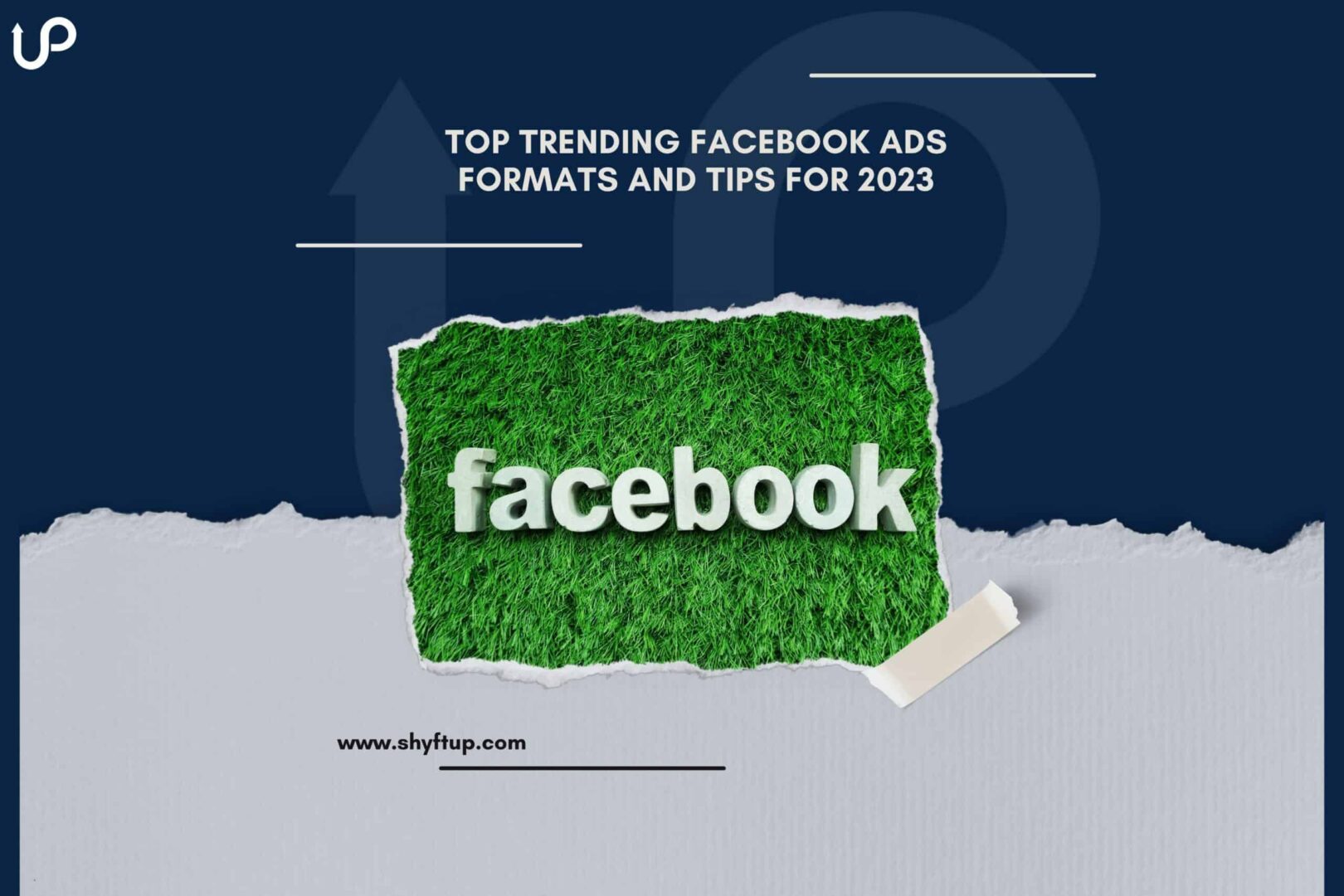
Top Trending Facebook Ads Formats and Tips for 2023
When it comes to Facebook app ads, it is a must that you’re always on top of the latest trends and updates. Failure to do so could mean you’re staying behind the game. One of the most important aspects of Facebook app ads that you should always keep in mind is the format.
That’s why, in this post, we will go through the top trending Facebook app ad formats along with some tips that you can use in your 2023 marketing campaigns.
What are Facebook App Ads?
Facebook app ad is Facebook’s marketing solution to help you promote your app on Facebook, Instagram, Messenger, and Audience Network. Specifically, with Facebook app ads, you can create ads and display them in the following places:
- Facebook feed
- Facebook Marketplace
- Facebook video feed
- Facebook Reels
- Facebook in-stream videos
- Facebook right column
- Facebook Business Explore
- Facebook search results
- Instagram feed
- Instagram profile feed
- Instagram Reels
- Instagram stories
- Instagram Explore
- Instagram Explore Home
- Instagram search results
- Messenger Inbox
- Audience Network native, banner, and interstitial
- Audience Network rewarded videos
How does Facebook App Ads Work?
Facebook app ads are the specific marketing option of Facebook for partners who want to promote their app on Facebook’s vast advertising network.
You can manually create app ads, or you can use Meta Advantage+ app campaigns (which is known before as automated app ads). To do this, you need to go to your Meta Ads Manager dashboard.
With Facebook app ads, you can do the following:
- Get new users
- Reengage dormant or inactive users
- Allow users to get a preview of your app
To get the most out of Facebook app ads, you should register your app with Facebook by implementing the SDK. Registering your app allows you to send data from your app to Facebook for better data collection and tracking.
Of course, registering your app with Facebook is optional. If you don’t wish to do this, you can still run app ads, but Facebook can only optimize your ads based on link clicks rather than app installs.
What are Facebook Ads Formats
There are different ways Facebook may display your ad, but when creating your app ads, there are two main Facebook ad formats you’ll have to choose from. These are the following:
- Single image or video
- Carousel
Let’s talk about each of them.
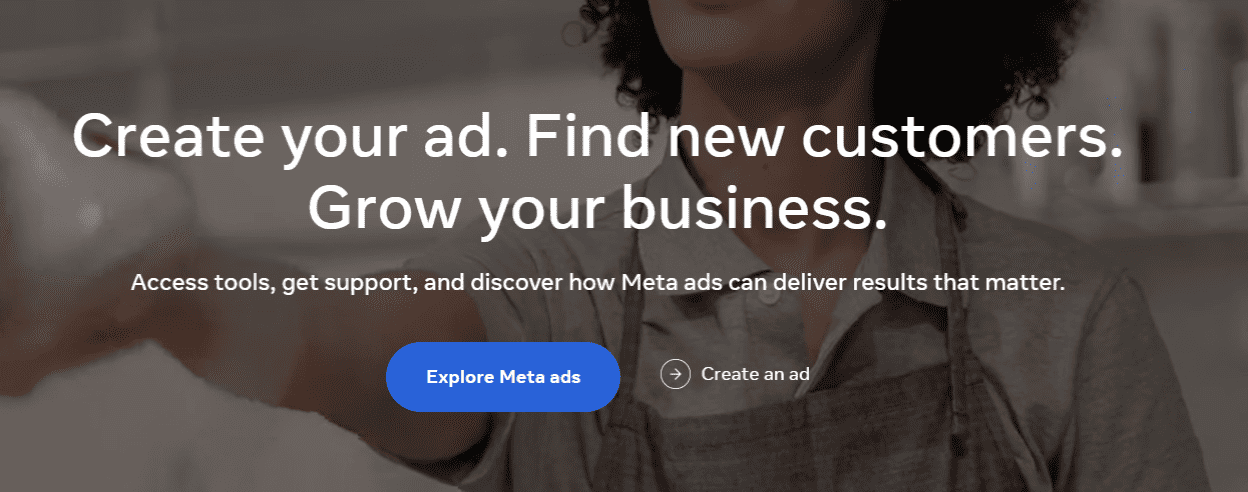
Single Image or Video
A lot of app marketers use the “Single image or video” option because of how versatile it is in its usage. There are a lot of advantages that you can get from using single image or video ad options. These are the following:
- Simple and efficient – since you are just going to use one image or video, the format is straightforward.
- Easy to create – you can quickly create an image or video. You don’t have to worry about creating other variations, saving you time and effort.
- Focused message – the biggest advantage of a single image or video is that you showcase a specific aspect of your app that you want to promote. This enables users to focus on one single image or video, eliminating any possibility of confusion and making your call to action clearer.
- Mobile-friendly – most Facebook users are on mobile. A single image or video looks good, even on smaller screens.
- Faster user engagement – there’s only one image to see or video to watch. This allows users to quickly respond or interact with your ad.
- Easy tracking – since you are just using one ad card, you should be able to track its performance more effectively.
You can use a single image or video to achieve various campaign objectives, be it app installs, engagement, conversions, or traffic.
Of course, if there are advantages, there are also disadvantages to using the single image or video option. Here are some of them:
- Limited content – when using one video or image, you are like summarizing your app message. You don’t have the luxury to expound more on your content.
- Shallow messaging – since you are only limited to using one image and video, you would be able to go in-depth in explaining what your app is all about.
- Lower engagement rate – yes, a single image or video ad options could help your users to engage faster with your ads, but that doesn’t mean they will always engage with your ads. Other formats provide more interaction opportunities to users.
Carousel
If you wish to use multiple images or videos in a single ad, then the carousel is your go-to option. So, why should you choose the carousel option instead? Here are some possible reasons:
- You want to highlight multiple features of your app.
- You want to redirect users to different landing pages.
- You want to show different angles or details of one app feature.
- You want to tell a story.
- You want to show users how your app works step by step.
- You want to convince users to download your app or learn more.
- You want to give your users more options.
- You want to increase engagement and conversion.
While there are a lot of advantages you get from Carousel, you should consider the potential drawbacks. For example, creating effective Carousel ads requires a lot of time and careful planning. If you fail to do this, your ad might have a lot of clutter, and it could be distracting to your users. Aside from that, with so many images and videos, you might overwhelm your users.
Moreover, your users need to swipe through all your cards to see the fullness of your ad. If users view your ad on a smaller mobile screen, they might not see all your cards. Tracking the performance of Carousel ads is more complicated than single image or video ads.
Helpful Tips for Using Facebook App Ad Formats
Now that you know the two basic important Facebook app ad formats, it is time for you to learn how to create these ads more effectively. Remember, each of these ads comes with its advantages and disadvantages. What you want to do is capitalize on the pros while minimizing the cons.
Here are some crucial tips you need to remember when using Facebook app ad formats:
Use the Dynamic Creative
Dynamic creative is an advertising option that allows Facebook to determine the best combination of images, texts, and videos. All you need to do is provide creative elements, and Facebook creates personalized creative variations of your ads depending on who is currently looking at your ads.
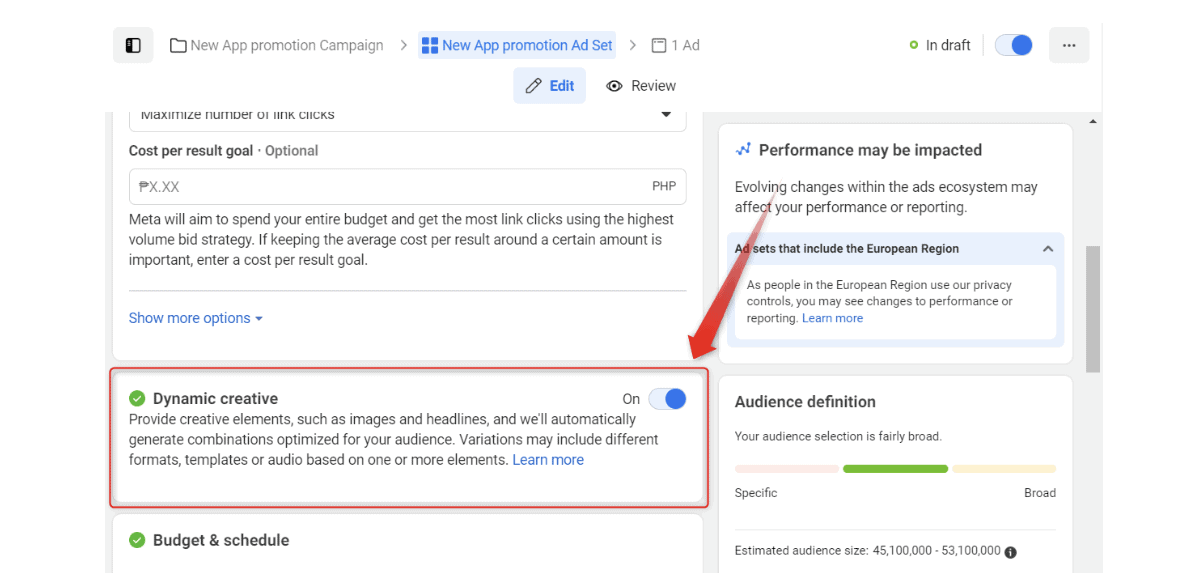
What’s great about Dynamic Creative is that it can also enhance the images you provide. For example, if the image is dark, Facebook will make it lighter. Facebook can also crop your image or video to display it in the best way possible on various screen sizes.
As you can imagine, Dynamic Creative saves you not just time but also money and energy. If you are not sure how you should set up your ads, then let Facebook do it for you through Dynamic Creative.
An important thing you should note. You can’t use dynamic creative if your app ads come with political content or it is shown in multiple languages.
Use Attention-Grabbing Texts
Your ads come with headlines, descriptions, and call-to-action messages. Your ad copy should reflect the core message of your ad and highlight your unique value proposition. It must resonate well with your audience to ensure higher engagement and conversion.
Use High-Quality Images and Videos
Choose a high-quality image that would effectively bring your message to your target audience. The image should instantly help your users know the benefits and features of your app.
On the other hand, you can also use one or more videos in your ad. Again, the video should be engaging, ensuring that the first 5 seconds grab your users’ attention immediately.
When using the Carousel ad option, your images and videos should portray a cohesive and consistent theme. You don’t want to use random images or videos that don’t relate to each other. This will make your users confused or, perhaps, annoyed. So, be sure to use creatives that come with a similar feel.
Add Different Links
When using Carousel, you can actually add different links to each card. So, you can showcase a specific feature in one card and use a specific link related to it and then a different link to a different card. This allows you to redirect your users to the best landing page possible.
Know Your Target Audience
When fishing, you don’t use ice cream as your bait just because you love ice cream, right? You would rather use a worm. In the same manner, you should know what your target audience wants rather than what you want. This allows you to create an ad that better resonates with your potential and existing users.
Be sure you’re familiar with your audience based on their interests, demographics, behaviors, and preferences.
A/B Test Your Ad Elements
You should create different variations of your ads. From there, test them out and see which of them gives you the best performance.
Track Performance
Go to Ads Manager, and you’ll find Ads reporting. This gives you an overview of your ads and how well they perform. Study the data and adjust your ads accordingly.
Stay Updated
Facebook constantly improves its algorithm as well as its overall ad delivery system. Minor and major changes in Facebook’s system could affect the performance of your ads. Stay informed and updated about the latest changes, best practices, and features of Facebook app ads.
Improve Your Facebook App Ad Format
Facebook is no doubt a rich avenue where you can reach new users for your app. However, you can only fully take advantage of its power if you know how to plan, design, and run your Facebook app ads properly.
Thankfully, you don’t have to go through the painful process of learning through trial and error. You can always get the help of ShyftUp.
ShyftUp is the leading user acquisition agency today that has the right expertise and experience to create the best Facebook app ads. They have served thousands of satisfied clients before who have seen a dramatic increase in their installs and conversion rates.
If you wish to bring your Facebook app ads to a whole new level of success, you better get in touch with ShyftUp today!