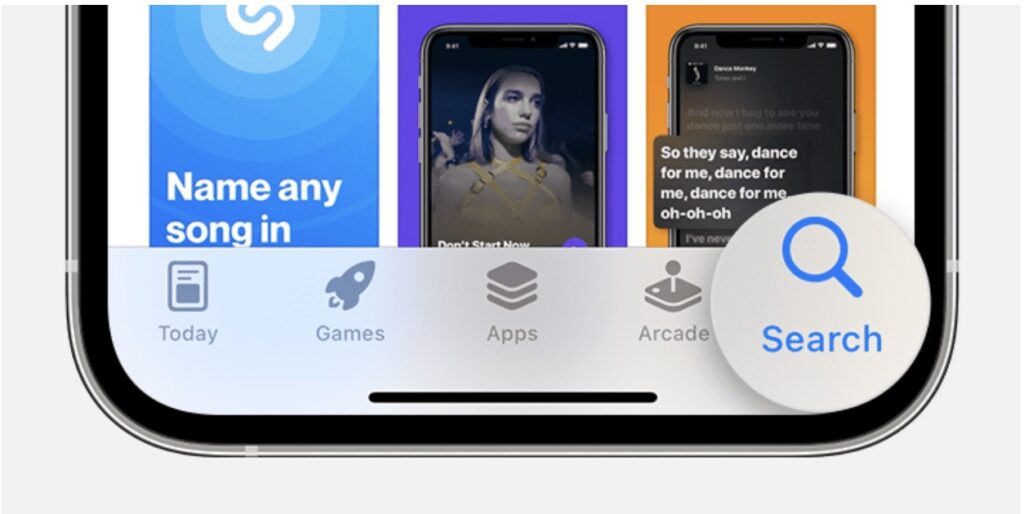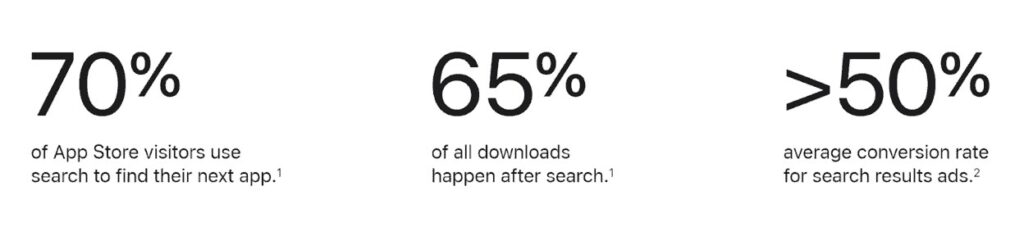Have you ever wondered how people look for the apps they like on the App Store? If you are an app developer or marketer, you know the answer to this question is crucial to your app’s success.
After all, one of your main goals is for your app to get discovered by more users. To do this, you need to put yourself in the shoes of your potential users.
You must understand how they use search in the App Store and find their needed apps. Thankfully, that’s precisely what you will learn in this post.
What is search in the App Store?
Image source: Apple Support
The search feature of the App Store allows you to find the apps that you’re looking for with the use of search terms or keywords. By typing in specific phrases or words on the search tab, the App Store would go through its database and give you a list of the most relevant apps.
Quick stats about the App Store Search
If you’re trying to figure out why you need to pay special attention to search, you need to know the following figures:
- 70% of App Store users utilize search to find their app.
- 65% of all downloads that happen in the App Store happen after using the search feature.
- The average conversion rate for search results ads is more than 50%.
Image source: Apple Search Ads
These are solid numbers released by Apple — numbers that you can’t ignore if you want to gain more users for your app.
With almost 2 million apps available in the App Store, it’s difficult to stay competitive. Aside from that, on average, smartphones have 80 apps. Thus, you must use every avenue possible to get noticed and that’s where search comes in.
Branded search terms
How do users search for apps in the App Store?
Answer: branded search terms.
Yes, the most popular search queries in the App Store are branded terms.
According to a study conducted by John Koetsier of TUNE, almost 90 percent of all searches made in the App Store are terms about brands. This is the conclusion he got after studying the top 500 App Store keywords.
This tells us two things:
- Popular apps get even more popular because of their brand
- For lesser-known apps to excel, they need to do a lot of digital marketing
As you can imagine, the top keywords in the App Store are owned by big, well-funded, and powerful companies. These include Amazon, Facebook, Google, Instagram, Netflix, Twitter, Snapchat, Messenger, Photoshop, and other similar known brands.
Just to give you an idea, here’s what it looks like when we say that keywords are branded terms. Coming from the same study made by Koetsier, the following statistics show the dominance of brands in searches:
- Top 500: 58.4%
- Top 400: 60.75%
- Top 300: 68.33%
- Top 200: 80.5%
- Top 100: 86%
- Top 50: 90%
- Top 25: 92%
- Top 10: 100%
The trend is clear: as you go nearer to the top 10, more and more keywords are branded. In fact, according to the numbers above, the top 10 keywords are all branded!
Non-branded search terms
As mentioned above, almost 90 percent of search terms are branded. This leaves us with 10 percent of searches as non-branded.
Let’s dig deeper.
According to Relly Brandman, one of the product managers of Google in 2014, there are two types of people when it comes to searching for apps:
- People who already know what they are looking for
- People who use keywords to find their app
While Brandman is from Google, the general principle still applies to Apple’s App Store.
The first group of people is those who most likely use branded keywords. The people already have an idea of what they are going to download. Perhaps, they have already heard about the specific app from their friends or from others who have used the app.
The second group of people is those who will most likely use non-branded keywords in search.
The goal here is to influence the second group to find your app through better keyword ranking. Another idea is to influence them to know about your app even before they come to the App Store.
Autocomplete searches
If you have been using search engines online or even on your smartphone’s keypad, you probably have seen the autocomplete feature. It’s a great capability that allows users to quickly add words based on the suggested terms.
The autocomplete feature is also present in the search tab of the App Store. So, for example, if you type in the letter ‘v’ on search, the search tab would immediately show “viber,” “viu,” “vpn,” “video editor.”
These auto-suggestions are not completely random. Apple uses its priority index score to determine which auto-suggestions should be displayed and in what order they are shown.
Interestingly, even in autocomplete searches, branded keywords would still appear. From the experiments made by app developers, they have observed that about 8 out of 10 autocomplete suggestions are branded.
How to increase your App Store visibility
We see that search is important when it comes to promoting your app. You need to have a good ranking to get your app noticed.
However, as we have seen, most people who visit the App Store already know what they want. Thus, it is not surprising to see that they immediately use branded keywords.
Image source: Unsplash
Since the most popular keywords in the App Store are already owned by popular apps, you need to consider other means of promoting your app.
Here are some of the best tips, principles, and actionable recommendations to take note of:
Focus on non-branded keywords
Don’t rely on capturing branded positions. Branded keywords are difficult to rank for especially if you are a younger and smaller app. You’ll have a better chance of succeeding when you capture non-branded keywords.
Keyword research plays a major role in knowing what keywords you should use and target.
To help you further, here are some quick tips on how to do keyword research on the App Store:
- Analyze your current keyword ranking. By knowing where you are and where you want to be, you can develop a sense of direction on how you can reach your destination.
- Check your competitors’ keyword ranking. Take the time to know who you are up against. Check where your competitors are ranking well and discover new opportunities where you can improve your keyword ranking. Your competitor might be missing out on a keyword, which you can take advantage of.
- Use keyword research tools. There are plenty of tools out there that you can use. Some are free with limited features while others give you more functionalities by paying for their services. ASO tools are super important as it gives you the right data and insights for better business decision-making.
Keyword research is a huge topic. So, be sure to read, “ASO Keyword Strategy – Getting to the keywords that result in the most downloads.”
Perform effective App Store Optimization (ASO)
App Store Optimization is the process of improving the visibility of your app on the app stores such as the Google Play Store and Apple App Store — two of the biggest app stores today.
We can’t emphasize enough the importance of ASO to your app’s discoverability. It is so crucial to your app that you will rarely succeed without it. Even if you’re a new app with no downloads yet, ASO can dramatically help you get a headstart.
What are the ASO factors that affect your visibility?
Like what was mentioned above, ASO’s main goal is to increase your visibility and drive traffic to your app store listing. To do this, you would need to know what affects the effectiveness of ASO.
Since we’re talking about Apple’s App Store, let’s discuss how ASO works on this platform.
It’s important to note that the App Store differs from others when it comes to ranking apps.
To give you an idea, here are the ASO ranking factors in the App Store:
- App name
- App subtitle
- Keyword field
- App URL
- In-app events
- In-app purchases
- Updates
- Ratings
- Reviews
- Downloads
- Engagement
Knowing what affects your visibility on the App Store should help you create the right ASO strategy. All the ASO factors are intertwined and they work together to either drag down or bring up your ranking. That’s why you need to take a holistic approach to your ASO and should not neglect any of the ranking factors mentioned.
To learn more about how ASO works in greater detail, please read, “Creating an Effective ASO Strategy from Scratch.”
Use Apple Search Ads
Apple Search Ads (ASA) is a huge blessing to new app developers who want to get noticed in the App Store. Like what we have discussed, most keywords used in the App Stores are branded keywords.
So, with the immense difficulty of getting noticed in the App Store, how can you compete with other bigger and more popular apps?
Well, the answer is ASA.
Apple Search Ads allow your ads to visibly appear on top of search queries. If your chosen keywords are relevant to the queries and you have the highest bid for that keyword, then your visibility instantly increases.
How does Apple Search Ads work?
Just to give you an idea, Apple Search Ads is the advertising feature of the App Store. It connects you to your target audience with ease.
What’s great about Apple Search Ads is it has both the marketers and users in mind. Apple gives you the right tools, analytics, and data to help you set up and manage your ads. At the same time, Apple helps users find the right app for them.
It’s a win-win situation. Apple Search Ads should be something you should consider when you want to quickly get noticed in the App Store.
Check out this blog for more details about ASA: How to deploy Apple Search Ads for optimal results in 2022
Increase visibility outside of the App Store
There’s no doubt that competition in the App Store is already fierce. Thus, you can try to find people who may be interested in your app outside of the App Store. Concentrate on increasing your visibility in other places. By getting traffic from other sources, you can better maximize your visibility.
Plus, when you get enough people outside of the App Store, your app ranking will also eventually improve.
Here are some ideas you can explore if you wish to improve your visibility outside of the App Store:
Create a website
When you have a website for your app, you can perform SEO or search engine optimization. Create content to improve the search engine ranking of your website.
Once you have established yourself as an authority on the web, more people will visit your website.
With increased traffic, more people would also know about your app. You can then direct traffic from your website to your App Store listing.
Improve social media presence
Billions of people use social media networking sites to connect with their friends and family. They also use these sites to express themselves, share updates, and even earn money.
Now, imagine if you can step into Facebook, Instagram, Twitter, and other popular social media platforms and access this huge amount of traffic. Billions of people are already on their platform. All you need to do is direct these people from the social media platform to your App Store page.
Traditional advertising methods
Although we live in the digital age, you can still explore the possibility of getting more people to download your app through other traditional means. These include public relations, news mention, influencer marketing, TV and radio ads, newspaper, print ads and so much more.
Improve your app visibility with ShyftUp
As you can see, the App Store is dramatically competitive. With established, popular, and well-funded apps dominating the App Store, how can you get noticed? It’s a tough question that needs to be answered.
Thankfully, you don’t have to do it alone. ShyftUp is among the leading user acquisition agencies based in California, USA. With cutting-edge technologies, expertise, and experience, they have already served thousands of clients around the globe and helped them achieve app success.
Get in touch with them today!
How many App Store Search Terms are Branded?
According to studies, about 80 to 90 percent of search terms in the App Store are branded.
Apart from brands, what else are users searching for?
Searches are made by categories. So, if it is not branded, people search for categories and use search terms such as games, VPN, weather, video editor, music player, and fitness app, to name a few.
What does autocomplete reveal about search behavior?
Autocomplete searches confirm that people most often use branded keywords when using the search feature of the App Store.
What is search in the App Store?
Quick stats about the App Store Search
How to increase your App Store visibility
Perform effective App Store Optimization (ASO)
What are the ASO factors that affect your visibility?
How does Apple Search Ads work?
Increase visibility outside of the App Store